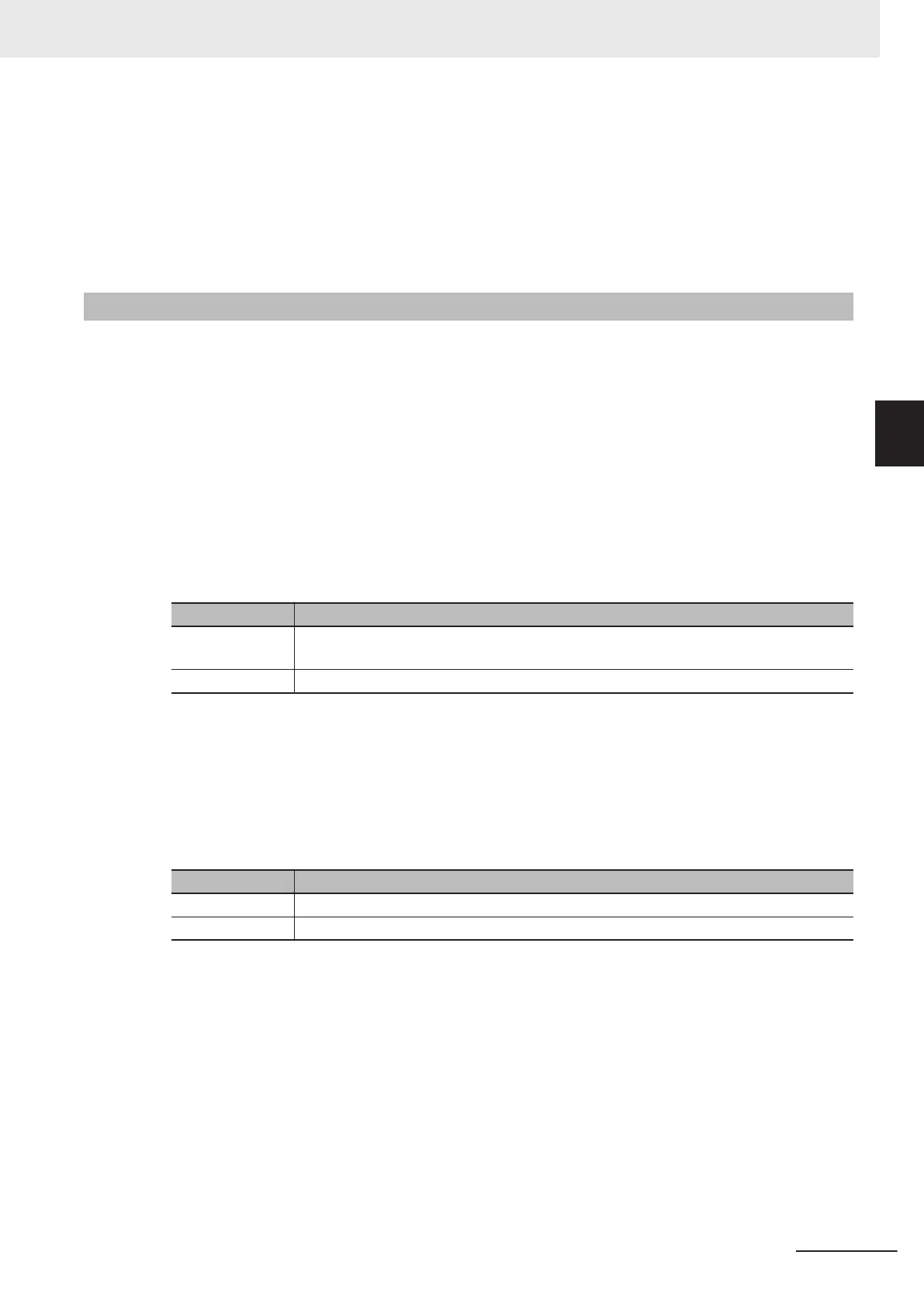• CJ-series CJ2 CPU Unit with Built-in EtherNet/IP
•
CJ-series CJ1M CPU Unit with Ethernet Functions
• CJ-series Ethernet Unit
• Windows7: Windows Server 2008 R2 (Internet Information Services (IIS) 7.5)
• Windows8: Windows Server 2012 (IIS8.0)
• Linux
12-1-3
File Transfer Options
You can use the following options for file transfers. All the options are specified in the parameters of
the FTP client communications instructions.
•
File transfer mode
• Open mode for data connection
• Deleting files after transfer
• Overwriting
The following sections describe each of these options.
File Transfer Mode
There are two file transfer modes, ASCII Mode and Binary Mode, that differ in how line feeds in text
data are handled. The following table describes the differences.
Transfer mode Handling of line feeds in text data
ASCII Mode Line feeds are converted to the line feed code of the destination system, e.g., Unix or
Windows.
Binary Mode Line feeds are transferred without conversion.
Open Mode for Data Connection
In order to transfer files, a TCP connection between the FTP server and FTP client should be
opened. TCP connections include control connections to control communications and data connec-
tions to transfer data. When a data connection is opened, the connection is assigned with either
Active Mode or Passive Mode, depending on whether the connection request is issued by the FTP
server or FTP client. The following table describes the dif
ferences.
Open mode Request to establish a connection
Active Mode The FTP server makes the connection request.
Passive Mode The FTP client makes the connection request.
For example, if the FTP server is not on the Internet and you use Active Mode to open a data con-
nection, a connection request from the FTP server may not be permitted due to security policies. In
this case, you must set Passive Mode for the data connection and sends a connection request from
the FTP client.
File Deletion after Transfer
You can specify whether to delete the source files after the file transfer. If the file transfer fails for
any reason, the source files are not deleted even if deletion is specified.
12 FTP Client
12-3
NJ/NX-series CPU Unit Built-in EtherNet/IP Port User’s Manual (W506)
12-1 Using the FTP Client to Transfer Files
12
12-1-3 File Transfer Options
