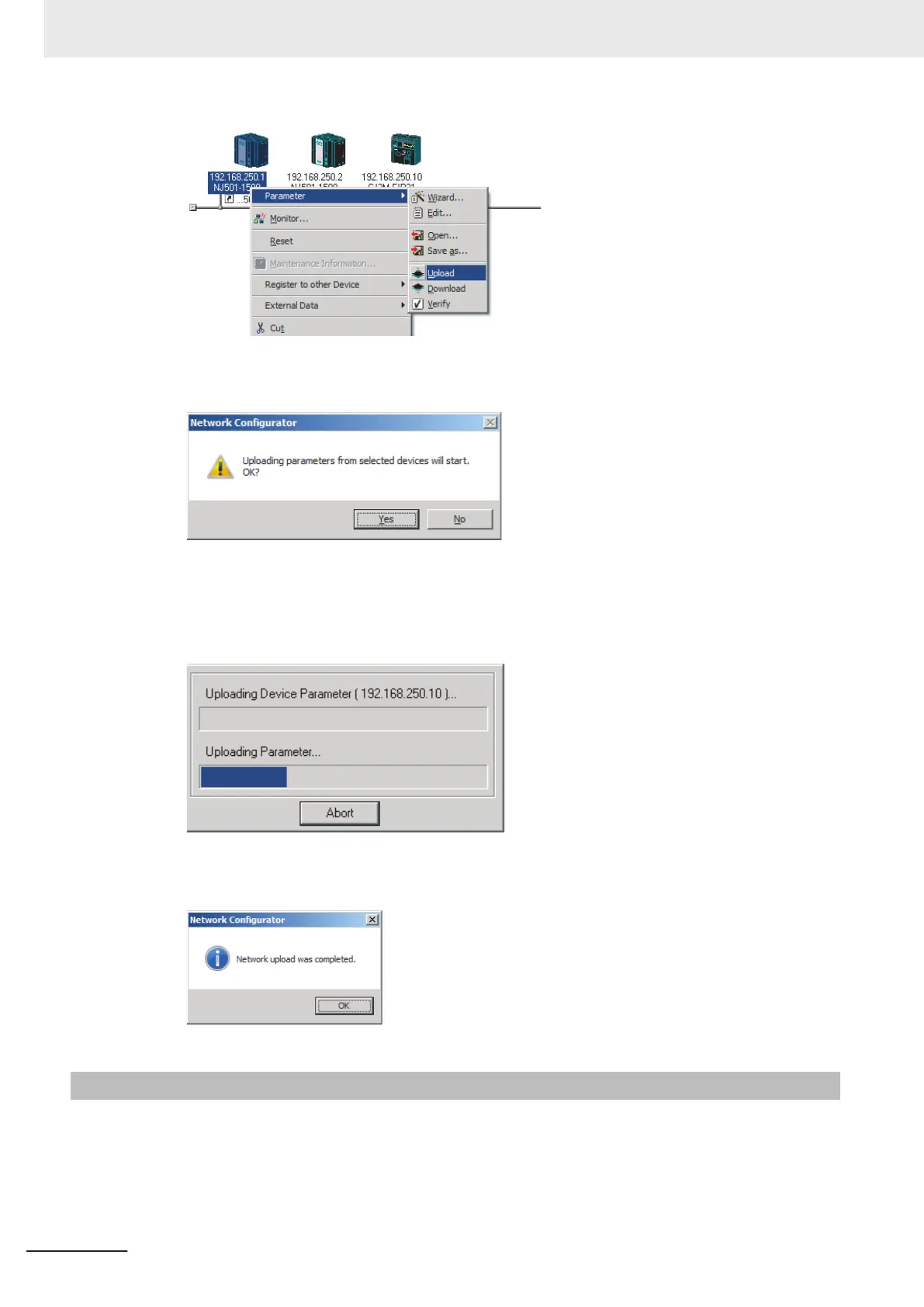2 The following dialog box is displayed.
Click the Y
es Button or the No Button.
3 During the upload, the following progress indicator is displayed to show the progress of the up-
load.
4 The following dialog box is displayed to show that the upload was completed.
7-2-11
Verifying Tag Data Link Parameters
Tag data link parameters (such as tag set settings and connection settings) can be compared with the
parameters of the built-in EtherNet/IP ports in the EtherNet/IP network.
The following procedure shows how to compare the parameters. For details on how to connect to the
network from the Network Configurator
, refer to 7-2-8 Connecting the Network Configurator to the Net-
work on page 7-52.
7 Tag Data Link Functions
7-64
NJ/NX-series CPU Unit Built-in EtherNet/IP Port User’s Manual (W506)
