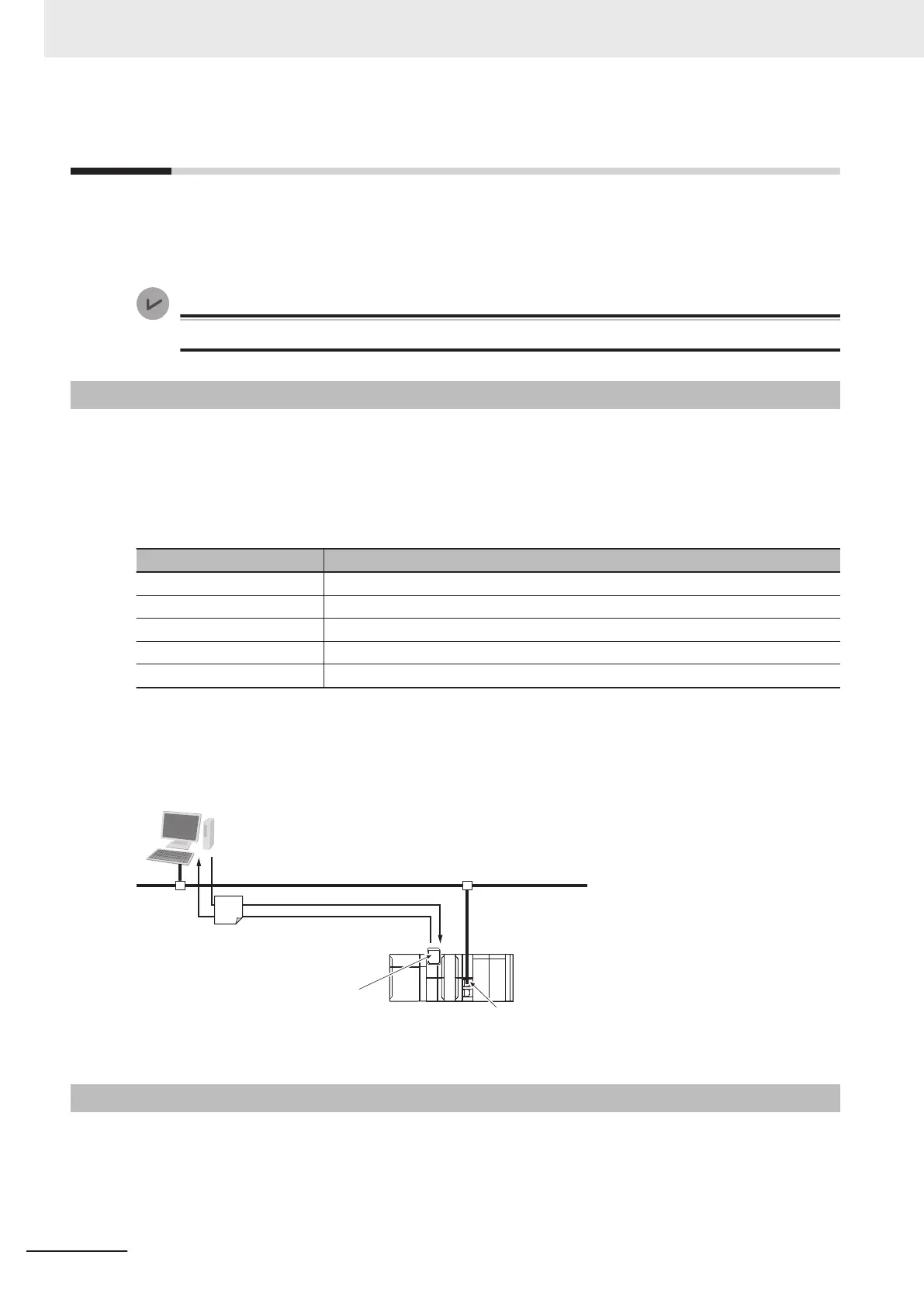12-1
Using the FTP Client to Transfer Files
You can use the FTP client to transfer files between the FTP client and an FTP server. You can trans-
fer files in either direction: download data from the FTP server to the FTP client or upload data from
the FTP client to the FTP server.
Version Information
A CPU Unit with unit version 1.08 or later is required to use the FTP client.
12-1-1
Transferring Files
All file transfers that use the FTP client are executed with FTP client communications instructions in
the user program. The file transfer settings are all made with the parameters of the FTP client commu-
nications instructions. No settings are required from the Sysmac Studio.
The FTP client communications instructions and their functions are given in the following table. You
can execute up to three FTP client communications instructions at the same time.
Instruction Function
FTPGetFileList Gets a file list from the FTP server.
FTPGetFile Downloads one or more files from the FTP server.
FTPPutFile Uploads one or more files to the FTP server.
FTPRemoveFile Deletes one or more files from the FTP server.
FTPRemoveDir Deletes a directory from the FTP server.
Downloaded files are stored on the SD Memory Card. When uploading files, files that are stored on
the SD Memory Card are uploaded to the FTP server
. Therefore, when you upload or download files,
an SD Memory Card must be inserted in the NJ-/ NX series CPU Unit.
Built-in EtherNet/IP Port
E
thernet
FTP server
Downloading
Uploading
File
File on SD Memory Card
in CPU Unit
Uploading and downloading files are executed
with FTP client communications instructions.
FTP client
12-1-2
Connectable FTP Servers
An NJ/NX-series CPU Unit can connect to the following FTP servers. Refer to the relative manuals for
information on setting and using the FTP servers.
•
Built-in EtherNet/IP port on NJ/NX-series CPU Unit
• CJ-series EtherNet/IP Unit with unit version 2.0 or later
12 FTP Client
12-2
NJ/NX-series CPU Unit Built-in EtherNet/IP Port User’s Manual (W506)
