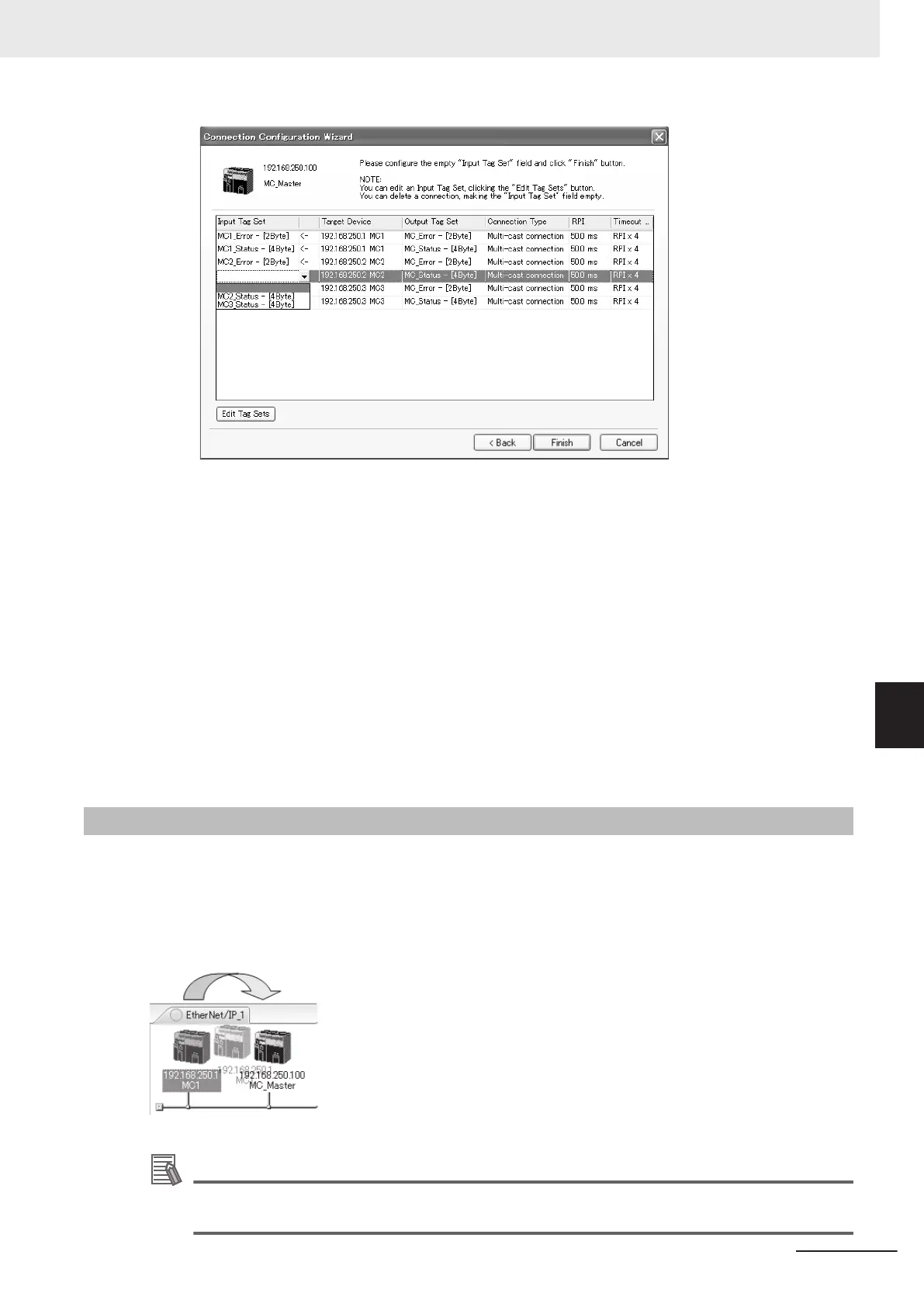• The blank area in the Input Tag Set Column is for the connection that you are creating.
•
For the connections that are already set, values are already given in the Input Tag Set Col-
umn.
• To prevent duplicate settings, input tag sets that are used are not displayed in the list box for
input tag sets.
• If there is no applicable input tag set, you can edit a tag set or create a new one by using the
Edit Tag Sets Button and the Edit Tag Button.
6 Once the input tag set settings are completed, click the Finish
Button. You can check the set
connection by selecting Network - View Devices Connection Structure Tree from the menu.
• The Wizard can be ended even if the input tag set includes a blank row. In that case, a con-
nection is not created for the blank row.
• You can delete a connection by deleting the input tag sets that were previously set.
7-2-7
Creating Connections by Dragging and Dropping Devices
You can create a connection to the originator by dragging a target device and dropping it at the origi-
nator device.
Example) Drag the target device at 192.168.250.1 and drop it at the originator device at
192.168.250.100.
Additional Information
The EtherNet/IP originator device (i.e., a device in which connections can be set) must be one
of the following OMRON EtherNet/IP devices.
7 Tag Data Link Functions
7-49
NJ/NX-series CPU Unit Built-in EtherNet/IP Port User’s Manual (W506)
7-2 Setting Tag Data Links
7
7-2-7 Creating Connections by Dragging and Dropping Devices
