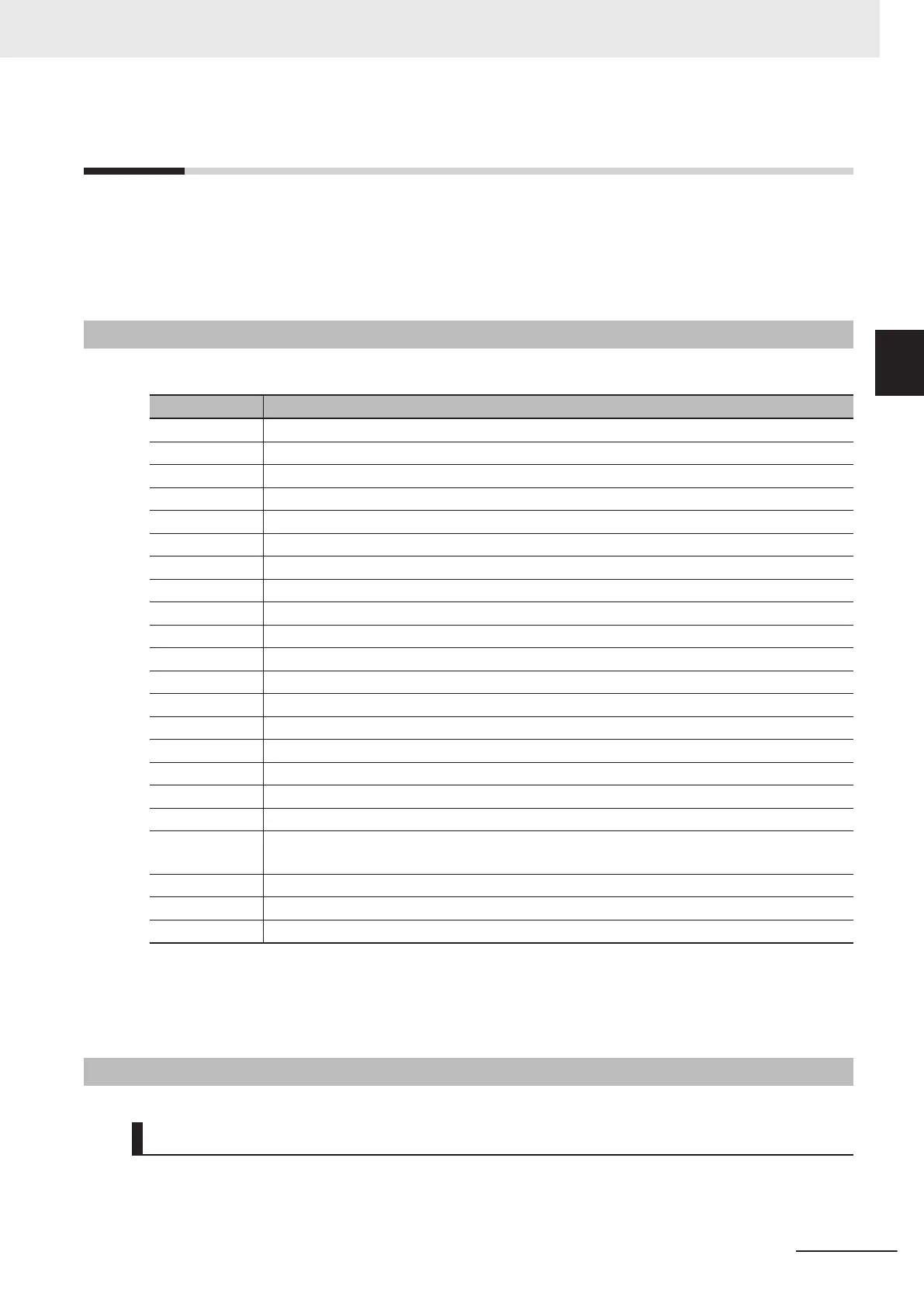11-5
Using FTP Commands
This section describes the FTP commands which the host computer (FTP client) can send to the FTP
server of the built-in EtherNet/IP port.
There may be slight differences in the descriptions depending on the model of your workstation. Refer
to your workstation's operation manuals for details.
11-5-1
Table of Commands
The FTP commands which can be sent to the built-in EtherNet/IP port are listed in the following table.
Command Description
open Connects the specified host FTP server.
user Specifies a user name for the remote FTP server.
ls Displays file names in the remote host.
mls Displays file names in multiple remote hosts.
dir Displays file names and details in the remote host.
mdir Displays file names and details in multiple remote hosts.
rename Rename a file
mkdir Creates a new directory in the working directory on the remote host.
rmdir Deletes a directory from the working directory on the remote host.
cd Changes the work directory on the remote host to the specified directory.
pwd Displays the work directory on the remote host.
type Changes the file transfer type.
get Transfers a specified remote file to the local host.
mget Transfers specified multiple remote files to the local host.
put Transfers a specified local file to the remote host.
mput Transfers specified multiple local files to the remote host.
delete Deletes a specified file from the remote host.
mdelete Deletes specified multiple files from the remote host.
append Uses the file data type that is specified by the type command to append a local file to the
remote host.
close Disconnects the FTP server.
bye Closes the FTP client.
quit Closes the FTP client.
Note 1. "Remote host" refers to the built-in EtherNet/IP port.
Note 2. "Remote file" refers to a file on the SD Memory Card in the CPU Unit.
Note 3. "Local host" refers to the host computer (FTP client).
Note 4. "Local file" refers to a file on the host computer (FTP client).
11-5-2
Using the Commands
open
Format
open [IP_address or host_name_of_FTP_server]
11 FTP Server
11-11
NJ/NX-series CPU Unit Built-in EtherNet/IP Port User’s Manual (W506)
11-5 Using FTP Commands
11
11-5-1 Table of Commands
