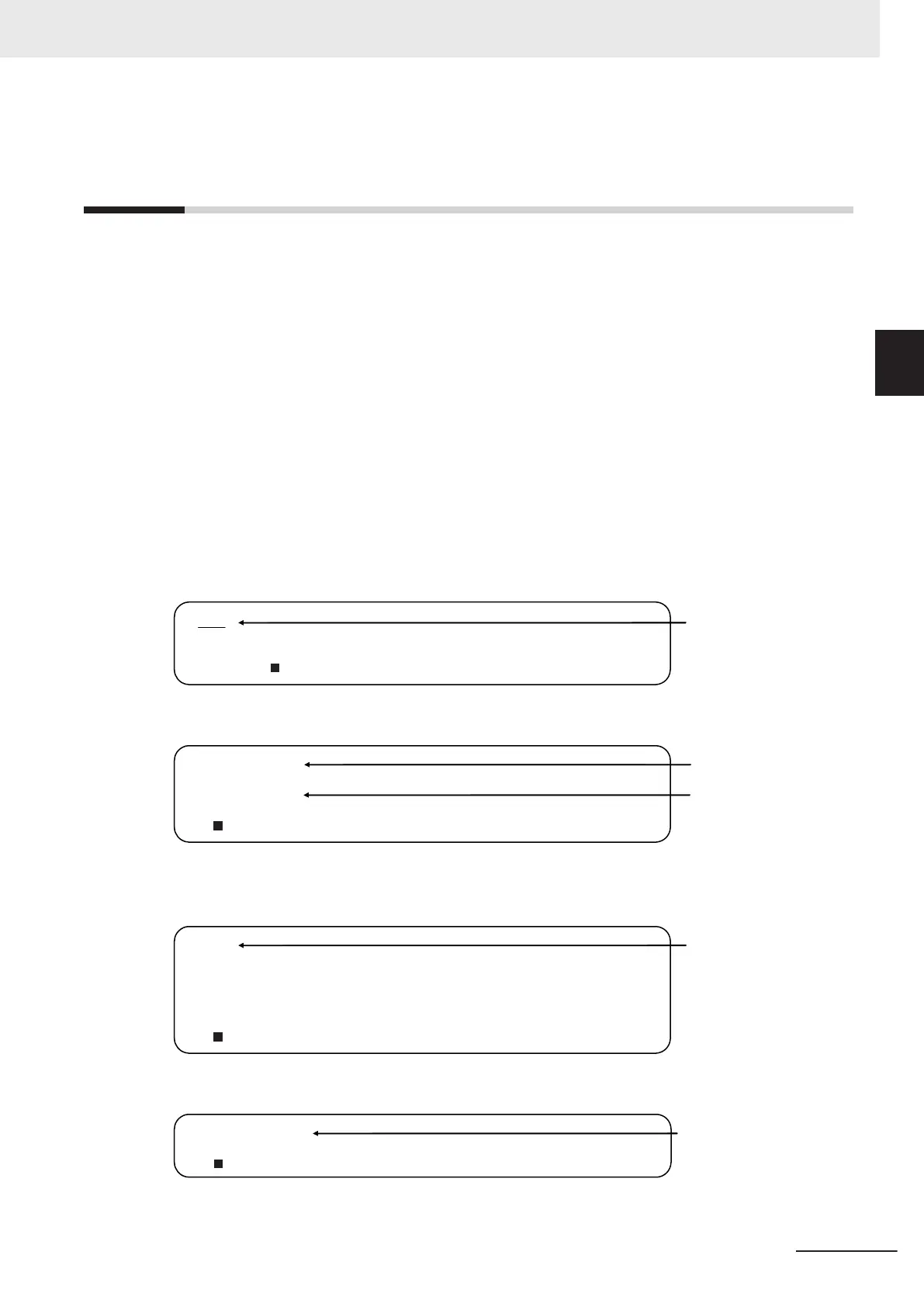11-7
Application Example from a Host
Computer
The following procedure provides an example of FTP operations from a host computer. In this exam-
ple, the following assumptions are made.
• The IP address of the built-in EtherNet/IP port is registered in the hosts as host name [nj].
• The FTP login name is "LogIn".
• Manufacturing results are stored in a file named RESULT.BIN. in the SD Memory Card in the CPU
Unit.
• A manufacturing instructions data file called PLAN.BIN already exists on the workstation.
In the following procedure, the manufacturing results file (RESULT.BIN) in the SD Memory Card in the
CPU Unit is transferred to a workstation, and then a manufacturing instructions file (PLAN.BIN) on the
workstation is transferred to the SD Memory Card in the CPU Unit.
Underlined text is keyed in from the FTP client. The workstation prompt is indicated as $, and the cur-
sor is indicated as ¢.
1. Start the FTP application and connect to the built-in EtherNet/IP port.
$ ftp nj
connected to nj
220 **IPaddress** NJ501-1300 FTP server(FTP**version**)ready
Name(nj:root):
FTP started.
2. Enter the login name.
Enter the password.
Enter the login name
.
Name(nj:root):LogIn
331 Password required for LogIn.
Password:
230 LogIn logged in.
ftp>
3. Make sure the Memory Card is correctly inserted. The MEMCARD1 directory is displayed if there is
an SD Memory Card in the CPU Unit.
Make sure the Memory
Card is
inserted.
ftp> ls
200 PORT co
mmand successful.
150 opening data connection for ls(**IPaddress**port#**)(0 bytes).
MEMCARD1
226 Transfer complete.
15 bytes received in 0 seconds(**bytes/s)
ftp>
4. Change to the MEMCARD1 directory.
ftp> cd MEMCARD1
250 CWD command successful.
ftp>
Change the directory.
5. Change data type to binary.
11 FTP Server
11-21
NJ/NX-series CPU Unit Built-in EtherNet/IP Port User’s Manual (W506)
11-7 Application Example from a Host Com-
puter
11
