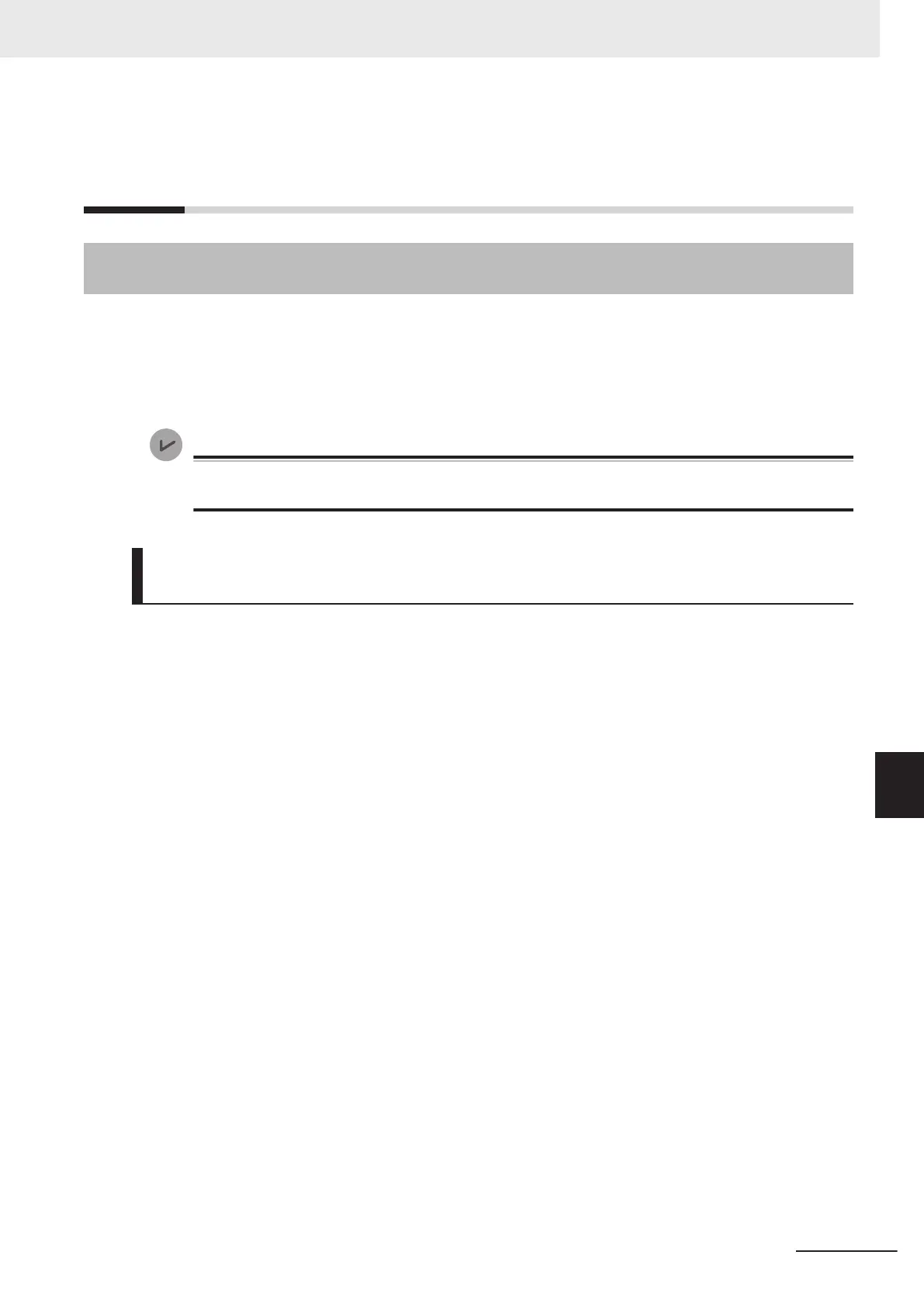A-2
Use the Sysmac Studio to Set the Tag
Data Links (EtherNet/IP Connections)
A-2-1
Overview of the Tag Data Links (EtherNet/IP Connections) Set-
tings with the Sysmac Studio
You can use the Sysmac Studio to set the settings required for creating tag data links (EtherNet/IP
connections)*1 between NJ/NX-series Controllers.
*1. The tag data links and EtherNet/IP connections enable cyclic tag data exchanges on an EtherNet/IP network
between Controllers or between Controllers and other devices. Here, "EtherNet/IP connection" refers to both
the tag data links and the EtherNet/IP connections.
Version Information
Sysmac Studio version 1.10 or higher is required to use the Tag Data Link (EtherNet/IP Con-
nection) Settings.
Acceptable System Configuration Conditions for Setting the Ether-
Net/IP Connection Settings on the Sysmac Studio
If an NJ/NX-series Controller operates as the originator device, you can use the Sysmac Studio to set
the originator device settings for the EtherNet/IP connections.
Similarly, if an NJ/NX-series Controller operates as the target device, you can use the Sysmac Studio
to set the tags and tag sets of the target device.
Appendices
A-3
NJ/NX-series CPU Unit Built-in EtherNet/IP Port User’s Manual (W506)
A-2 Use the Sysmac Studio to Set the Tag Data Links (EtherNet/IP Connections)
A
A-2-1 Overview of the Tag Data Links (EtherNet/IP Connections) Set-
tings with the Sysmac Studio
