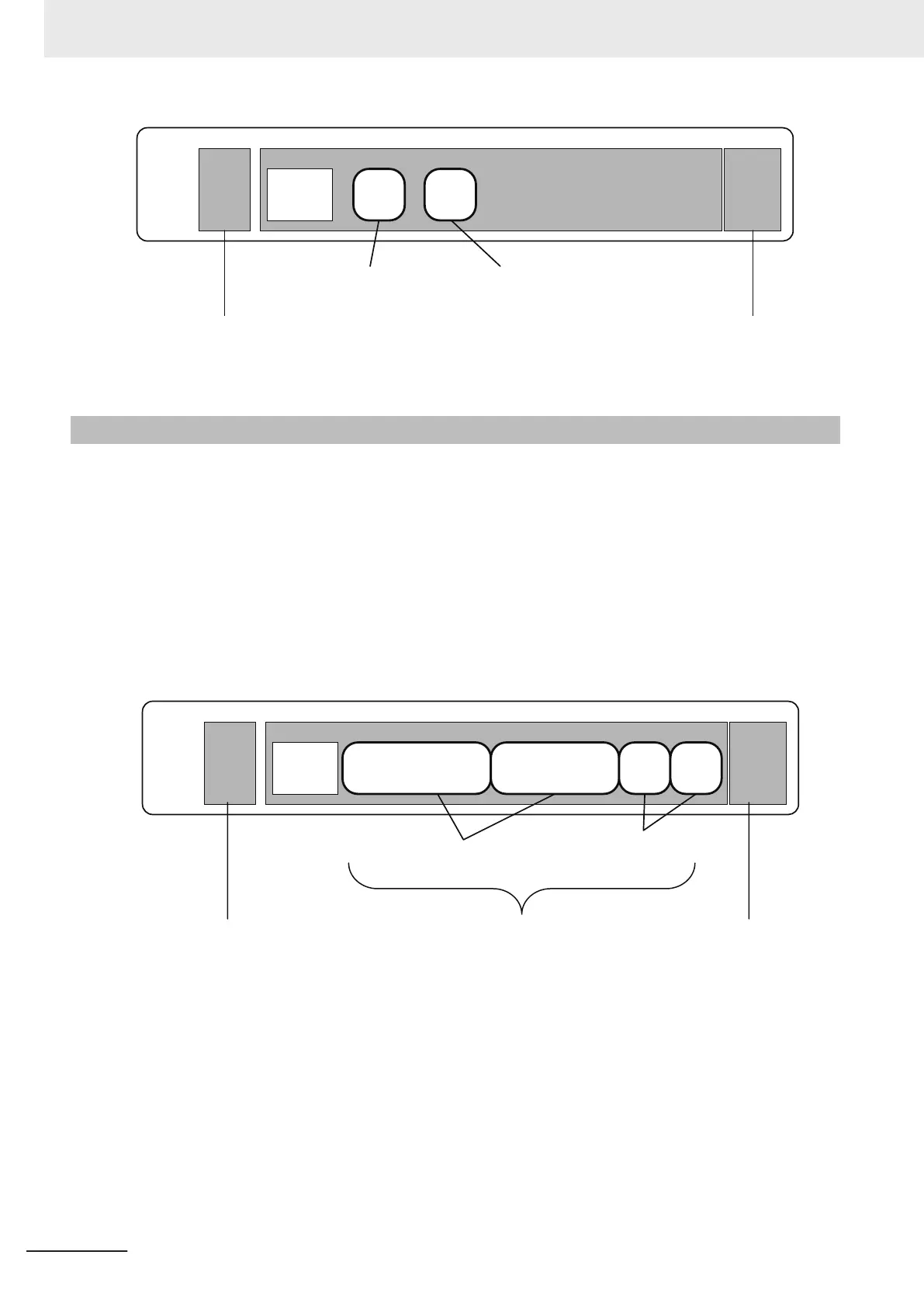CIP Explicit Message (Request)
[1]
(20 01)
[2]
(24 01)
Service
Code
(0x05)
Request
Service
Data
(num of
elem)
Request
Path Length
(02)
Request Path
Logical Segment
(C
lass ID)
Logical Segment
(Instance ID)
Specify the service
code to perform. (*1)
Specify the Class ID and
Instance ID to access.
Specify the Request Data
according to the service.
*1. Refer to 8-5 CIP Object Services
on page 8-47 for information about the service codes.
8-3-2
CIP Message Structure for Accessing Variables
This section shows how to specify messages to access variables.
The variables to access are given by connecting the segments that are defined in the CIP Common
specifications so that explicit message can be set in the request path field.
The following elements are combined to make the specification.
Specifying the variable to access: The elements are stored in the CIP segments and then joined to
make the message.
Example: Reading the Present V
alue of One Member of the VarAA.MemB[1.2] Structure Variable
Example for Using the CIP Read Data Service for a Variable Object
CIP Explicit Message for a Request
“MemB”
(91 04 4D 65 6D 42)
[1]
(28 01)
[2]
(28 02)
ANSI Extended Symbol Segment
Logical Segment
(Member ID)
Service
Code
(4C hex)
Request
Service
Data
(num of
elem)
Request
Path Length
(09)
“VarAA”
(91 05 45 61 72 41 41 00)
Request Path
Specify the service code to perform
reading and writing variables. (*1)
Specify the variable name and
range to access. (*2)
Specify the data format to read
and write. (*3)
*1. Refer to 8-6 Read and Write Services for Variables on page 8-83 for information about the service codes.
*2. Refer to 8-4-5 Specifying Variable Names in Request Paths on page 8-43 for information about how to speci-
fy variables names.
*3. Refer to 8-7 Variable Data Types on page 8-87 for details about how to specify data formats.
8 CIP Message Communications
8-40
NJ/NX-series CPU Unit Built-in EtherNet/IP Port User’s Manual (W506)
