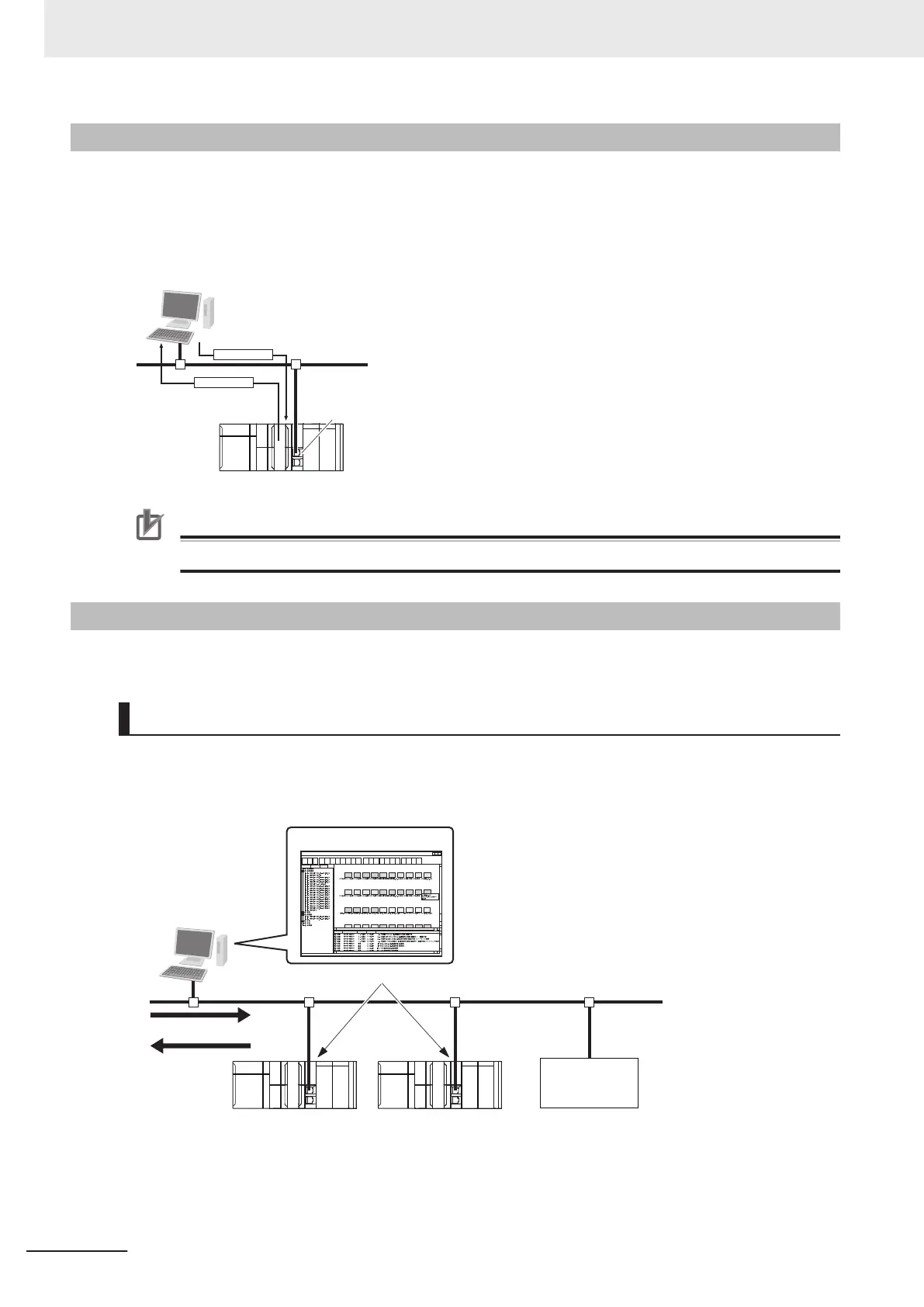1-4-9
Specifying Host Names
You can directly specify IP addresses, but you can also use the host names instead of the IP address-
es for NTP servers, SNMP managers, or the destinations of socket instructions and CIP communica-
tions instructions (DNS client or hosts settings).
Example: Setting Host Names on the DNS Server
Built-in EtherNet/IP port
NJ/NX-serie
s
Controller
DNS server
Ethernet
Host name
IP address
Precautions for Correct Use
• A DNS server is required to use the server host names for the DNS client.
1-4-10
SNMP Agent
The SNMP agent has the following functions.
SNMP Agent
The SNMP agent passes internal status information from the built-in EtherNet/IP port to network man-
agement software that uses an SNMP manager
.
Device that supports SNMP
SNMP agentSNMP agentSNMP a
gent
Management
information
SNMP message
Built-in EtherNet/IP port
SNMP
manager
Monitoring Ethernet/IP Devices
Ethernet
1 Introduction
1-26
NJ/NX-series CPU Unit Built-in EtherNet/IP Port User’s Manual (W506)
