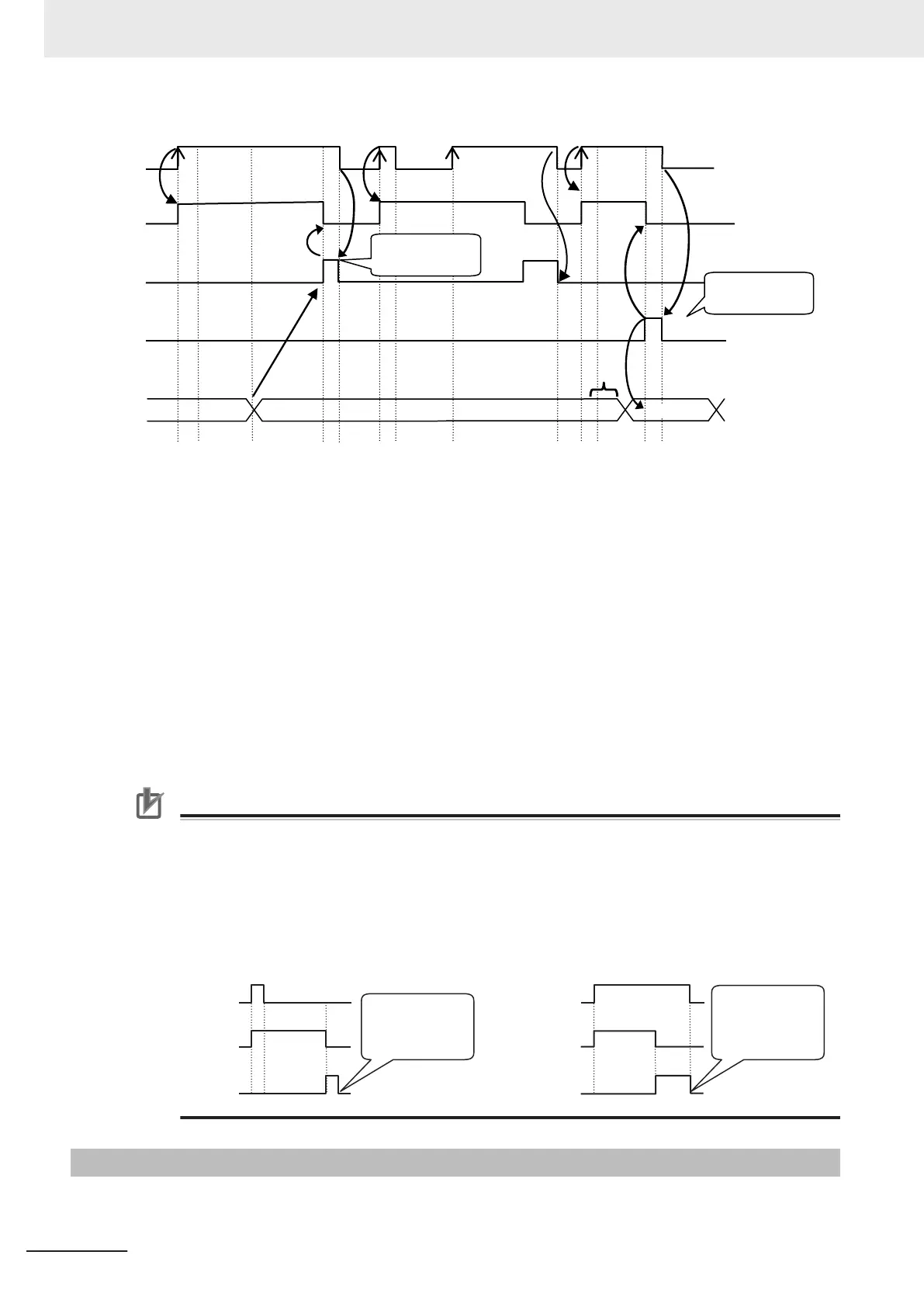(7)
Execute
0x12340x0000
ErrorID
Error
Done
Busy
(Executing)
(1)
(2)
(3)
(4)
(5)
(6)
(8)
Changes to FALSE
because
Execute
changes to FALSE.
Changes to FALSE
because Execu
te
change
s to FALSE.
1. When Execute changes to TRUE, the instruction is executed and Busy changes to TRUE.
2. After the results of instruction execution are stored in the output variables, Done changes to TRUE
and Busy changes to FALSE.
3. When Execute changes to FALSE, Done returns to FALSE.
4. When Execute changes to TRUE again, Busy changes to TRUE.
5. Execute is ignored if it changes to TRUE during instruction execution (i.e., when Busy is TRUE).
6. If an error occurs, several retries are attempted internally. The error code in ErrorID is not updated
during the retries.
7. When a communications error occurs, Error changes to TRUE and the ErrorID is stored. Also,
Busy and Done change to FALSE.
8. When Execute changes to FALSE, Error changes to FALSE.
Precautions for Correct Use
If Execute changes back to FALSE before Done changes to TRUE, Done stays TRUE for only
one task period. (Example 1)
If you want to see if Done is TRUE at any time, make sure to keep Execute TRUE until you
confirm that Done is TRUE.
If Execute is TRUE until Done changes to TRUE, Done stays TRUE until Execute changes to
FALSE. (Example 2)
E
xecute
Done
Execute
Done
Busy
(Executing)
Busy
(Executing)
Changes to
FAL
SE in next
task period.
When Execute
changes to
FALSE, Done
returns to FALSE.
Example 1 Example 2
9-6-4
UDP Sample Programming
In this sample, the UDP socket service is used for data communications between the NJ/NX-series
Controller and a remote node.
9 Socket Service
9-16
NJ/NX-series CPU Unit Built-in EtherNet/IP Port User’s Manual (W506)
