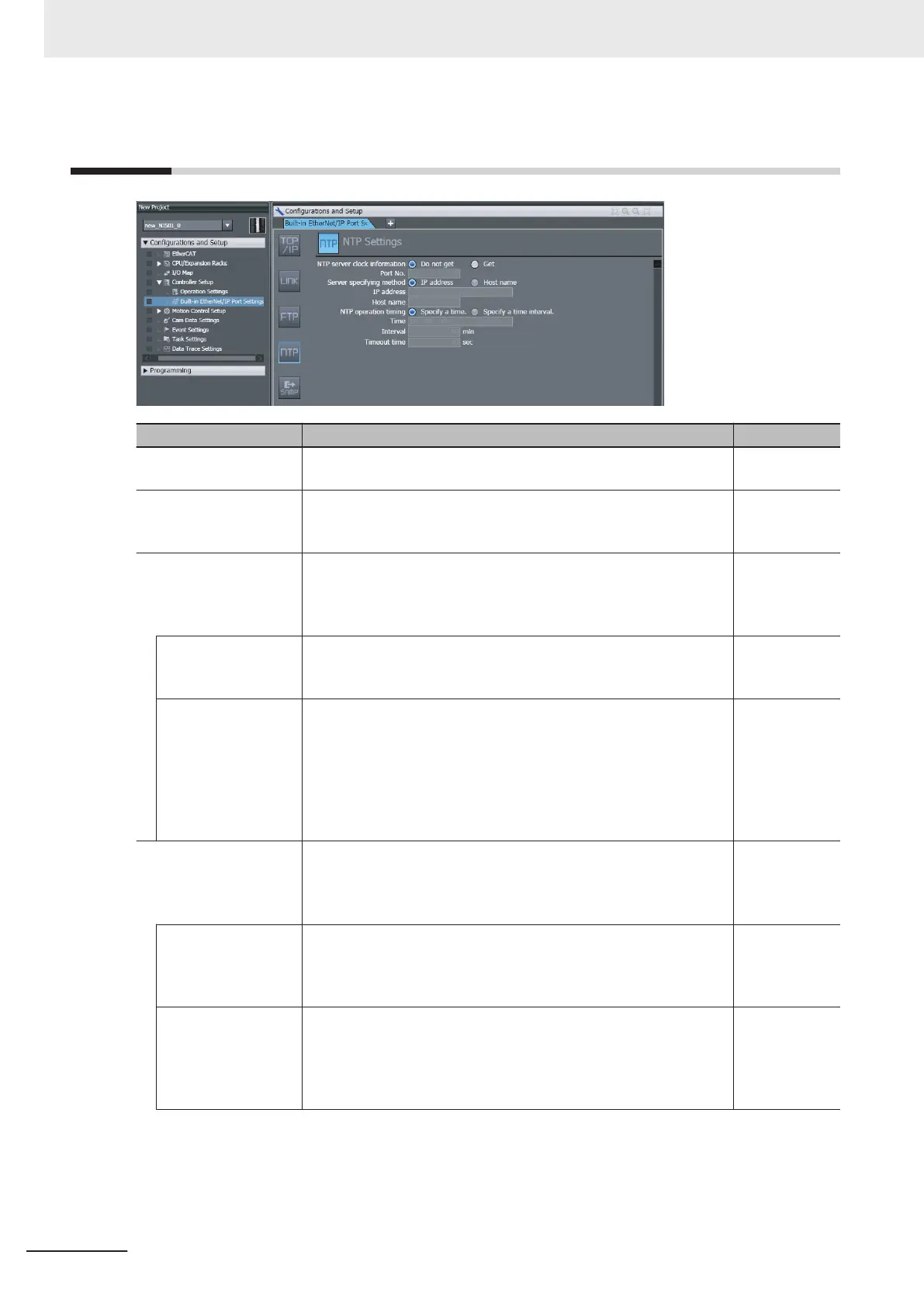5-4
NTP Settings Display
Setting Description Default
NTP server clock infor-
mation
Set whether to obtain clock information from the NTP server to up-
date the clock in the CPU Unit.
Do not get
Port No.
*1
*2
Set the port number to use to connect to the NTP server to obtain
clock information. It is normally not necessary to change this set-
ting.
123
Server specifying meth-
od
*1
Set the method to use to specify the NTP server to obtain clock in-
formation.
• IP address
• Host name
IP address
IP address Set the IP address of the NTP server.
Specify this setting if the server specifying method is set to the IP
address Option.
None
Host name Set the host name of the NTP server (i.e., the domain name of the
host).
Specify this setting if the server specifying method is set to the
Host name Option.
(Y
ou can use up to 200 single-byte alphanumeric characters, dots,
and hyphens, including up to 63 single-byte alphanumeric charac-
ters between dots.)
None
NTP operation timing
*1
Set the time at which the NTP server is accessed to synchronize
the clocks.
• Specify a time
• Specify a time interval
Specify a time
Time [hours:mi-
nutes:seconds]
The NTP server is accessed at the specified time.
(Setting range: 00:00:00 to 23:59:59)
Specify this setting if the NTP operation timing is set to the
Specify a time Option.
00:00:00
Interval [minutes] The NTP server is accessed when the specified period of time has
passed.
(Setting range: 1 to 1,440 minutes)
Specify this setting if the NTP operation timing is set to the
Specify a time interval Option.
60 minutes
5 Sysmac Studio Settings for the Built-in EtherNet/IP Port
5-10
NJ/NX-series CPU Unit Built-in EtherNet/IP Port User’s Manual (W506)
