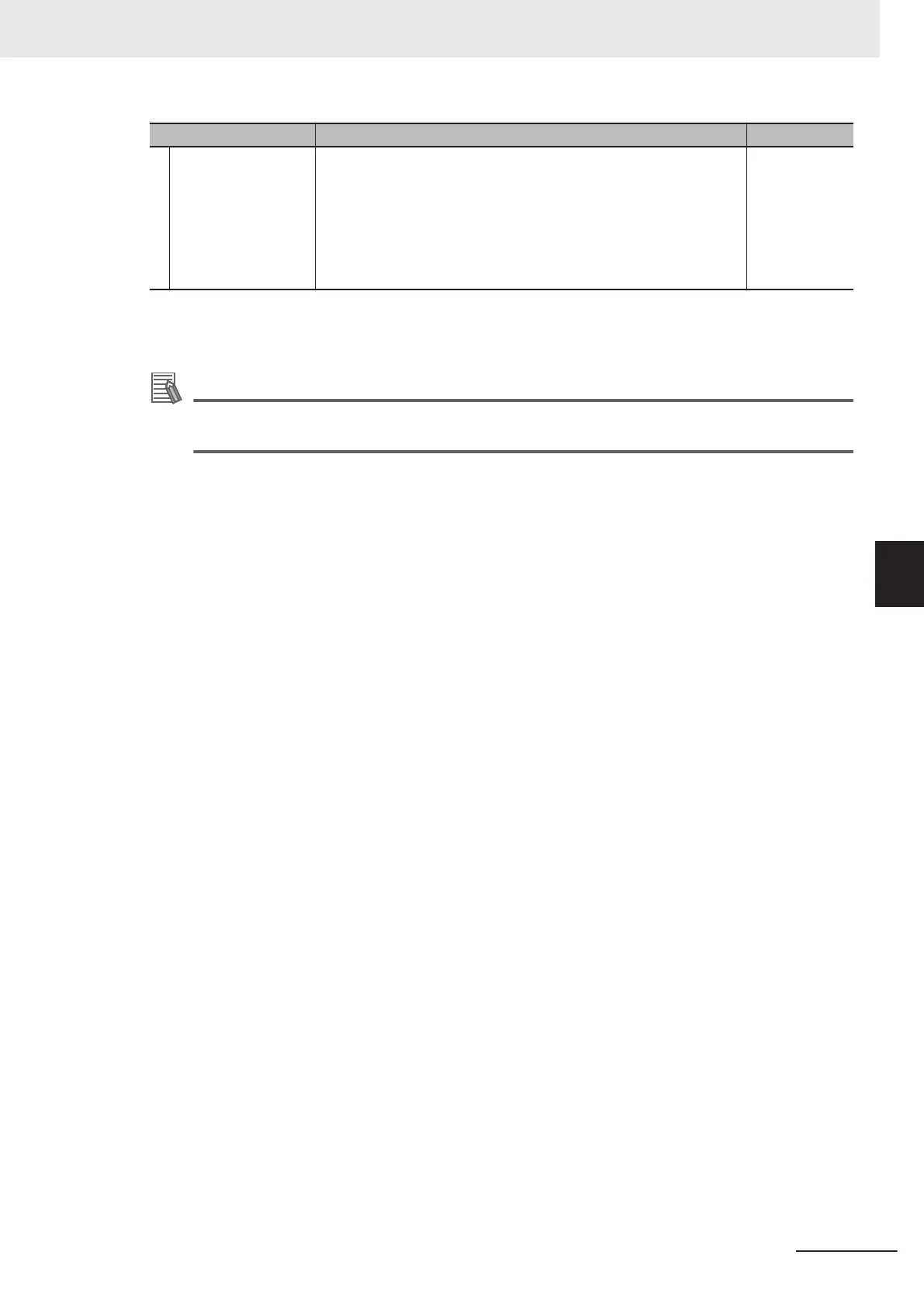Setting Description Default
Timeout time (sec-
onds)
*1
Set the timeout detection time.
(Setting range: 1 to 255 seconds)
If the remote host does not respond, retry processing is performed
four times within the time interval that is set here.
If the Specify a time interval Option is selected for the NTP
operation timing, timing for the next execution of the NTP opera-
tion starts when the fourth retry processing times out.
10 seconds
*1. This setting is required when the Get Option is selected for the NTP server clock information.
*2. The following ports are used by the system and cannot be set by the user: 25, 53, 68, 110, 2222, 2223,
2224, 9600, and 44818.
Additional Information
Refer to S
ection 13 Automatic Clock Adjustment on page 13-1 for details on obtaining clock
information from the NTP server.
5 Sysmac Studio Settings for the Built-in EtherNet/IP Port
5-11
NJ/NX-series CPU Unit Built-in EtherNet/IP Port User’s Manual (W506)
5-4 NTP Settings Display
5
