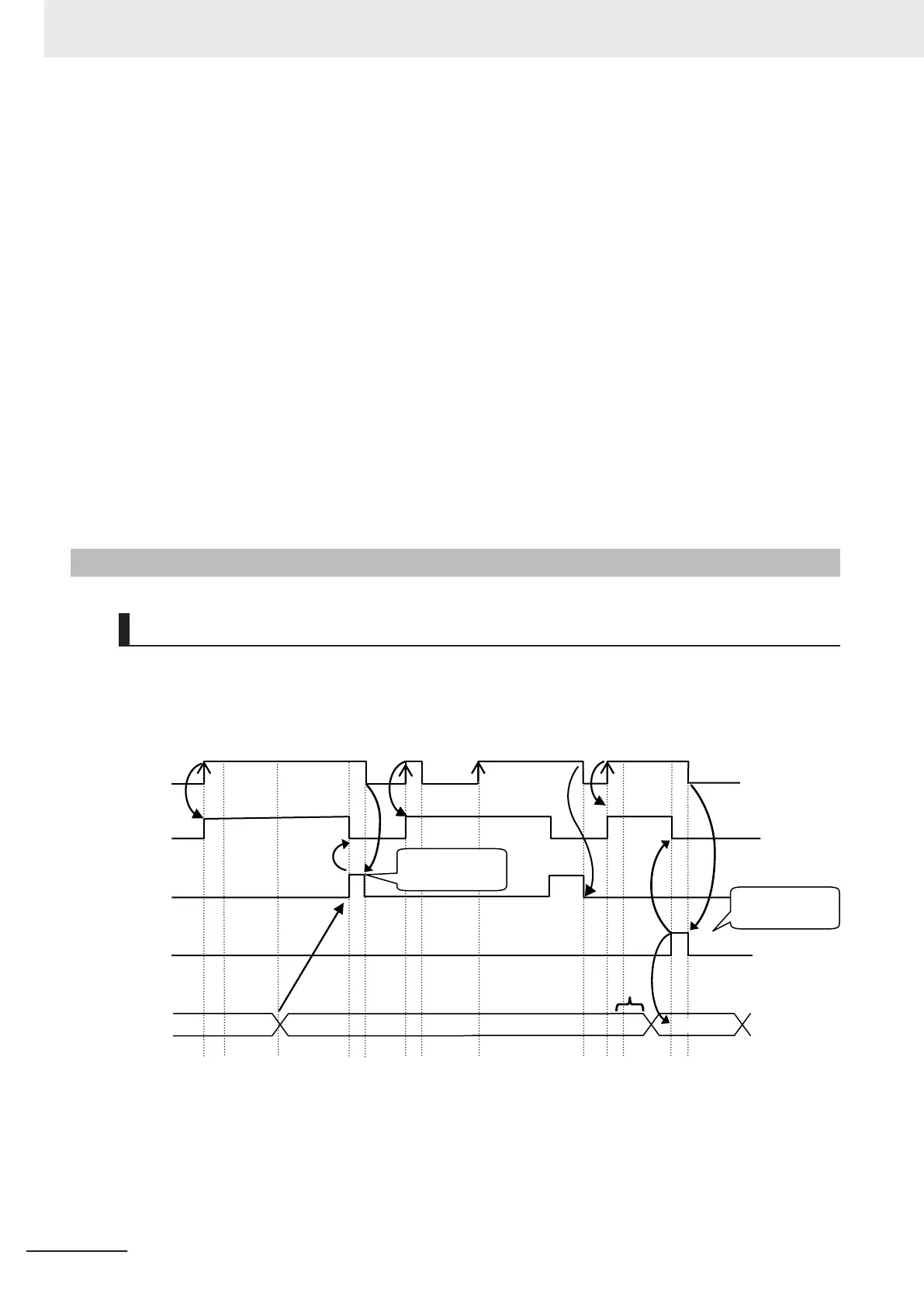IF (CIPClose_instance.Done=TRUE) THEN
Stage :=INT#0;
ELSIF (CIPClose_instance.Error=TRUE) THEN
Stage :=INT#50;
END_IF;
0: // Processing after norm
al end
DoCIPTrigger :=FALSE;
Trigger :=FALSE;
ELSE // Processing after erro
r end
DoCIPTrigger :=FALSE;
Trigger :=FALSE;
END_CASE;
END_IF;
8-2-9
Operation Timing
Output Variable Operation and Timing
You can monitor the values of the output variables to determine the status throughout instruction exe-
cution.
The following timing chart shows the operation of the output variables.
(7)
Execute
0x12340x0000
ErrorID
Error
Done
Busy
(Executing)
(1)
(2)
(3)
(4)
(5)
(6)
(8)
Changes to FALSE
because
Execute
changes to FALSE.
Changes to FALSE
because Execu
te
change
s to FALSE.
1. When Execute changes to TRUE, the instruction is executed and Busy changes to TRUE.
2. After the results of instruction execution are stored in the output variables, Done changes to TRUE
and Busy changes to FALSE.
3. When Execute changes to FALSE, Done returns to FALSE.
8 CIP Message Communications
8-34
NJ/NX-series CPU Unit Built-in EtherNet/IP Port User’s Manual (W506)
