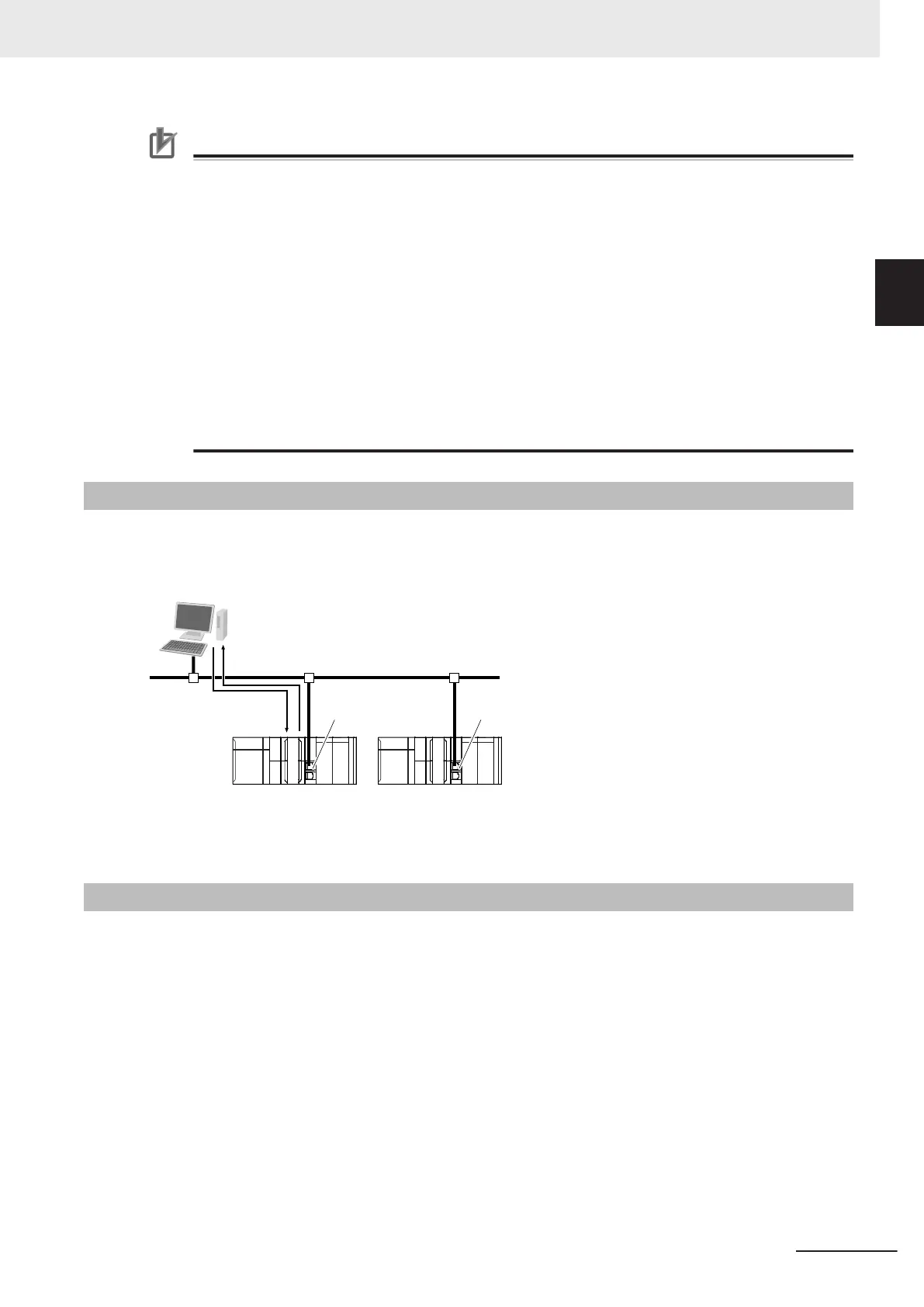Precautions for Correct Use
• Connections to NA-series and NS-series Programmable Terminals are restricted if this func-
tion is enabled. When you connect these devices, register their IP addresses for the Packet
Filter setting. Refer to Packet Filter (NX102 CPU Unit) on page 5-6 for details on the set-
ting.
•
If this function is enabled, you cannot connect the Sysmac Studio from a computer whose IP
address is not registered. Before enabling this function, confirm in advance that the IP ad-
dress of the computer is correctly registered.
• If this function is enabled, you cannot connect the Sysmac Studio to the Controller with the
Direct connection via Ethernet Option selected for the connection type. Select Controller -
Communications Setup to confirm that the Ethernet connection via a hub Option is selected
for the connection type.
• You can disable this function tentatively by starting the Unit in Safe Mode in case you forget
the registered IP address and cannot go online with the Sysmac Studio. Refer to
Troubleshooting When You Cannot Go Online from the Sysmac Studio in the NJ/NX-series
Troubleshooting Manual (Cat. No. W503) for details.
1-4-4
BOOTP Client
You set the built-in EtherNet/IP port in the BOOTP settings to use the BOOTP client to obtain settings,
such as the built-in EtherNet/IP port IP address, from the BOOTP server
.
Ethernet
The built-in EtherNet/IP port IP address is obtained
from the BOOTP server when the power is turned ON.
BOOTP client
Built-in
EtherNet/IP port
Built-in
EtherNet/IP port
IP address
BOOTP command
BOOTP server
1-4-5
FTP Server
An FTP server is built into the built-in EtherNet/IP port so that files can be read from and written to the
SD Memory Card in the CPU Unit of the Controller from computers at other Ethernet nodes.
This makes it possible to exchange data files between a host computer and the Controller with the
host computer as the FTP client and the Controller as the FTP server
.
1 Introduction
1-23
NJ/NX-series CPU Unit Built-in EtherNet/IP Port User’s Manual (W506)
1-4 Introduction to Communica-
tions Services
1
1-4-4 BOOTP Client
