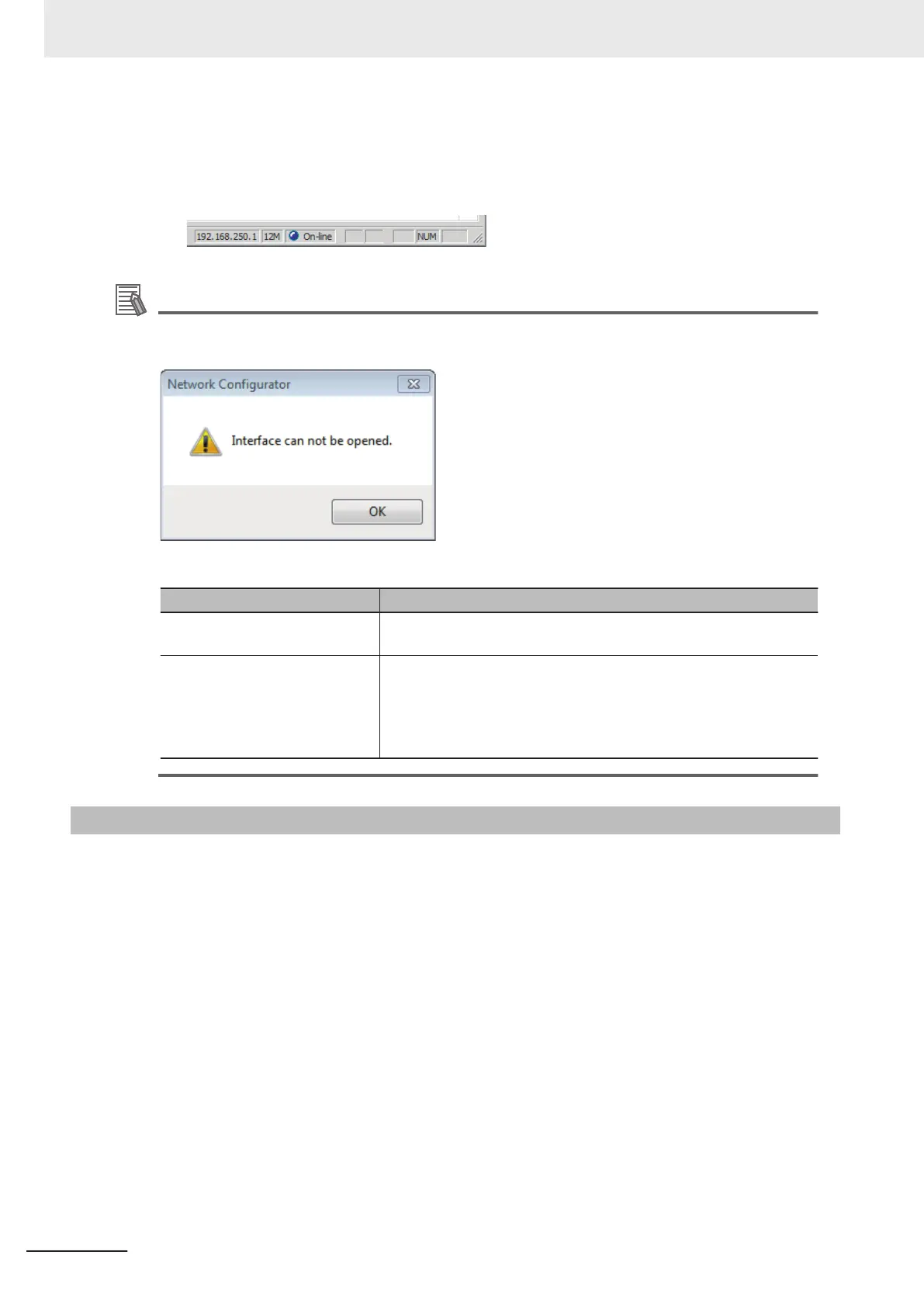5 Select the network to connect to.
The Network Configurator will connect to the EtherNet/IP network. If the Network Configurator
goes online normally
, On-line is displayed in the status bar at the bottom of the window.
Additional Information
If the following dialog box appears in the Network Configurator when you go online with an
NJ/NX-series CPU Unit, refer to the following table for possible causes and corrections.
Assumed cause Correction
The cable is not connected cor-
rectly
.
Check if the cable is disconnected or loose.
Connection with the Controller is
blocked due to the firewall set-
tings.
If connection with the Controller is blocked due to the firewall set-
tings, disable the blocking.
For the firewall settings, refer to A-4 Precautions for Using the Net-
work Configurator on W
indows XP, Windows Vista, or Windows 7 or
Higher on page A-43.
7-2-9
Downloading Tag Data Link Parameters
To make tag data links, you must download tag data link parameters, such as tag set settings and con-
nection settings, to all devices in the EtherNet/IP network.
When the download operation is executed, the tag data link parameters are transferred to the Ether-
Net/IP devices that require the settings.
The following procedure shows how to download the tag data link parameters.
For details on how to connect to the network from the Network Configurator
, refer to 7-2-8 Connecting
the Network Configurator to the Network on page 7-52.
7 Tag Data Link Functions
7-58
NJ/NX-series CPU Unit Built-in EtherNet/IP Port User’s Manual (W506)
