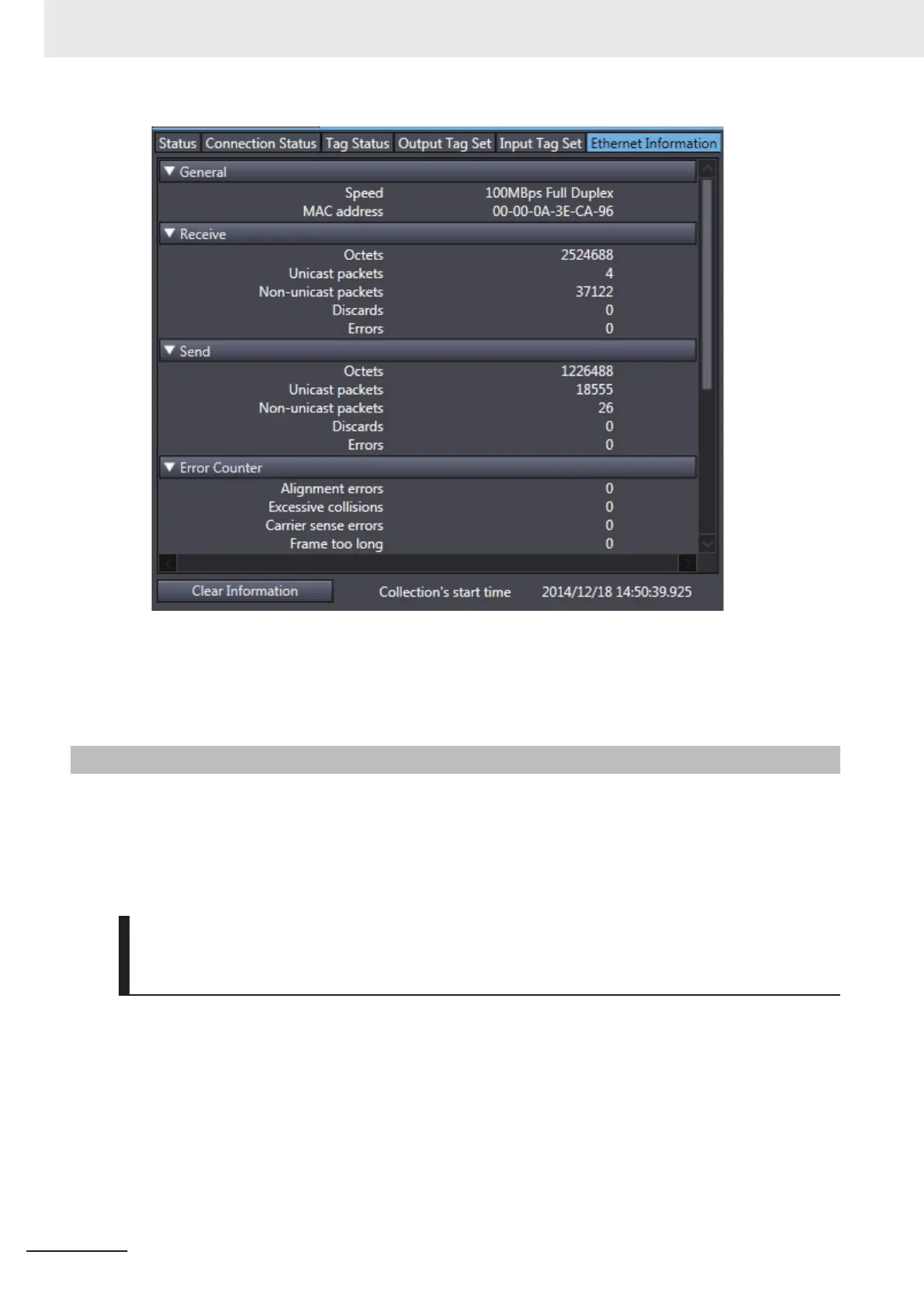Display example for an NJ-series CPU Unit
Display example for an NJ-series CPU Unit
With an NX701 CPU Unit, the status for each port is displayed.
A-2-6
Troubleshooting
In the case that there is a setting error or a communications error in the EtherNet/IP networks, the
Sysmac Studio displays the error in the T
roubleshooting Dialog Box.
Refer to the NJ/NX-series Troubleshooting Manual (Cat. No. W503) for how to identify errors and de-
tails on errors.
Troubleshooting When Transferring and Monitoring the EtherNet/IP
Connection Settings Fail with Sysmac Studio V
ersion 1.10 or High-
er
The first time you establish an online connection between the Controller and the computer that runs
the Sysmac Studio version 1.10 or higher with Windows Firewall on the computer enabled, a dialog
box may be displayed to confirm the connection. If that occurs, make the following selection in the dia-
log box.
• Unblock (on Windows XP/V
ista)
• Allow access (on Windows 7 or higher)
Appendices
A-34
NJ/NX-series CPU Unit Built-in EtherNet/IP Port User’s Manual (W506)
