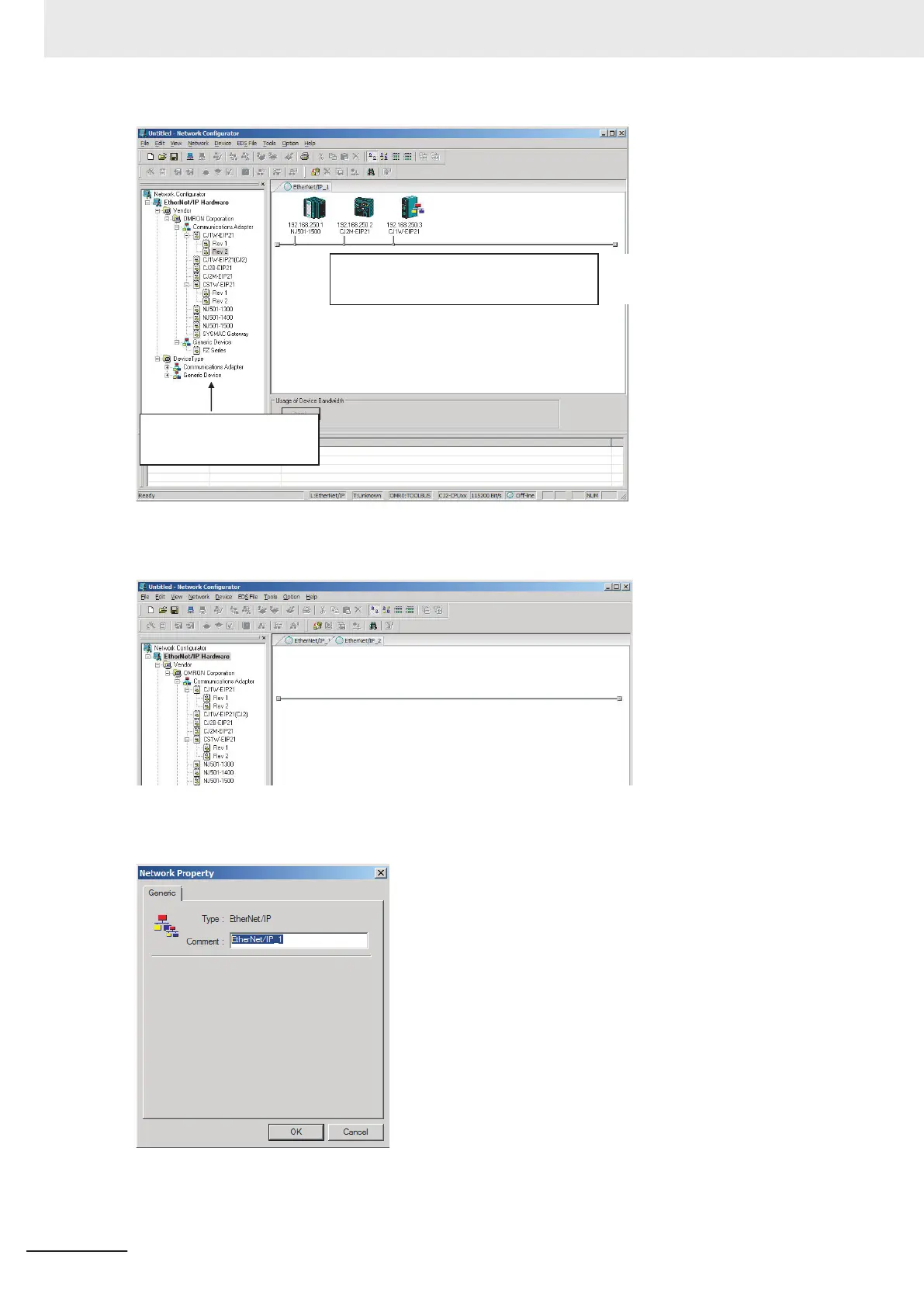Network Configuration Pane:
This is used to configure the network by placing
devices to be configured and monitored.
Hardware List:
This is a list of devices that
you can add to the network.
To manage two or more networks, you can select Network
– Add. You can add a new Network Con-
figuration Pane.
To change the network name displayed in the Network Tab Page, select Network – Property. Y
ou can
change the network name as set in the Comment Field of the Network Property Dialog Box.
7 Tag Data Link Functions
7-20
NJ/NX-series CPU Unit Built-in EtherNet/IP Port User’s Manual (W506)
