
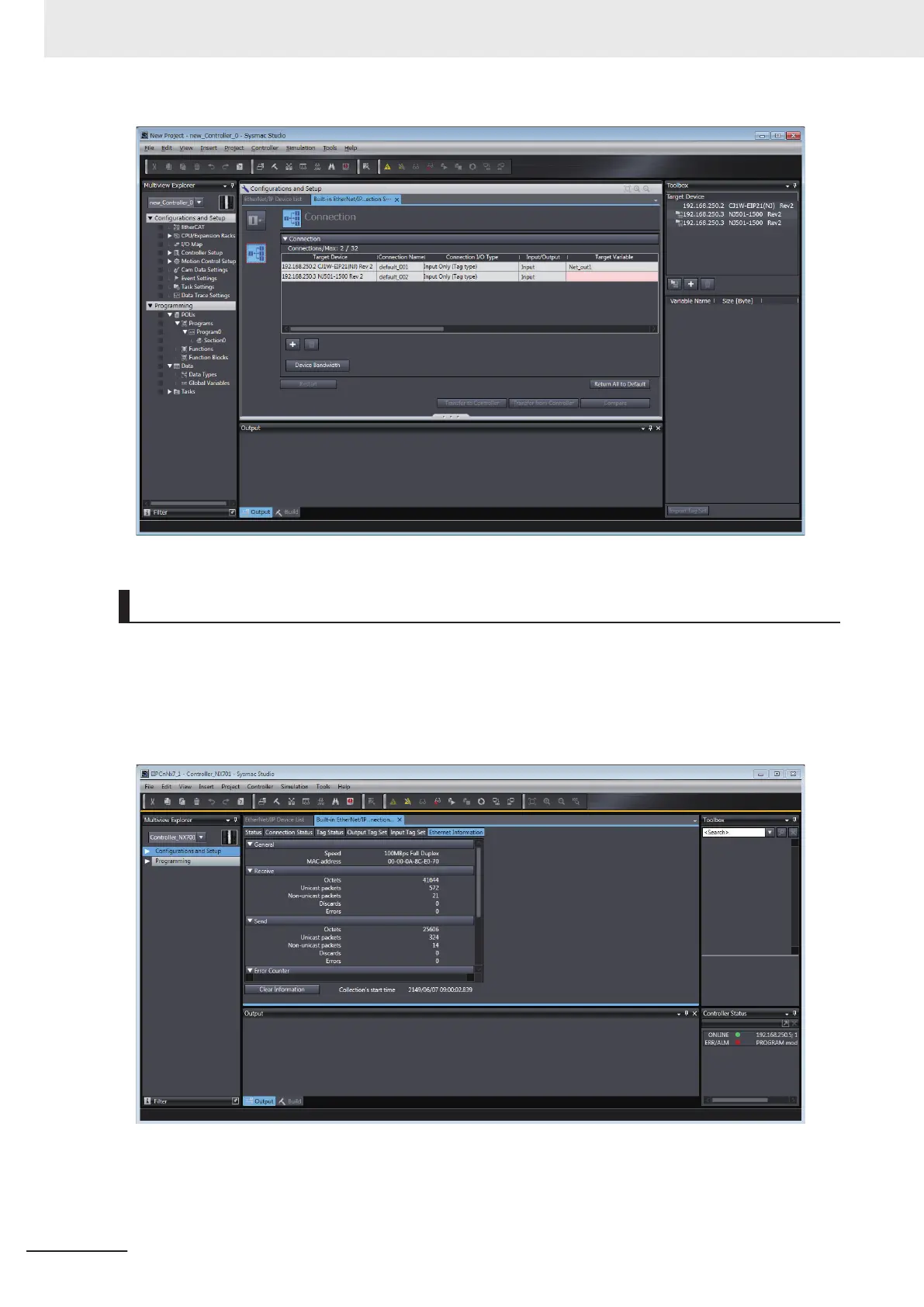
Do you have a question about the Omron NX102-12 Series and is the answer not in the manual?
| Model | NX102-12 Series |
|---|---|
| Power Supply | 24 VDC |
| Built-in EtherNet/IP port | Yes |
| Built-in EtherCAT port | Yes |
| SD Memory Card Slot | Yes |
| Communication Ports | USB |
| Programming Language | IEC 61131-3 (LD, FBD, ST, SFC) |
| Data Capacity | 64 KB |
| Memory for Variables | 64 KB |
| Operating Temperature | 0°C to 55°C |
| Storage Temperature | -25°C to 75°C |
| Humidity | 10% to 90% |
| Vibration Resistance | 10 to 57 Hz, 0.075 mm amplitude, 57 to 150 Hz |
| Type | Programmable Logic Controller (PLC) |
| Number of I/O | 12 |
| I/O Points | 12 |