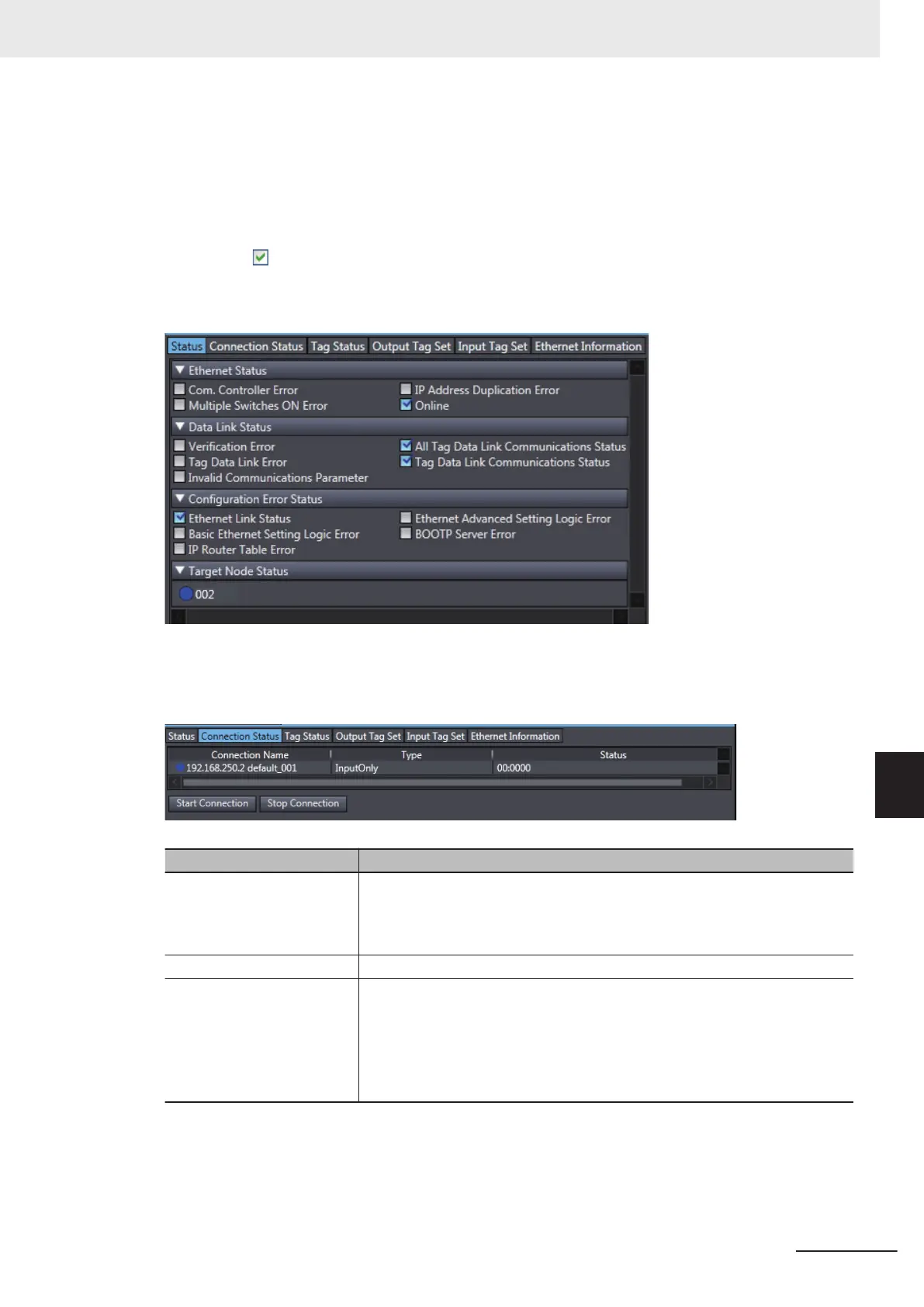3 Select one of the six tabs for which you want to confirm the communications status.
• Status T
ab Page
This tab page gives the TRUE/FALSE status of the system-defined variables that monitors the tag
data link status and communication status for errors. If any of the variables is TRUE, its checkbox is
marked with
.
Refer to 16-2-1
The Network Configurator's Device Monitor Function on page 16-3 for details on
each status item.
• Connection Status
Tab Page
Current status of each connection is given.
Name Description
Connection Name Gives the current status of each connection with the following text colors.
Blue: Normal
Red: There is at least one connection that has not been established.
Gray: There are no connections or the connection operation is stopped.
Type Gives the connection type.
Status Gives the current status on each connection with codes.
• Normal operation: 00:0000
• Abnormal operation: Gives an error code.
This information can be used to identify the cause of EtherNet/IP connec-
tion errors. Refer to 16-2-2 Connection Status Codes and T
roubleshooting
on page 16-11 for details on the connection status.
• T
ag Status Tab Page
This tab page gives if the tag settings for each tag for EtherNet/IP connections are set so that data
can be exchanged with target devices.
Appendices
A-31
NJ/NX-series CPU Unit Built-in EtherNet/IP Port User’s Manual (W506)
A-2 Use the Sysmac Studio to Set the Tag Data Links (EtherNet/IP Connections)
A
A-2-5 Checking Communications Status with the Sysmac Studio and
Troubleshooting