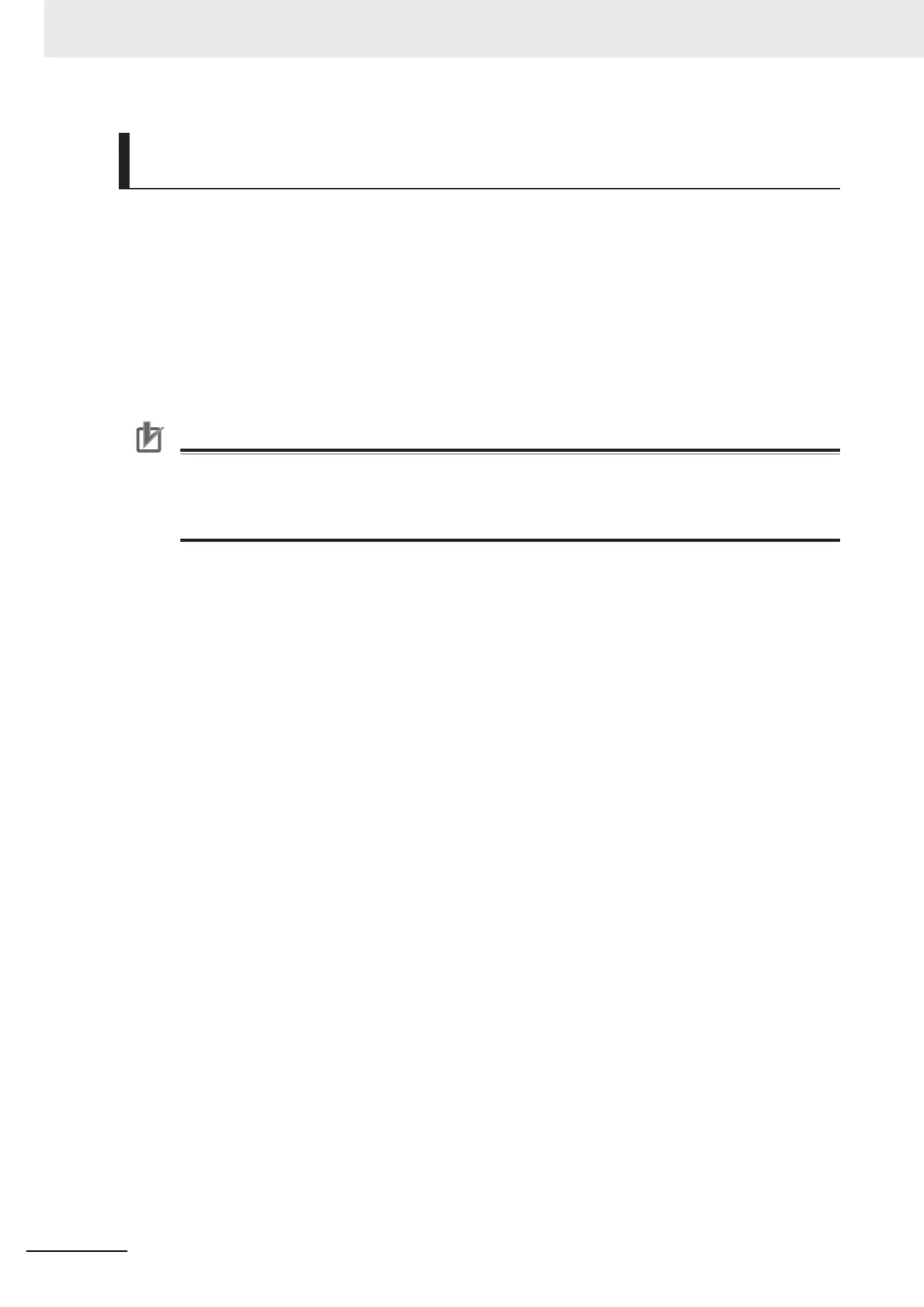Selecting the Ethernet Switch Based on the Network Communica-
tion Speed
Executing Tag Data Links at a Baud Rate Over 100 Mbps
If you use data tag links with the following conditions, use an Ethernet switch with multicast filtering
or an Ethernet switch that supports a baud rate of 1,000 Mbps.
•
Multicast
• Baud rate over 100 Mbps
If there is an Ethernet device on the same network that communicates at a speed of 100 Mbps or
less, the device may affect tag data link communications and cause tag data links to be broken,
even if the device is not related to tag data link communications.
Precautions for Correct Use
• Ask the Ethernet switch manufacturer for setting procedures for the Ethernet switch.
•
Install the Ethernet switch based on its environmental resistance specifications so that the
environmental resistance specifications are fully met. Ask the Ethernet switch manufacturer
for information on the environmental resistance of the Ethernet switch.
2 Installing Ethernet Networks
2-6
NJ/NX-series CPU Unit Built-in EtherNet/IP Port User’s Manual (W506)
