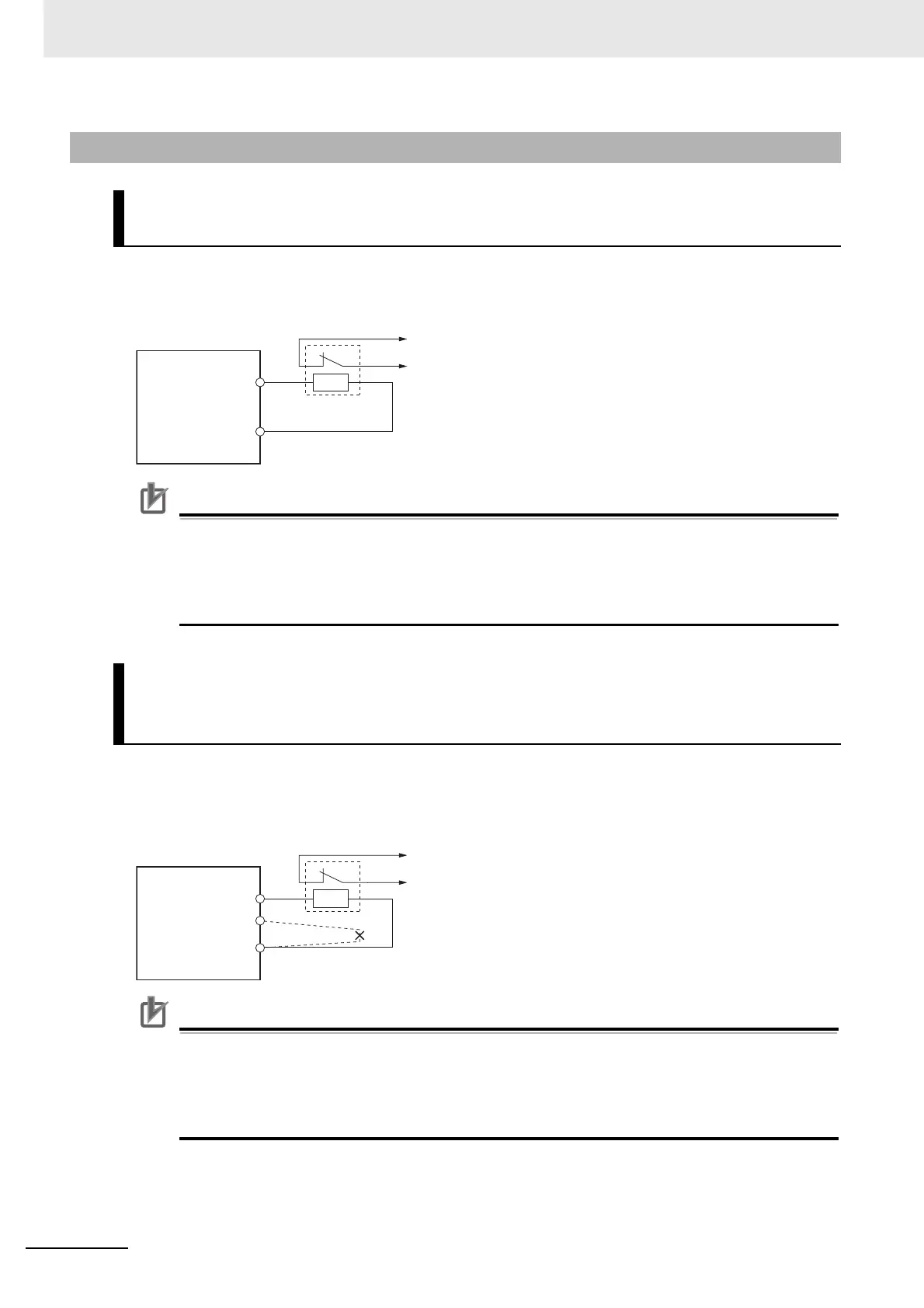4 System Design
4-60
G5-series AC Servomotors and Servo Drives User’s Manual (with Built-in EtherCAT Communications)
Normally B2 and B3 are open.
If an External Regeneration Resistor is necessary, connect the External Regeneration Resistor
between B1 and B2 as shown in the diagram below.
Precautions for Correct UsePrecautions for Correct Use
• Connect the thermal switch output so that the main circuit power supply is shut OFF when the
contacts open.
When using multiple External Regeneration Resistors, connect each thermal switch in series.
The resistor may be damaged by burning, or cause fire if it is used without setting up a power
supply shutoff sequence using the output from the thermal switch.
Normally B2 and B3 are shorted.
If an External Regeneration Resistor is necessary, remove the short-circuit bar between B2 and B3,
and then connect the External Regeneration Resistor between B1 and B2 as shown in the diagram
below.
Precautions for Correct UsePrecautions for Correct Use
• Connect the thermal switch output so that the main circuit power supply is shut OFF when the
contacts open.
When using multiple External Regeneration Resistors, connect each thermal switch in series.
The resistor may be damaged by burning, or cause fire if it is used without setting up a power
supply shutoff sequence using the output from the thermal switch.
4-4-4 Connecting an External Regeneration Resistor
R88D-KNA5L-ECT/-KN01L-ECT/-KN02L-ECT/-KN01H-ECT/
R88D-KN02H-ECT/-KN04H-ECT
R88D-KN04L-ECT/-KN08H-ECT/-KN10H-ECT/-KN15H-ECT/-KN20H-
ECT/-KN30H-ECT/-KN50H-ECT/-KN06F-ECT/-KN10F-ECT/-KN15F-
ECT/-KN20F-ECT/-KN30F-ECT/-KN50F-ECT
Servo Drive
B1
External Regeneration Resistor
θ >
Thermal switch output
B2
Servo Drive
B1
B3
External Regeneration Resistor
Remove the short-circuit bar between B2 and B3.
θ >
Thermal switch output
B2
