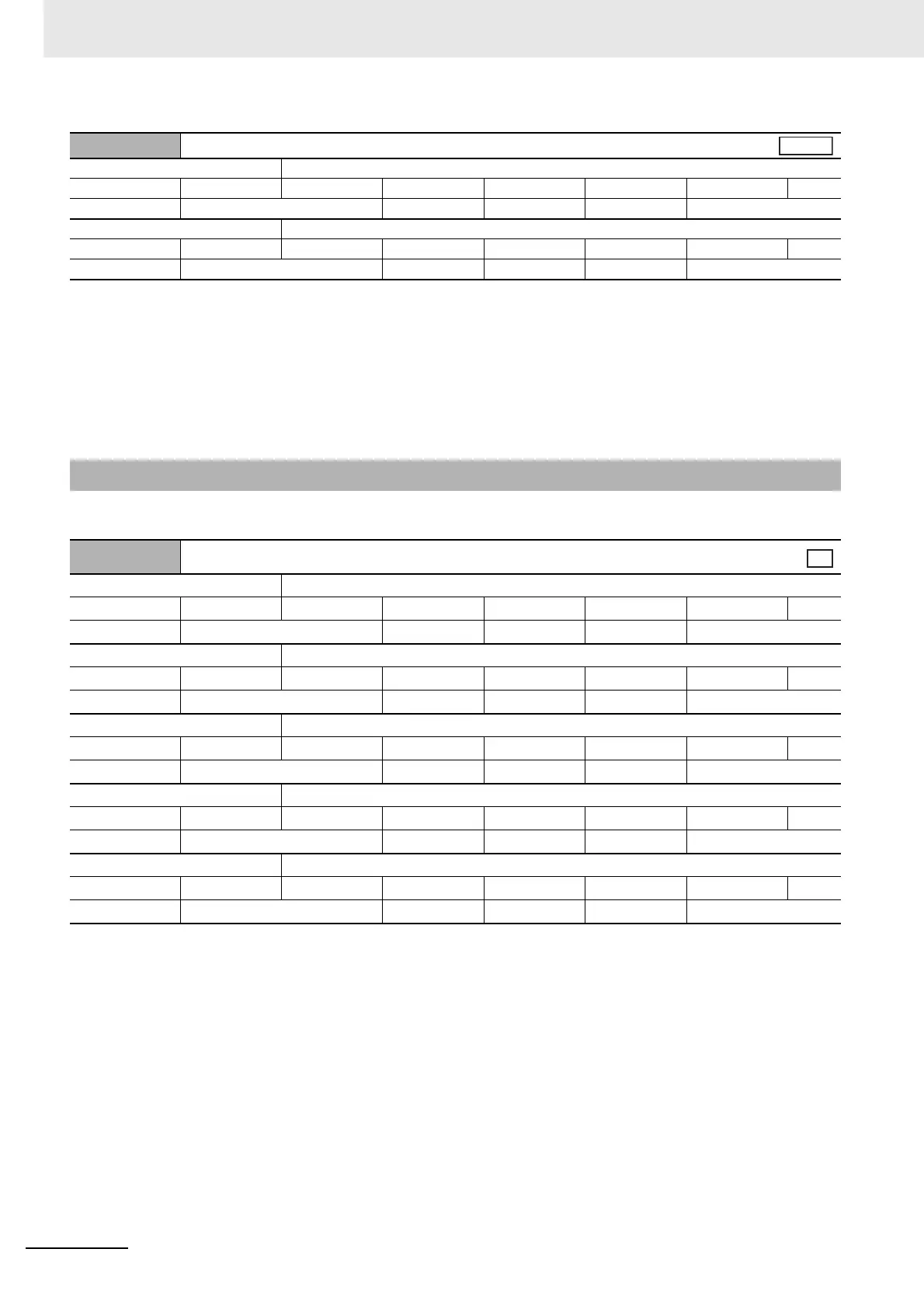Appendices
A-44
G5-series AC Servomotors and Servo Drives User’s Manual (with Built-in EtherCAT Communications)
• This object mapping is for notifying that the G5-series Servo Drive has detected an error.
• Sysmac Error Status (2002-01 hex) is mapped.
• If you are connecting the G5-series Servo Drive with an NJ501-1
00-series Machine Automation
Controller, map this object to Sync Manager 3 PDO Assignment (1C13 hex).
Sysmac Studio, by default, automatically maps this object to Sync Manager 3 PDO Assignment
(1C13 hex).
Objects 1C00 to 1C33 hex set how to use the EtherCAT communications memory.
• The sync manager has the following settings.
1BFF hex
512th transmit PDO Mapping
Sub-index 00 hex Number of objects in this PDO
Setting range − Unit − Default 01 hex Attribute −
Size 1 byte (U8) Access RO PDO map Not possible
Sub-index 01 hex PDO entry 1 (1st Input Object to be mapped)
Setting range − Unit − Default 20020108 hex Attribute −
Size 4 byte (U32) Access RO PDO map Not possible
A-1-10 Sync Manager Communication Objects
1C00 hex
Sync Manager Communication Type
Sub-index 00 hex Number of used Sync Manager channels
Range − Unit − Default 04 hex Attribute −
Size 1 byte (U8) Access RO PDO map Not possible
Sub-index 01 hex Communication type Synch Manager 0
Range − Unit − Default 01 hex Attribute −
Size 1 byte (U8) Access RO PDO map Not possible
Sub-index 02 hex Communication type Synch Manager 1
Range − Unit − Default 02 hex Attribute −
Size 1 byte (U8) Access RO PDO map Not possible
Sub-index 03 hex Communication type Synch Manager 2
Range − Unit − Default 03 hex Attribute −
Size 1 byte (U8) Access RO PDO map Not possible
Sub-index 04 hex Communication type Synch Manager 3
Range − Unit − Default 04 hex Attribute −
Size 1 byte (U8) Access RO PDO map Not possible
SM0: Mailbox receive (Master to Slave)
SM1: Mailbox send (Slave to Master)
SM2: Process data output (Master to Slave)
SM3: Process data input (Slave to Master)
All
All
