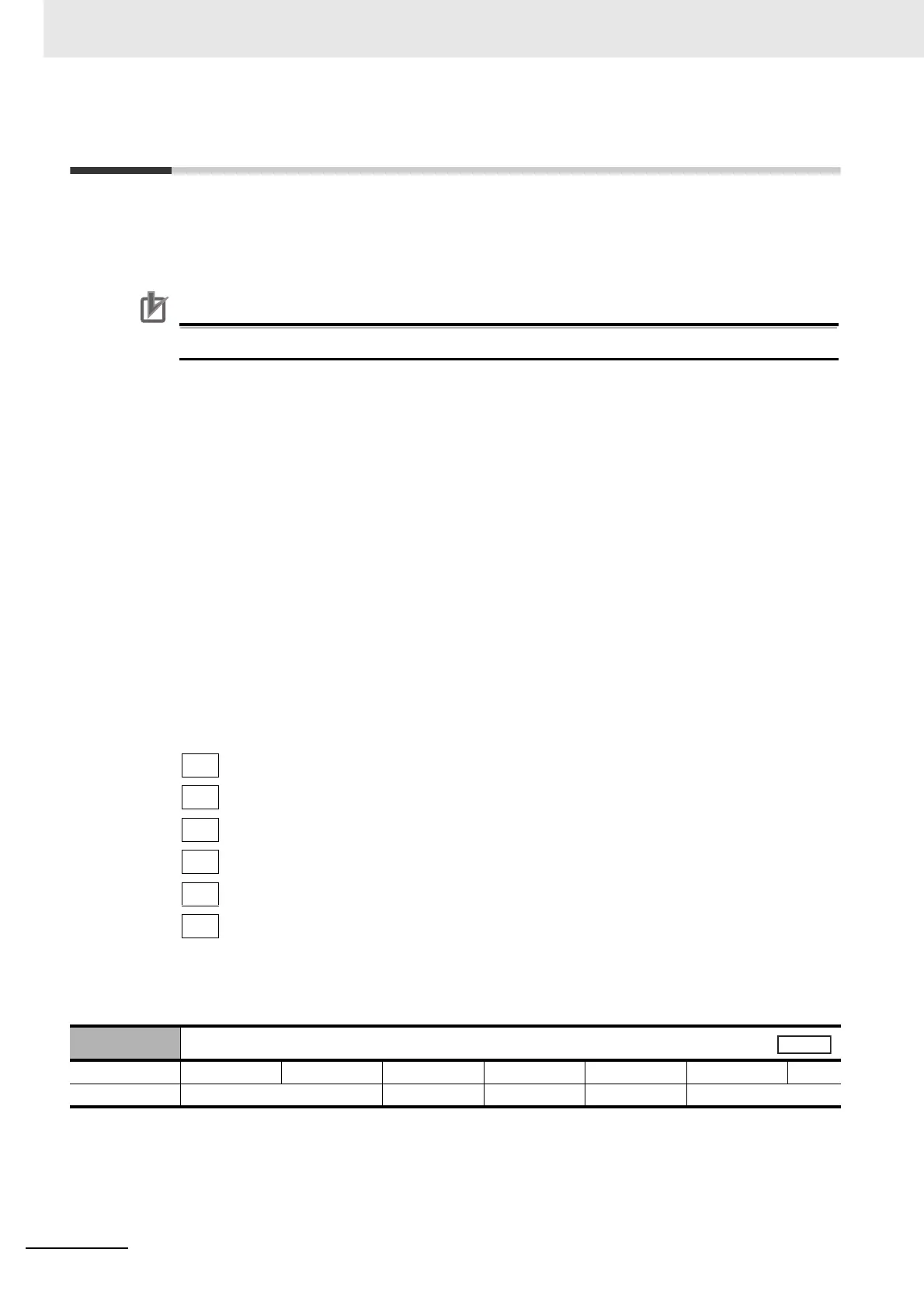9 Details on Servo Parameter Objects
9-2
G5-series AC Servomotors and Servo Drives User’s Manual (with Built-in EtherCAT Communications)
9-1 Basic Settings
This section describes objects specific to G5-series Servo Drives with built-in EtherCAT
communications. G5-series Servo Drive parameters (Pn) are allocated to objects 3000 to 3999
hex. Index 3 hex correspond to G5-series Servo Drive parameters Pn. For example, object
3504 hex is the same as parameter Pn504.
Precautions for Correct UsePrecautions for Correct Use
Pn uses decimal numbers but object 3 is a hexadecimal number.
• Some objects are enabled by turning the power supply OFF and then ON again. After changing these
objects, turn OFF the power supply, confirm that the power supply indicator has gone OFF, and then
turn ON the power supply again.
• Do not change the objects marked “reserved.” Also, do not change the set values that are indicted as
being unused or reserved for the system.
• See below for the data attributes.
• The operation modes are shown as follows:
• This object switches the motor rotation direction for a position, speed, or torque command.
A : Always enabled
B : Prohibited to change during motor rotation or commands.
If it is changed during motor rotation or commands, the update timing will be unknown.
C : Updated after the control power is reset, or after a Config command is executed via EtherCAT
communications.
D : Changeable only when the EtherCAT communications state is Pre-Operational (Pre-Op).
R : Updated when the control power supply is reset.
It is not updated for a Config command via EtherCAT communications.
− : Write prohibited.
All : All operation modes
csp : Cyclic synchronous position mode
csv : Cyclic synchronous velocity mode
cst : Cyclic synchronous torque mode
pp : Profile position mode
hm : Homing mode
(semi) : Only objects related to semi-closed control.
(full) : Only objects related to fully-closed control.
3000 hex
Rotation Direction Switching
Setting range 0 to 1 Unit −
Default setting
1 Data attribute C
Size 2 bytes (INT16) Access RW PDO map Not possible.
All
