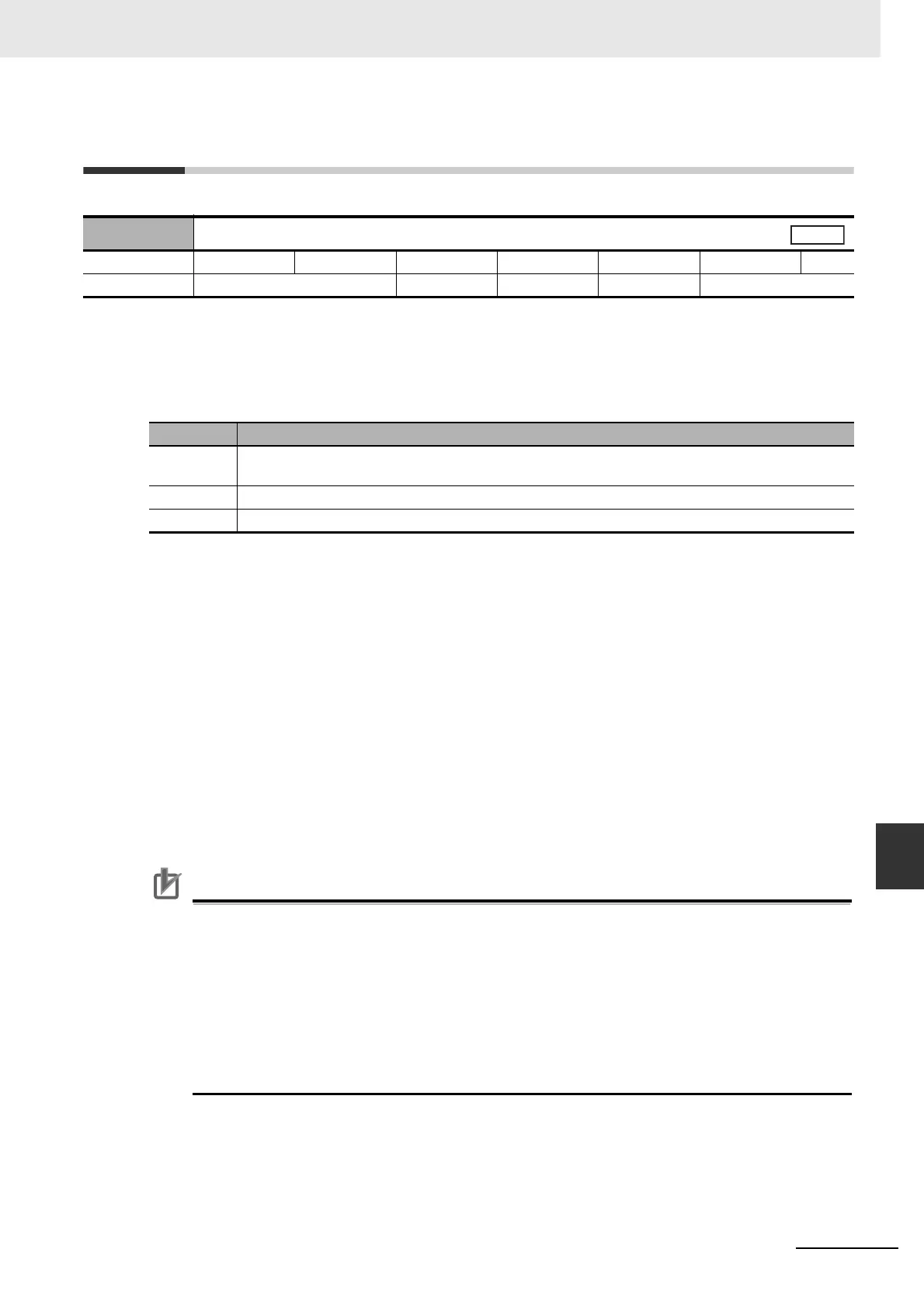9-41
9 Details on Servo Parameter Objects
G5-series AC Servomotors and Servo Drives User’s Manual (with Built-in EtherCAT Communications)
9-6 Extended Objects
9
9-6 Extended Objects
• Set the operation of the Forward Drive Prohibition Input (POT) and the Reverse Drive Prohibition
Input (NOT).
• Refer to 7-2 Forward and Reverse Drive Prohibition Functions on page 7-8.
Explanation of Set Values
• Install limit switches at both ends of the axis to prohibit the motor from traveling in the direction where
one of the switches operates. This can be used to prevent the workpiece from traveling too far and
thus prevent damage to the machine.
• When the object is set to 0, the operation is as follows:
• Forward Drive Prohibition Input (POT) closed: Forward limit switch not operating and status
normal.
• Forward Drive Prohibition Input (POT) open: Forward direction prohibited and reverse direction
permitted.
• Reverse Drive Prohibition Input (NOT) closed: Reverse limit switch not operating and status
normal.
• Reverse Drive Prohibition Input (NOT) open: Reverse direction prohibited and forward direction
permitted.
• If this object is set to 0, the Servomotor decelerates and stops according to the sequence set in the
Stop Selection for Drive Prohibition Input (3505 hex). For details, refer to explanation for Stop
Selection for Drive Prohibition Input (3505 hex).
Precautions for Correct UsePrecautions for Correct Use
• If this object is set to 0 and the forward and reverse prohibition inputs are both open, a Drive
Prohibition Input Error (Error No. 38.0) will occur because it is taken that Servo Drive is in error
condition.
• If this object is set to 2, a Drive Prohibition Input Error (Error No. 38.0) will occur when the
connection between either the forward or reverse prohibition input and COM is open.
• If a limit switch above the workpiece is turned OFF when using a vertical axis, the upward
torque decreases, and there may be repeated vertical movement of the workpiece. If this
occurs, set the Stop Selection for Drive Prohibition Input (3505 hex) to 2 or perform limit
processing using the host controller.
3504 hex
Drive Prohibition Input Selection
Setting range 0 to 2 Unit − Default setting 1 Data attribute C
Size 2 bytes (INT16) Access RW PDO map Not possible.
Set value Explanation
0 An error will occur if both the forward and reverse drive prohibition inputs are open at the same
time.
1 Forward drive prohibition input and reverse drive prohibition input disabled.
2 An error will occur if either the forward or the reverse drive prohibition input is open.
All
