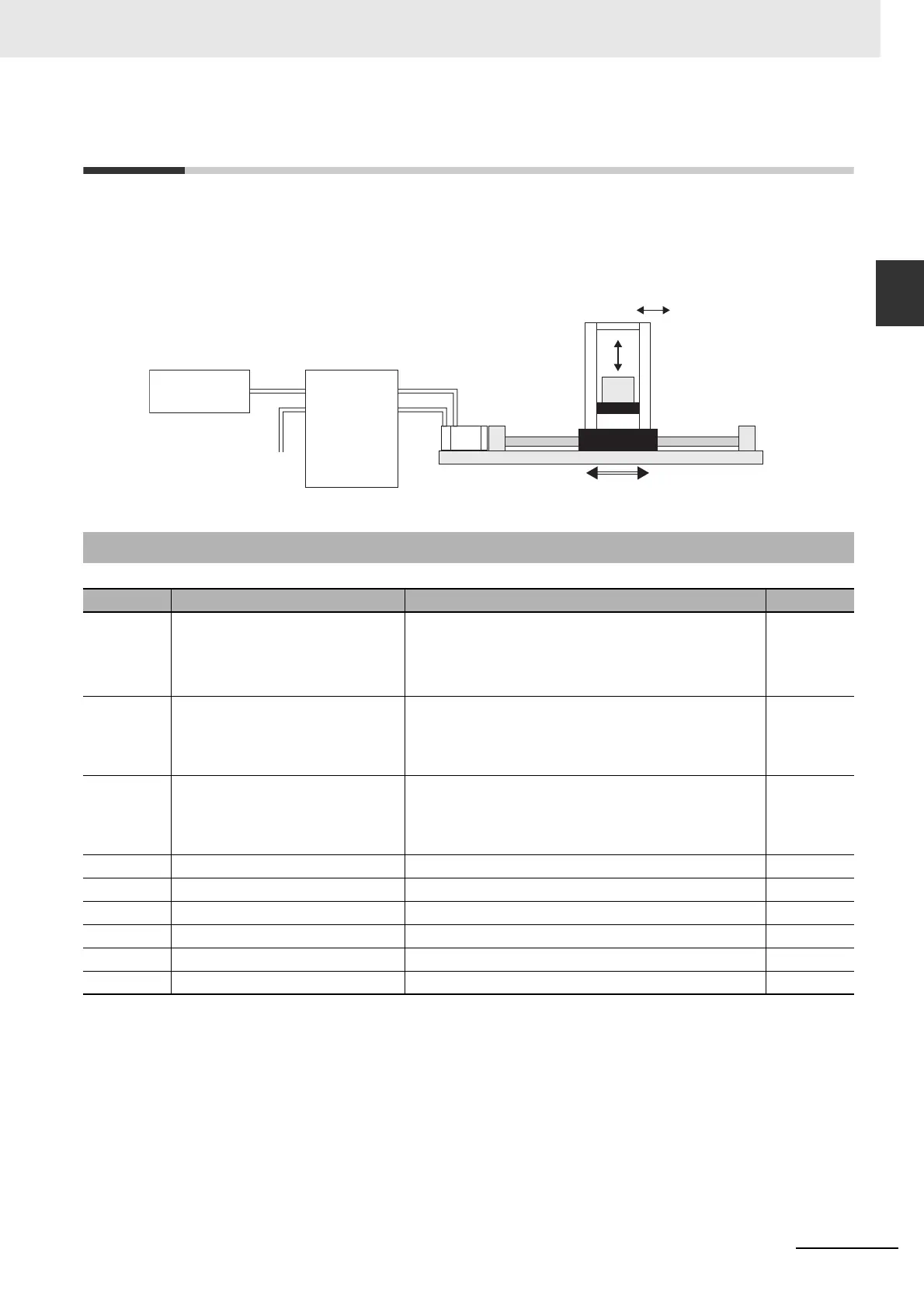11-17
11 Adjustment Functions
G5-series AC Servomotors and Servo Drives User’s Manual (with Built-in EtherCAT Communications)
11-5 Damping Control
11
11-5-1 Objects Requiring Settings
11-5 Damping Control
If the tip of the mechanical unit vibrates, you can use the damping control function to reduce vibration.
This is effective on vibration generated by a machine of low rigidity. The applicable frequencies are from
1 to 200 Hz.
You can set four frequencies, and use two of them at the same time.
11-5-1 Objects Requiring Settings
Index Name Description Reference
3213 hex Damping Filter Selection Select the Damping Filter Switching Mode according to
the condition of the unit.
0:Up to two filters can be used simultaneously.
3:Switching with command direction.
page 9-23
3214 hex Damping Frequency 1 Set damping frequency 1 to suppress vibration at the
end of the load in damping control.
If the damping control function is not used, set the
damping frequency to a value between 0 and 0.9 [Hz].
page 9-23
3215 hex Damping Filter 1 Setting When Damping Frequency 1 (3214 hex) is set, reduce
this setting if torque saturation occurs or increase this
setting to increase operation speed. Normally 0 is set.
If damping filter 1 is disabled, this object is also disabled.
page 9-23
3216 hex Damping Frequency 2 The function is the same with 3214 hex. page 9-23
3217 hex Damping Filter 2 Setting The function is the same with 3215 hex. page 9-24
3218 hex Damping Frequency 3 The function is the same with 3214 hex. page 9-24
3219 hex Damping Filter 3 Setting The function is the same with 3215 hex. page 9-24
3220 hex Damping Frequency 4 The function is the same with 3214 hex. page 9-24
3221 hex Damping Filter 4 Setting The function is the same with 3215 hex. page 9-24
Position Controller
Servo Drive
The end
vibrates.
The damping
frequency changes
based on the position.
Movement
