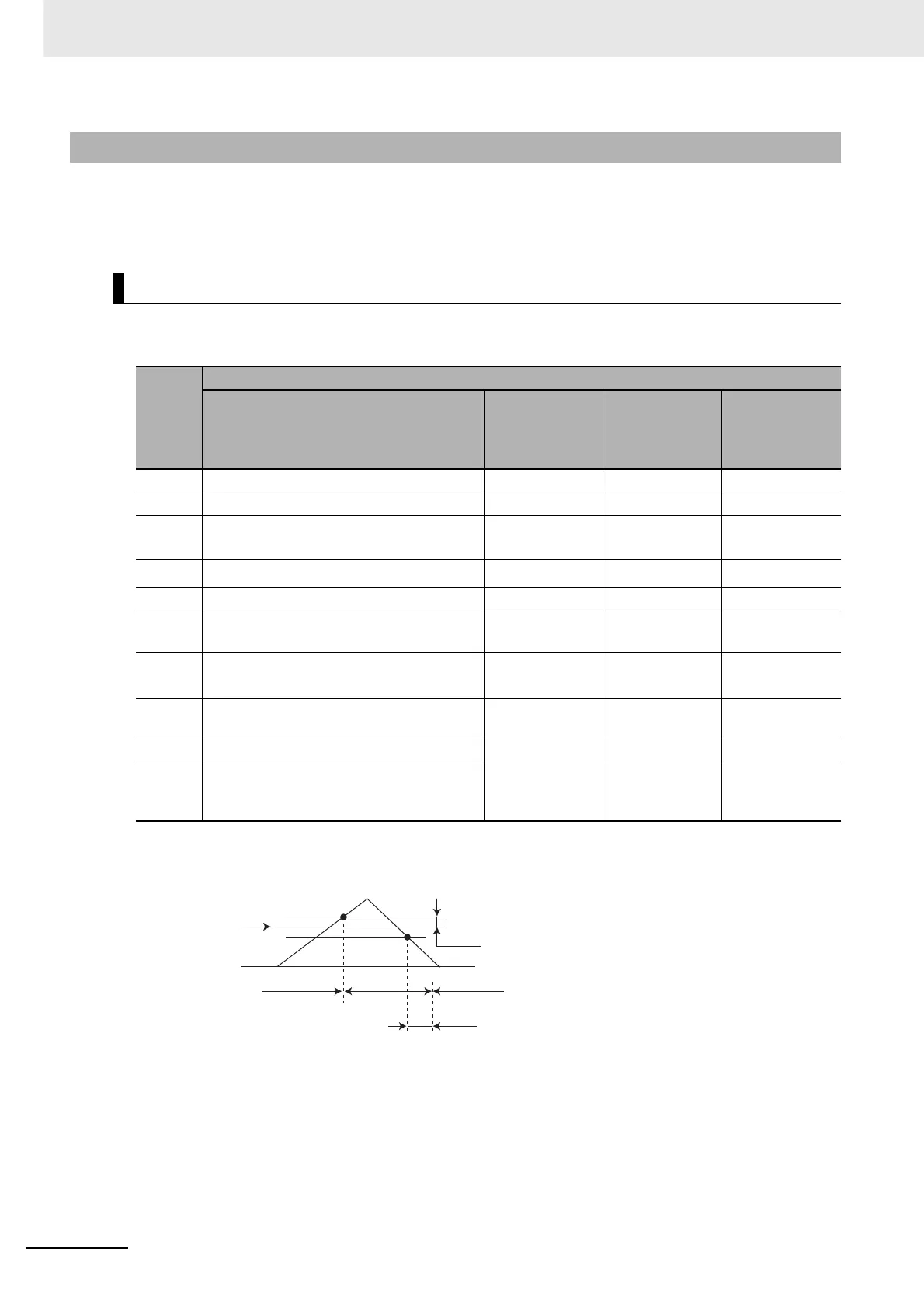7 Applied Functions
7-30
G5-series AC Servomotors and Servo Drives User’s Manual (with Built-in EtherCAT Communications)
The settable switching conditions vary depending on the control mode used. Set the objects for each
control mode.
Refer to Chapter 9 Details on Servo Parameter Objects for details on gain-related objects.
In the Position Control mode and Fully-closed Control Mode, operation varies as follows according to
switching mode in Position Control (3115 hex).
7-9-2 Gain Switching Based on the Control Mode
Position Control Mode and Fully-closed Control Mode
Set
value of
3115
hex
Description
Gain switching conditions
Gain Switching
Delay Time in
Position Control
(3116 hex)
*1
*1 The Gain Switching Delay Time in Position Control (3116 hex) becomes effective when the gain is switched
from 2 to 1.
Gain Switching
Level in Position
Control
(3117 hex)
Gain Switching
Hysteresis in
Position Control
(3118 hex)
*2
*2 The Gain Switching Hysteresis in Position Control (3118 hex) is defined in the drawing below.
If object 3117 hex is less than object 3118 hex, object 3117 hex will automatically be set to the same value as
object 3118 hex.
0 Always Gain 1 (3100 to 3104 hex). Disabled Disabled Disabled
1 Always Gain 2 (3105 to 3109 hex). Disabled Disabled Disabled
2 Gain switching command input via
EtherCAT communications
*3
*3 When the Gain Switching command of EtherCAT communications (G-SEL) is 0, the gain switches to gain 1.
When the command is 1, the gain switches to gain 2.
Disabled Disabled Disabled
3 Command torque value (Refer to Figure A.) Enabled
Enabled
*4
(%)
*4 Set the percentage of the rated torque.
Example: To set 10% of the rated torque, set the set value would be 10.
Enabled
*
4
(%)
4 Always Gain 1 (3100 to 3104 hex). Disabled Disabled Disabled
5 Command speed (Refer to Figure B.) Enabled
Enabled (r/min) Enabled
(r/min)
6 Pulse position error (Refer to Figure C.) Enabled
Enabled
*5
(pulses)
*5 The position error is set according to the encoder resolution (i.e., pulses) for position control and according to
the external encoder resolution (i.e., pulses) for fully-closed control.
Enabled
*
5
(pulses)
7 Whether there is a position command
(Refer to Figure D.)
Enabled Disabled Disabled
9 Actual motor speed (Refer to Figure B.) Enabled
Enabled (r/min) Enabled (r/min)
10 Combination of whether there is a position
command and actual motor speed (Refer to
Figure E.)
Enabled
Enabled
*6
(r/min)
Enabled
*
6
(r/min)
3117 hex
0
3118 hex
3116 hex
Gain 1 Gain 2 Gain 1
