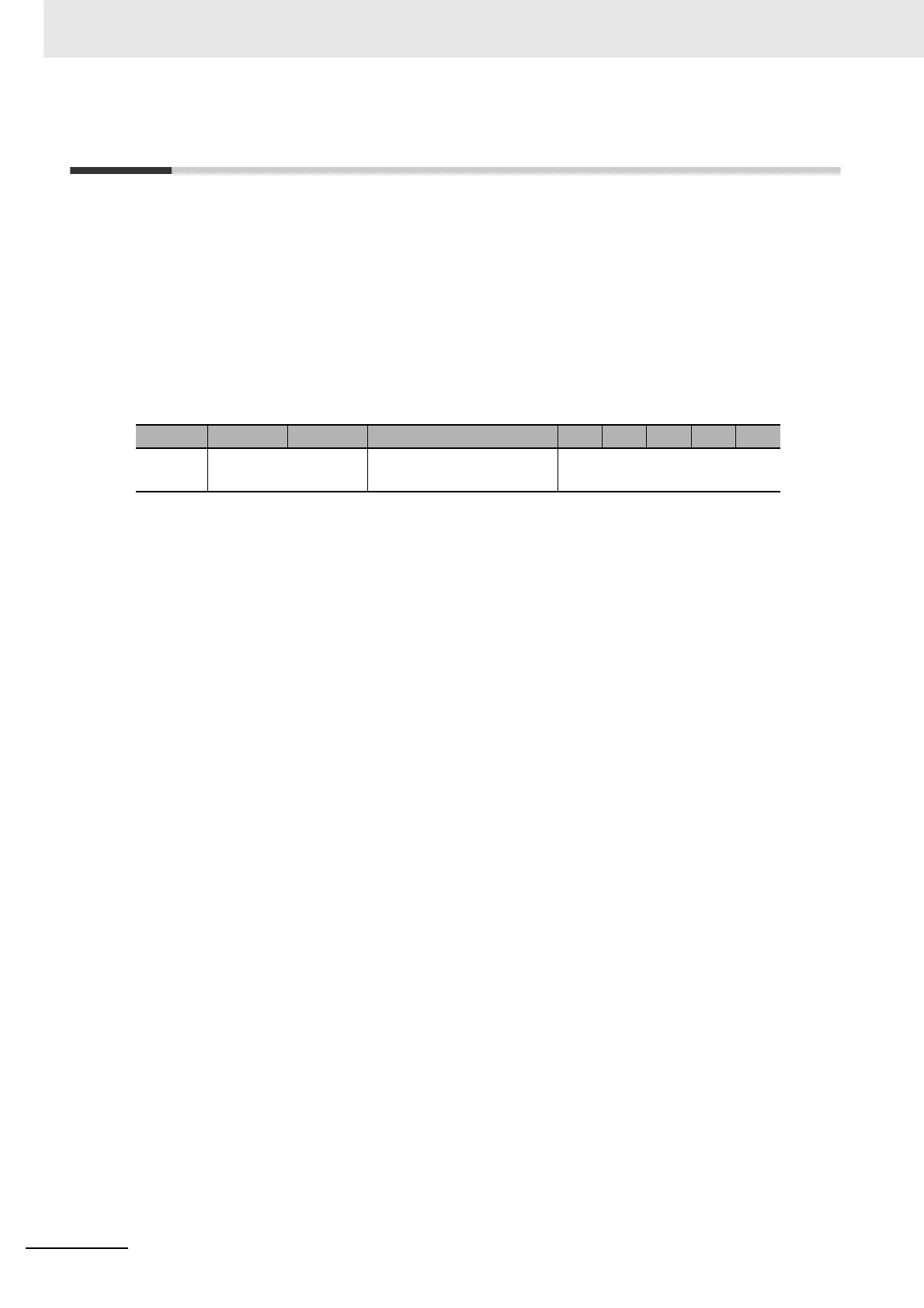5 EtherCAT Communications
5-14
G5-series AC Servomotors and Servo Drives User’s Manual (with Built-in EtherCAT Communications)
5-7 Emergency Messages
When an error or warning occurs in a G5-series Servo Drive, an emergency message is sent to the
master using mailbox communications. An emergency message is not sent for a communications error.
You can select whether to send emergency messages setting Diagnosis History (10F3 hex).
When the power supply is turned ON, this setting is set not to send emergency message (10F3 hex,
Sub: 05 hex (Flags) = 0).
Set the sub-index 05 hex (Flags) in object 10F3 hex to 1 every time the power is turned ON to send
emergency messages.
Emergency messages consist of 8 bytes of data.
*1 Error codes (FF00 hex to FFFF hex) in the manufacturer-specific area are used.
*2 For unit version 2.0, the third to seventh bytes are not used.
For unit version 2.1, the third byte is not used, with an error event code shown in the fourth to seventh bytes.
For details on error event codes, refer to A-3 Sysmac Error Status Codes on page A-94.
Note For details on errors and warnings of the Servo Drive, refer to Chapter 12 Troubleshooting and Maintenance.
Byte 0 1 2 3 4 5 6 7
Contents Emergency Error
Code
*1
Error Register (1001 hex) Manufacturer Specific
Error Field
*2
