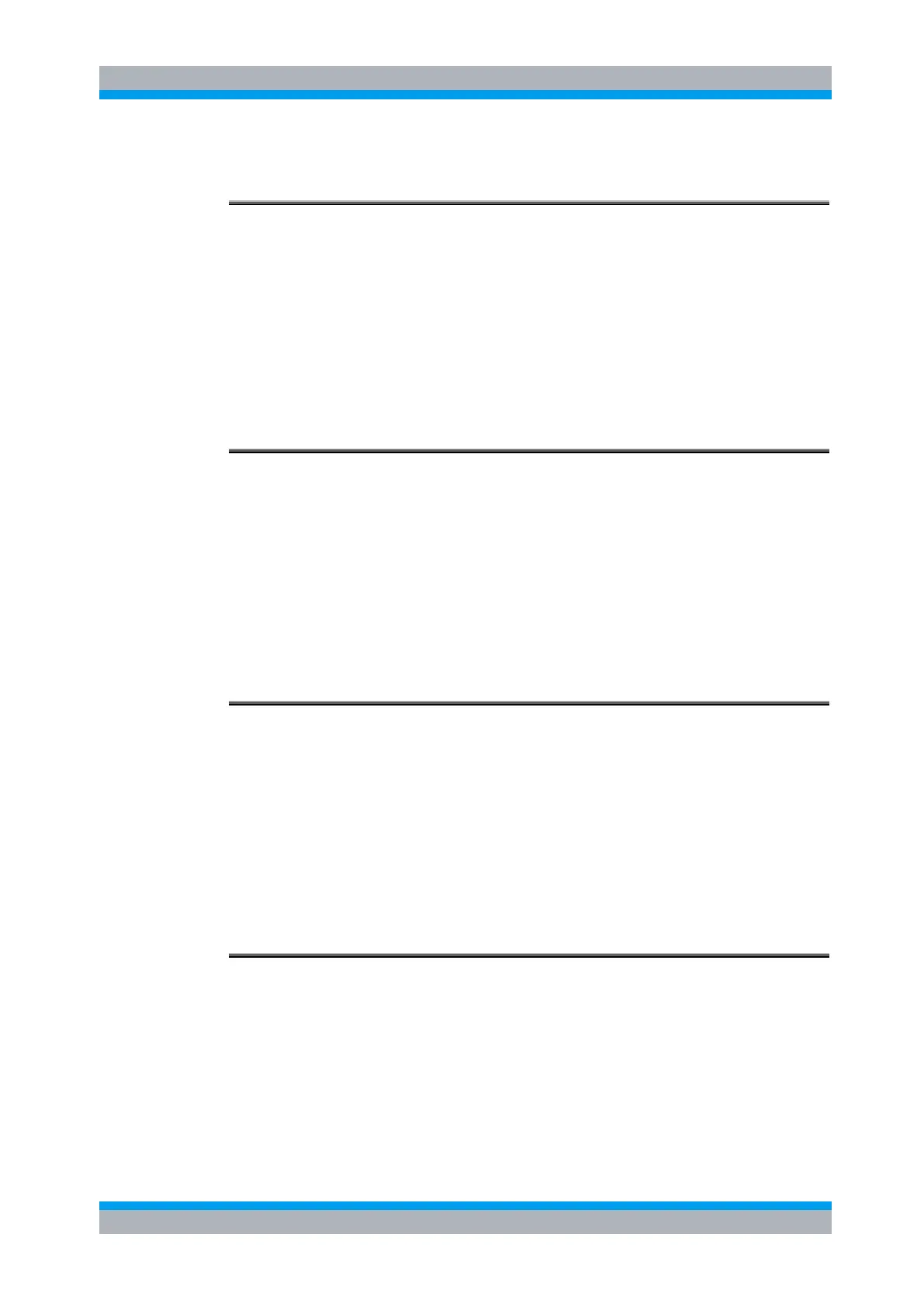R&S OSP Remote Command Reference
Operating Manual 1505.3896.12 - 14 162
7.4.3 CONFIGURE Commands
CONFigure:POWerup:RESet?
This command returns the actual powerup-reset condition.
Two conditions in quotation-marks.
SYST:POW:RES?
Response: "PowerUpReset: ON", "PowerUpReset: OFF"
Firmware version 2.51
Query only
CONFigure:POWerup:RESet “ON”
This command just effects OSP modules with latched relay types. In the powerup-
reset condition ON all latched SPDT relay types will be set to position 2. Latched SPxT
relay types are set to open state.
SYST:POW:RES “ON”
Sets the powerup-reset condition.
Firmware version 2.51
SCPI confirmed. No query.
CONFigure:POWerup:RESet “OFF”
This command again effects OSP modules with latched relay types. In the powerup-
reset condition OFF all latched relay types will keep their state when switching the
OSP unit OFF and ON again.
SYST:POW:RES “OFF”
Sets the powerup-reset condition.
Firmware version 2.51
SCPI confirmed. No query.
CONFigure:RELay:DELay <channel_list>
At the moment, this command applies only to the four power relays located on module
R&S OSP-B104. It allows to set a time delay for relay operations. This delay
determines the period of time, which is reserved for a power relay to change its
condition. The 8-bit delay value has a resolution of 50 ms. The adjustable time period
spreads from 0 second to 12.75 seconds (values: 0-255). Default value: 2 (delay time:
100 ms). After a ROUT:CLOSe command that modifies the condition of a relay on the
R&S OSP-B104, the instrument only accepts further remote control commands after
