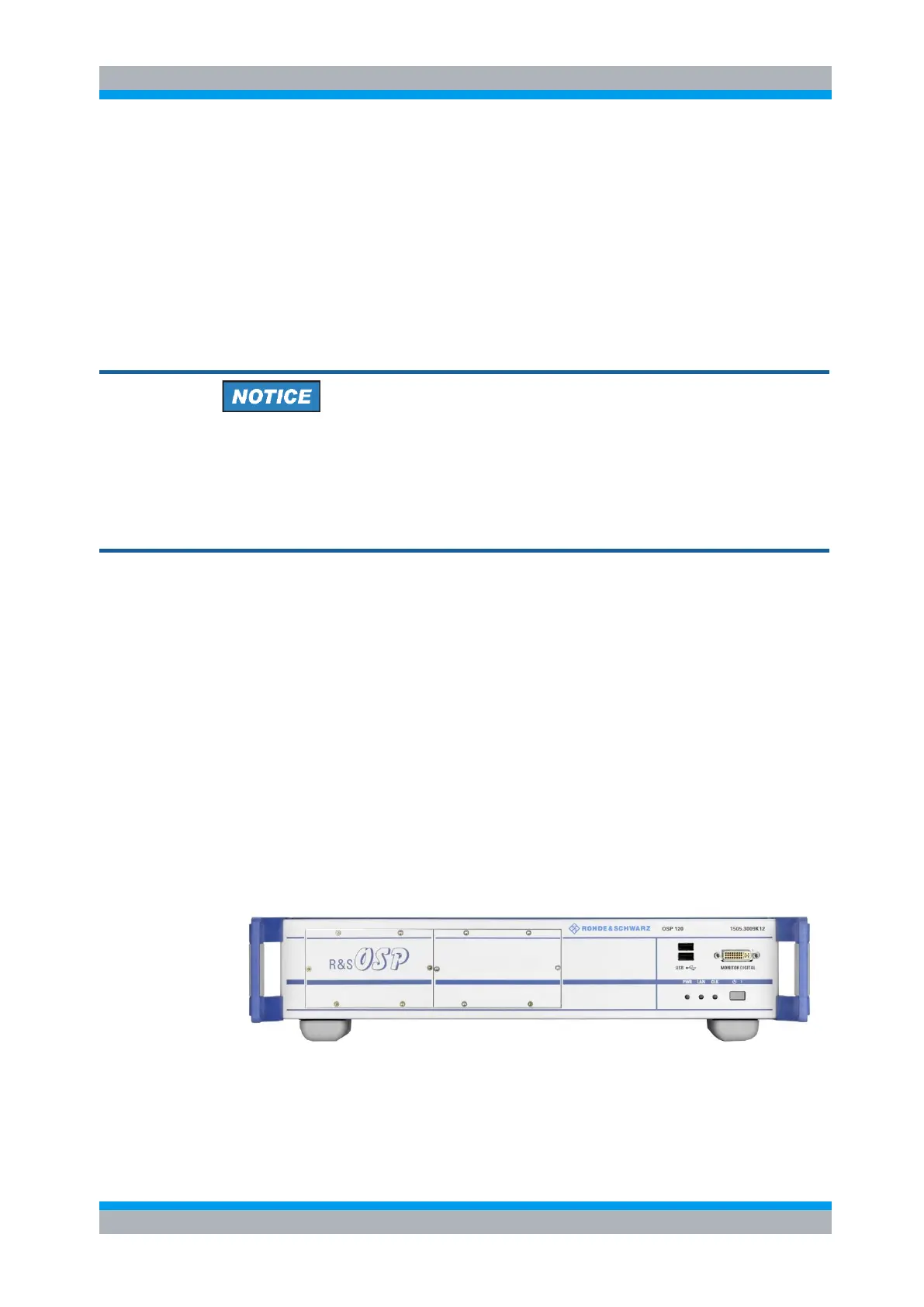R&S OSP Preparing for Use
Operating Manual 1505.3896.12 - 14 13
2 Preparing for Use
The following topics will help you to get familiar with the instrument and perform the
first steps:
● Front Panel Tour R&S OSP120 or Front Panel Tour R&S OSP130 or Front Panel
Tour R&S OSP150
● Rear Panel Tour
● Putting the Instrument into Operation
General Safety Instructions
Please make sure to observe the instructions of the following sections so that you
cannot cause damage to the instrument or endanger people. This is of particular
importance when you use the instrument for the first time. Also observe the general
safety instructions at the beginning of this manual.
2.1 Front Panel Tour R&S OSP120
This chapter gives an overview of the front panel controls and connectors of the
R&S OSP120 and gives all information that is necessary to put the instrument into
operation and connect external devices. Notes on reinstallation of the instrument
software appear at the end of the chapter.
Chapter 3.3, R&S OSP Panel Functions, of this manual provides an introduction to the
operation of the instrument by means of the control program OSP Panel. For a
description of the operating concept and an overview of the instrument’s capabilities
refer to the Instrument Functions (chapter 5).
The front panel of the R&S OSP120 consists of STANDBY switch, Status LEDs and
connectors. Brief explanations on the function of these items and the rear panel can
be found on the next pages.
