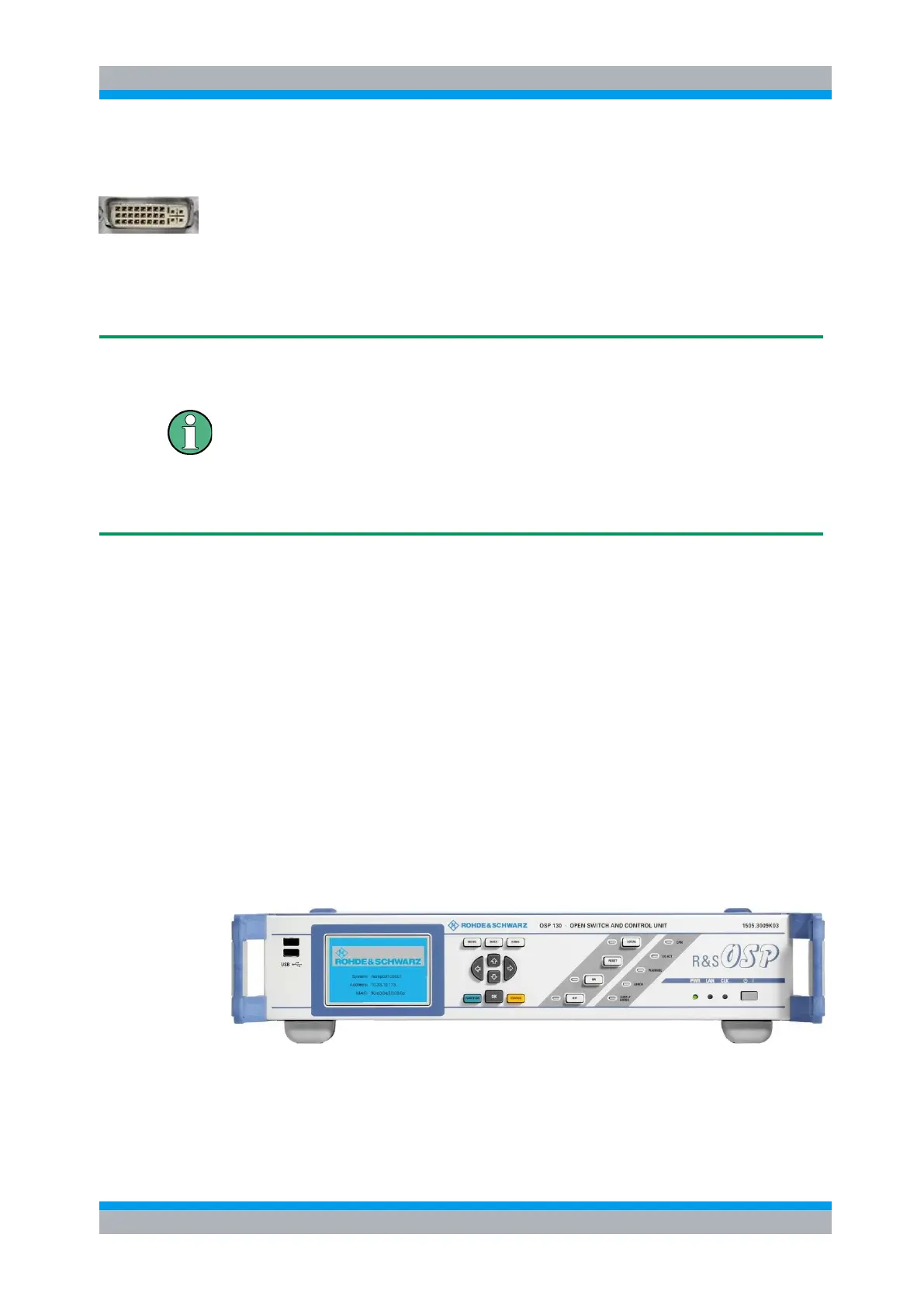R&S OSP Preparing for Use
Operating Manual 1505.3896.12 - 14 15
2.1.2.2 Monitor Connector
An external monitor with a digital interface can be connected to the MONITOR
DIGITAL connector on the front panel of the R&S OSP120. An external monitor,
together with a keyboard, is a prerequisite for manual intervention in order to define
the LAN configuration or in case of service to have access to the Linux Operating
system.
Monitor connection:
Before the external monitor is connected, the instrument must be switched off
(standby mode) to prevent damage to the monitor and the R&S OSP120. After
connection, the external monitor is detected when the instrument is started. The Linux
Operating system menu of the R&S OSP is then displayed on the external monitor.
Further settings are not required.
It is recommended to use a double-shielded monitor cable equipped with ferrites at
each end.
2.2 Front Panel Tour R&S OSP130
This chapter gives an overview of the front panel controls and connectors of the
R&S OSP130 and gives all information that is necessary to put the instrument into
operation and connect external devices. Notes on reinstallation of the instrument
software appear at the end of the chapter.
The chapter Getting Started of this manual provides an introduction to the operation of
the instrument by means of the control program OSP Panel. For a description of the
operating concept and an overview of the instrument’s capabilities refer to the
Instrument Functions (chapter 5). The graphical user interface on the instrument is
explained in chapter 5.3.
The front panel of the R&S OSP130 has the same STANDBY key and Status LEDs as
the R&S OSP120. See the corresponding sections in chapter 2.1.1 for details. There is
no connector for an external monitor.
