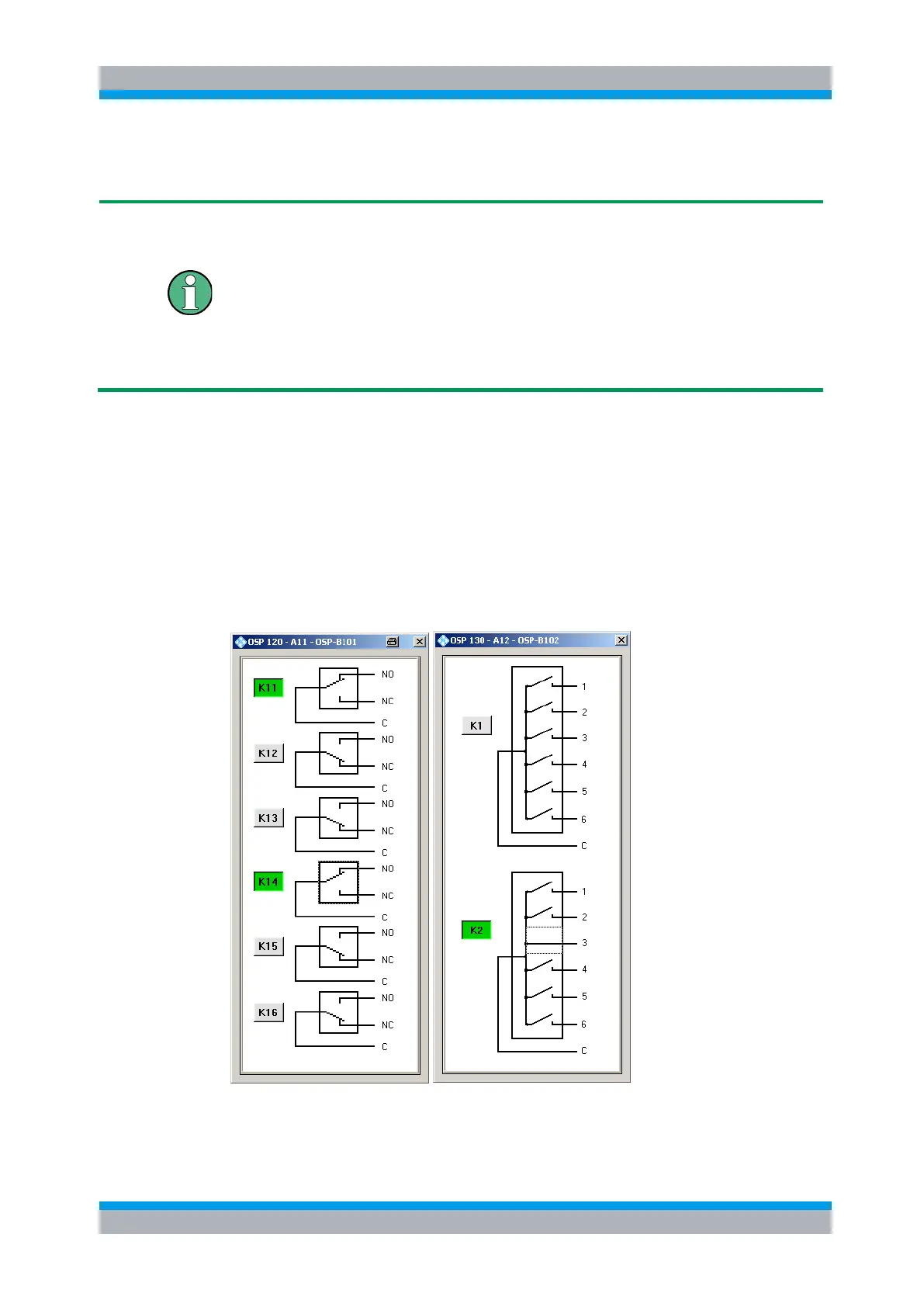Operating Manual 1505.3896.12 - 14 57
If the hardware configuration changes, it is sufficient to adapt the path configuration
inside the R&S OSP. The external application does not need to be changed.
Choosing a default selection
To obtain the correct switching for a new path configuration, it is recommended to
start with a well-defined default selection. There are two possibilities:
If the number of switches to be included in a path is rather small, it is recommended to
deselect all switches. This is done by >Configure >Deselect all Switches.
If the number of switches is rather large, use >Configure >Select all Switches instead.
Don’t forget to select / deselect all switches which are not correctly selected by this
default selection.
3.4.1 Save a Path
The path configuration is supported by the OSP Panel application. Refer to chapters
3.2 and 3.3 for the installation and operation of the OSP Panel.
To have a defined condition for the path switching, it is recommended to start with the
R&S OSP in Reset condition.
A path configuration may consist out of several relays located on different R&S OSP
modules. Please note that the relay buttons in the corresponding dialogs must be
selected for all relays which should be taken over in the path configuration.
In the above example, the relays K11 and K14 from module R&S OSP-B101 and the
relay K2 from module R&S OSP-B102 will be saved as a path.
