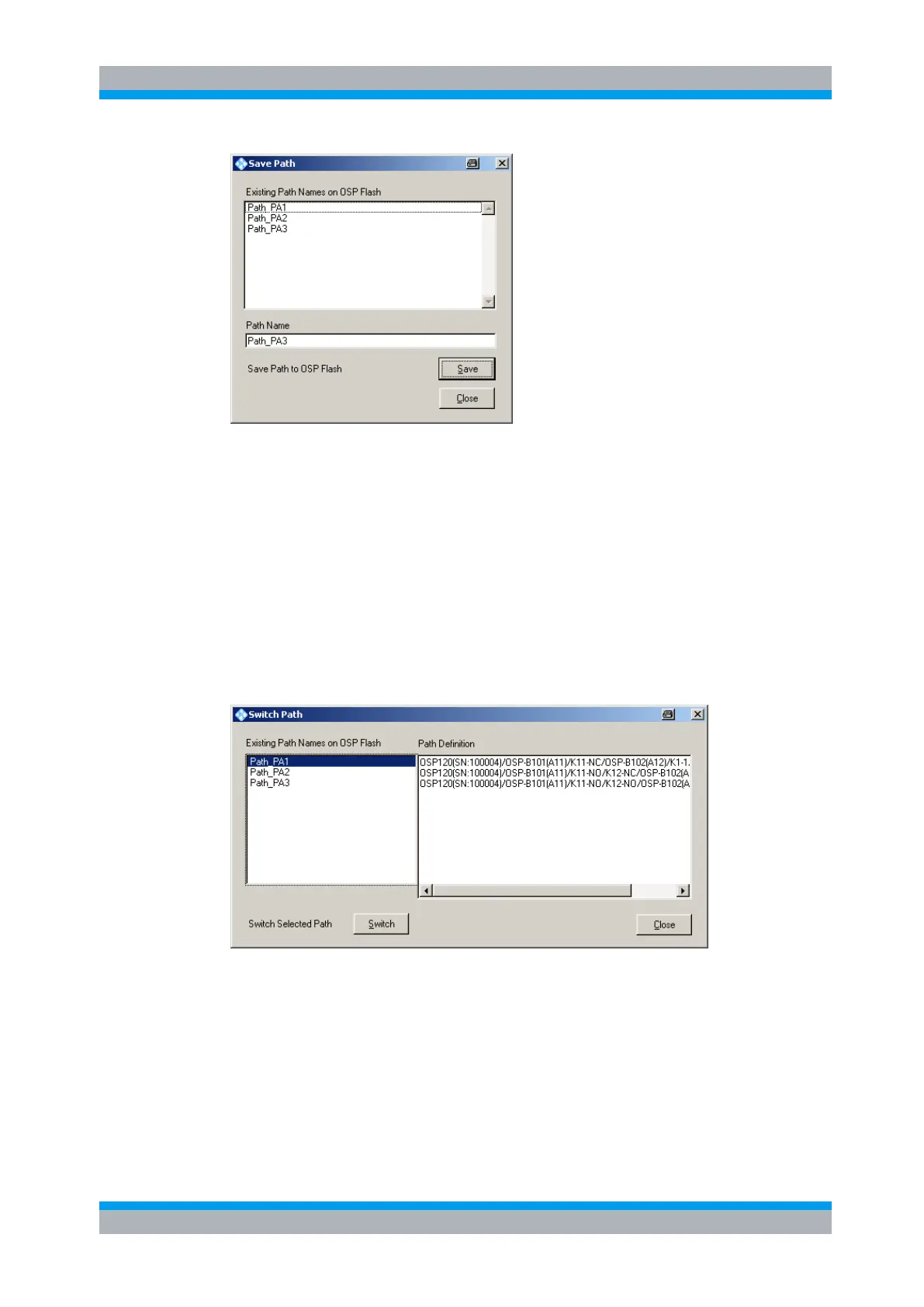Operating Manual 1505.3896.12 - 14 67
The upper data field shows the paths which are already stored in the R&S OSP. Type
in the path name “Path_PA3” and press the button “Save”.
The path configuration now is stored in the OSP flash memory and is available for
further use.
3.5.2 Manual Setting of the Paths
To set up the path for power amplifier PA 1, PA2 and PA3, respectively, only a simple
step is required.
Select >Path >Switch Path … in the OSP Panel.
The following dialog appears:
Select the path name Path_PA1, press the button “Switch” and all necessary switching
for PA1 is done.
For PA2 and PA3 proceed accordingly.
The field Path Definition shows the relay setting of the selected path.
The path definition also is shown in the OSP Panel system information.
Select >File >System Info … in the OSP Panel. For the above example, the following
information is shown:
