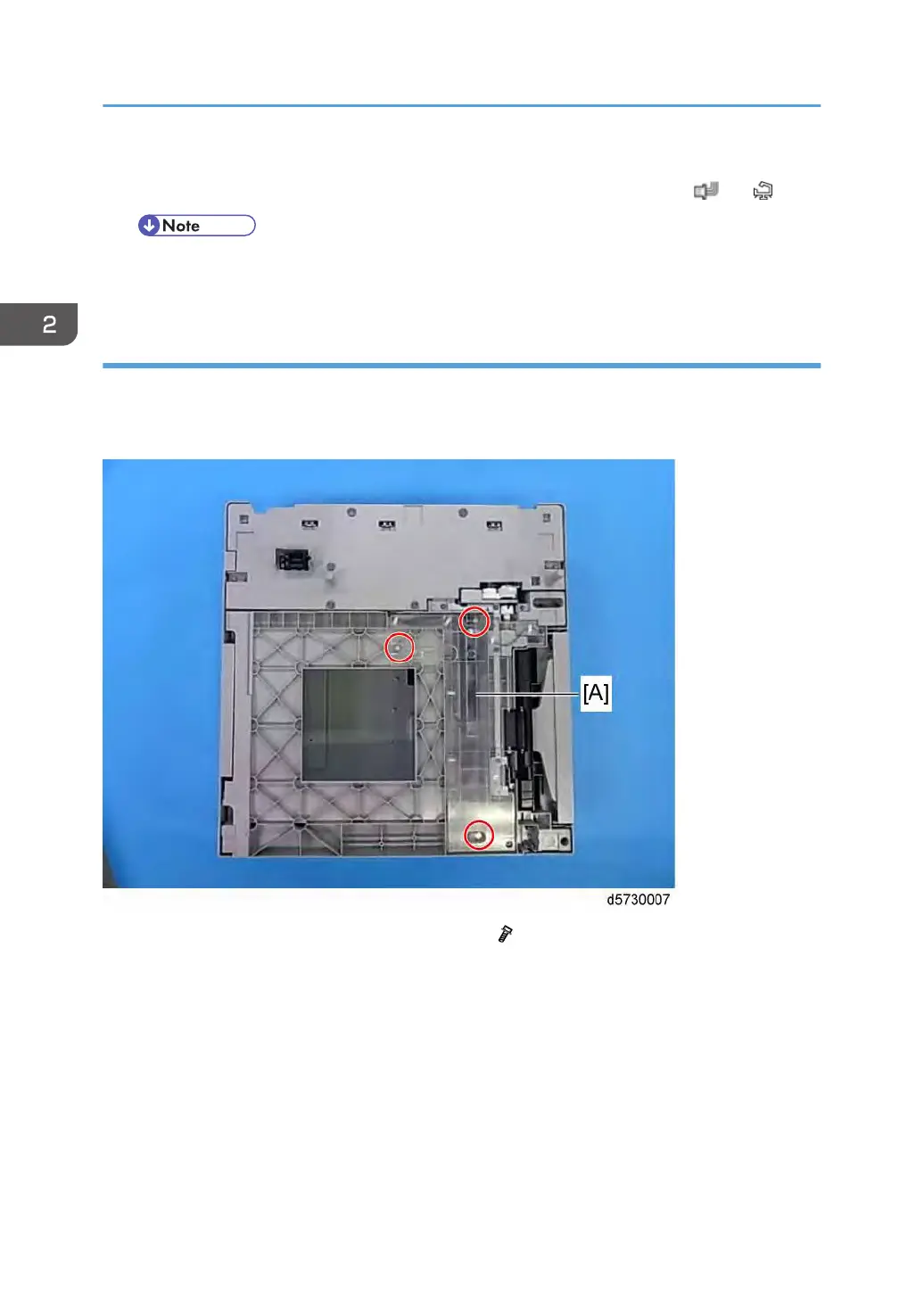7. Connect the connector [A] to the connector from the mainframe [C], and bend the part [B] of the
harness and clamp it as shown above unless another paper feed unit is installed ( x 1, x 1).
• Regarding the connector from the mainframe, see the installation procedure for the mainframe
paper tray heater (See p.101).
For Joining the Mainframe with the Optional Paper Feed Unit
The mainframe and the optional paper feed unit should be joined with joint brackets after the anti-
condensation heater installation, because the heater harness may be damaged when the mainframe is
removed accidentally.
1. Remove the upper cover [A] of the paper feed unit ( x 3).
2. Installation
114
