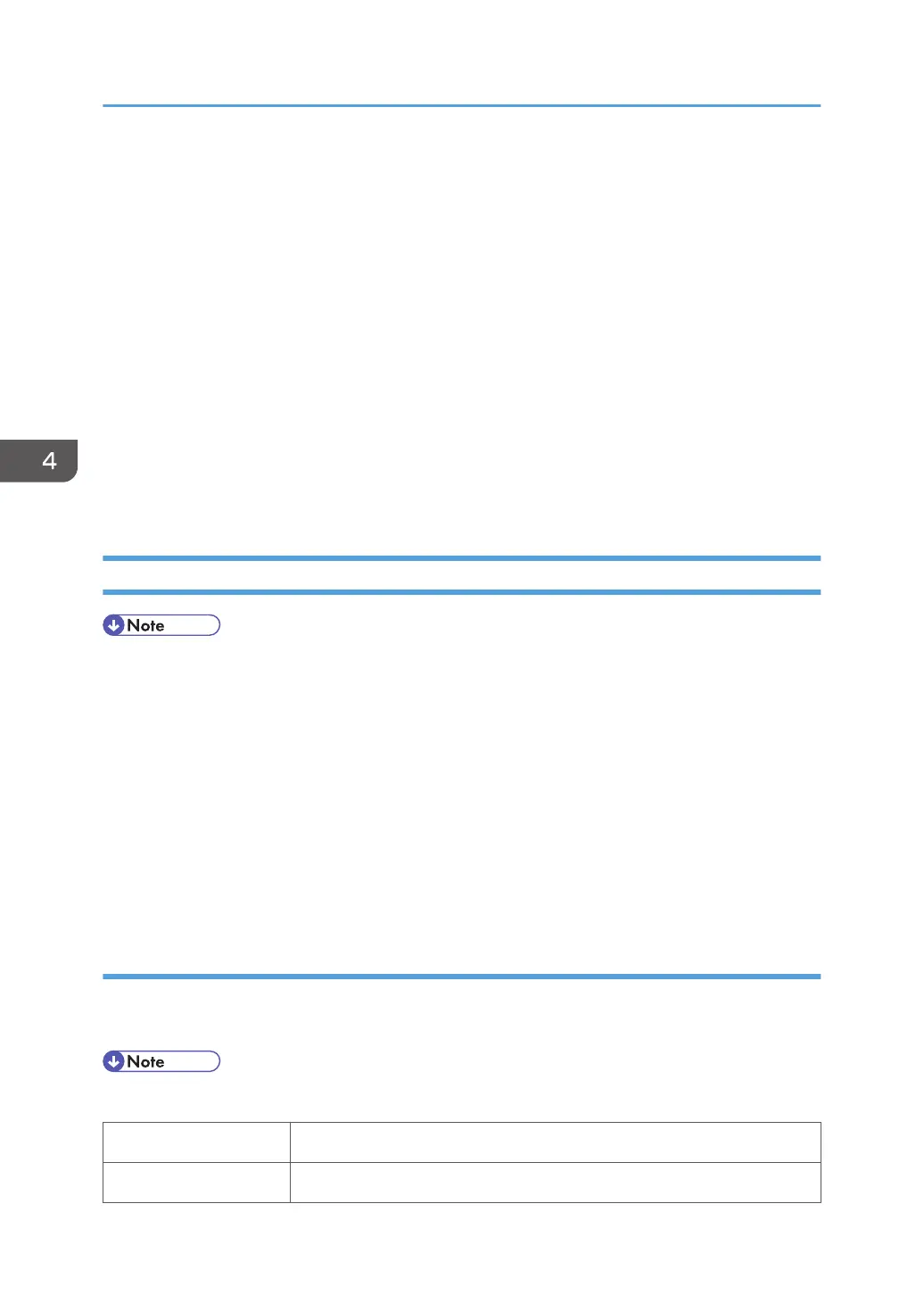• Do "Auto Color Registration" as follows to do the forced line position adjustment.
1. First do SP2-111-3.
2.
Then do SP2-111-1.
To check if SP 2-111-1 was successful, watch the screen during the process. A message is
displayed at the end. Also, you can check the result with SP 2-194-10 to -12.
• You should also do the line position adjustment at these times:
• After you transport or move the machine (you should do the forced line position adjustment if
you install the machine at the user location.) if the machine is pre-installed at the workshop
and moved to the user location,
• When you remove or replace the motors, clutches, and/or gears related to the drum/
development/transfer sections
• When you remove or replace the image transfer belt, image transfer belt unit or laser optical
housing unit
Printer Gamma Correction
• The ACC is usually sufficient to adjust the color balance to get the best print output. You only need
the printer gamma correction to fine-tune to meet user requirements.
Use SP modes if you want to modify the printer gamma curve created with ACC. You can adjust the
gamma data for the following:
• Highlight
•
Middle
• Shadow areas
• IDmax.
The adjustable range is from 0 to 30 (31 steps).
Copy Mode
- KCMY Color Balance Adjustment -
The adjustment uses only "Offset" values.
• Never change "Option" values (default value is 0).
Highlight (Low ID) Levels 2 through 5 in the C4 chart 10-level scale
Middle (Middle ID) Levels 3 through 7 in the C4 chart 10-level scale
4. Replacement and Adjustment
164
