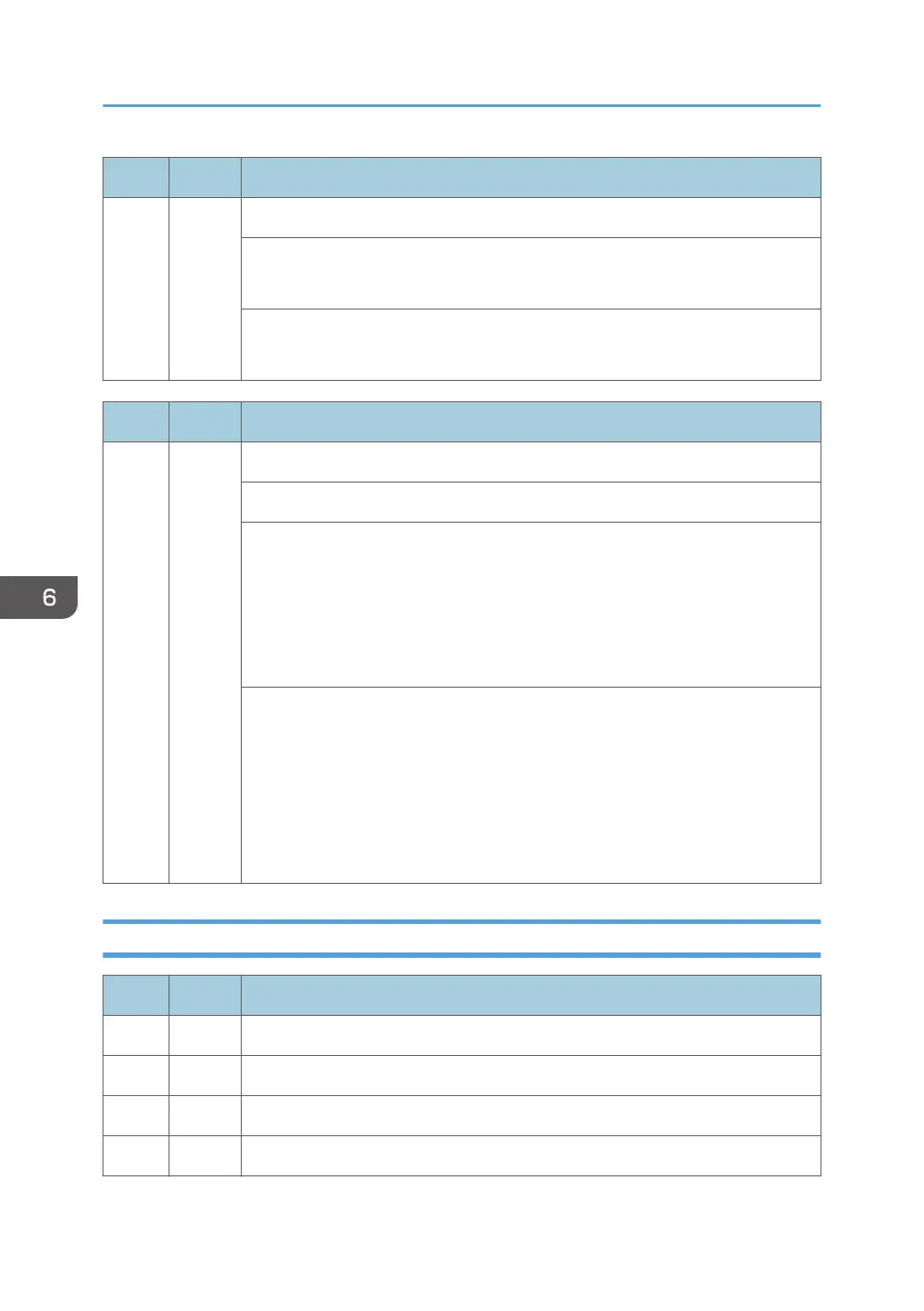No. Type Details (Symptom, Possible Cause, Troubleshooting Procedures)
The temperature thermistor output is no more than 0.81 V or no less than 2.95 V.
• No thermistor is installed or disconnected connectors
•
Defective thermistor
1. Check the connection of the connectors.
2. Replace the thermistor.
No. Type Details (Symptom, Possible Cause, Troubleshooting Procedures)
285 D
MUSIC error
Line position adjustment fails four consecutive times.
• Pattern sampling error (insufficient image density)
• Defective TM sensors
•
Defective image transfer belt unit
• Defective PCDU(s)
• Defective laser optics housing unit
1. Check and reinstall the image transfer belt unit and PCDUs.
2. Check if each toner bottle has enough toner.
3. Replace the TM sensor.
4. Replace the image transfer belt unit.
5. Replace the PCDU(s).
6. Replace the laser optics housing unit.
SC3xx: Image Processing – 1
No. Type Details (Symptom, Possible Cause, Troubleshooting Procedures)
312 D Charge P.P. output error: Bk
313 D Charge P.P. output error: Cy
314 D Charge P.P. output error: Ma
315 D Charge P.P. output error: Ye
6. Troubleshooting
644
