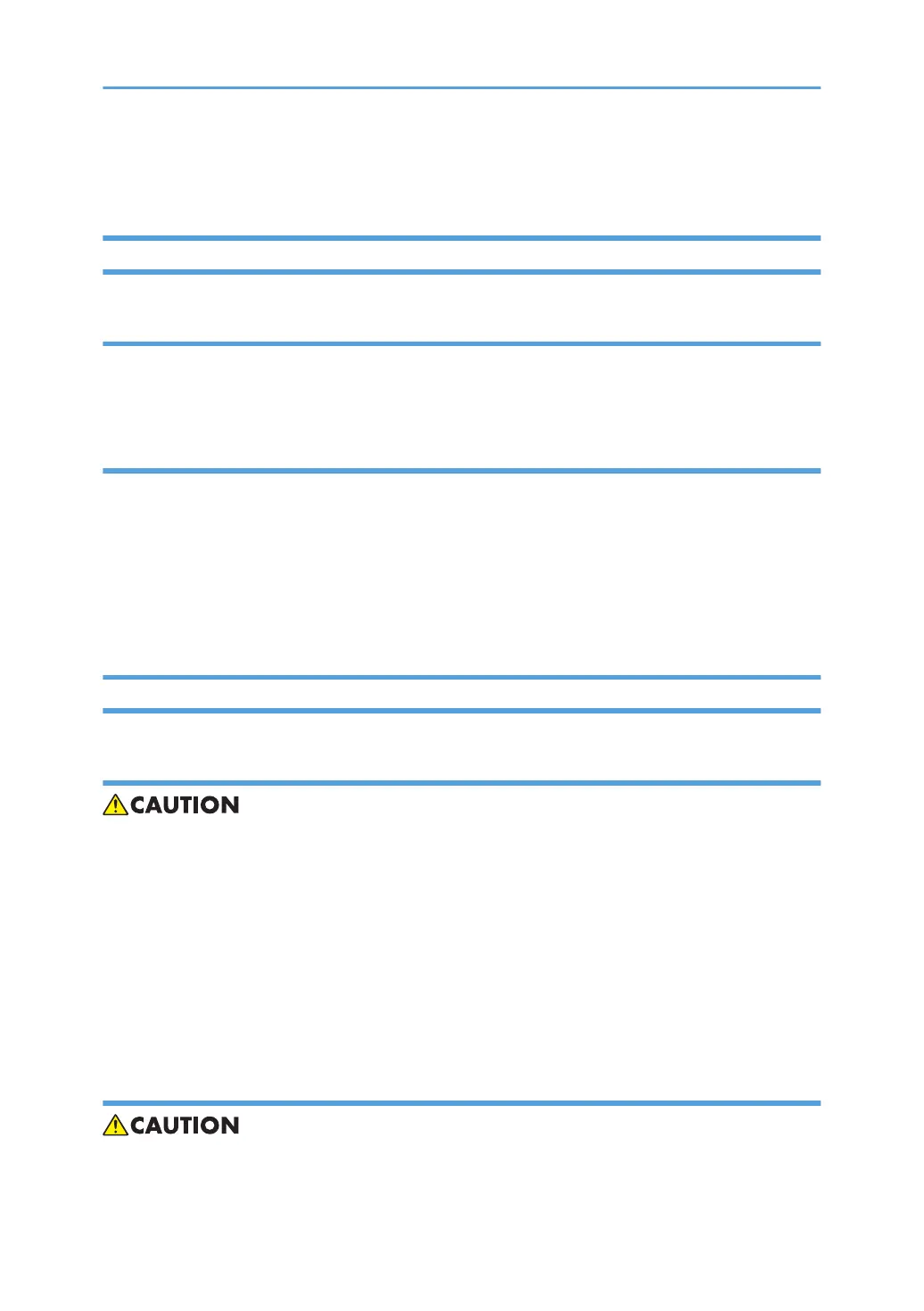Important Safety Notices
Responsibilities of the Customer Engineer
Customer Engineer
Maintenance shall be done only by trained customer engineers who have completed service training for
the machine and all optional devices designed for use with the machine.
Reference Material for Maintenance
• Maintenance shall be done using the special tools and procedures prescribed for maintenance of
the machine described in the reference materials (service manuals, technical bulletins, operating
instructions, and safety guidelines for customer engineers).
• In regard to other safety issues not described in this document, all customer engineers shall strictly
obey procedures and recommendations described the "CE Safety Guide".
•
Use only consumable supplies and replacement parts designed for use of the machine.
Before Installation, Maintenance
Shipping and Moving the Machine
• Work carefully when lifting or moving the machine. If the machine is heavy, two or more customer
engineers may be required to prevent injuries (muscle strains, spinal injuries, etc.) or damage to the
machine if it is dropped or tipped over.
• Personnel moving or working around the machine should always wear proper clothing and
footwear. Never wear loose fitting clothing or accessories (neckties, loose sweaters, bracelets,
etc.) or casual footwear (slippers, sandals, etc.) when lifting or moving the machine.
•
Always unplug the power cord from the power source before you move the product. Before you
move the product, arrange the power cord so it will not fall under the product.
The Aim of Anti-tip Components and Precautions
• The anti-tip components are necessary for meeting the requirements of IEC60950-1, the
international standard for safety.
1
