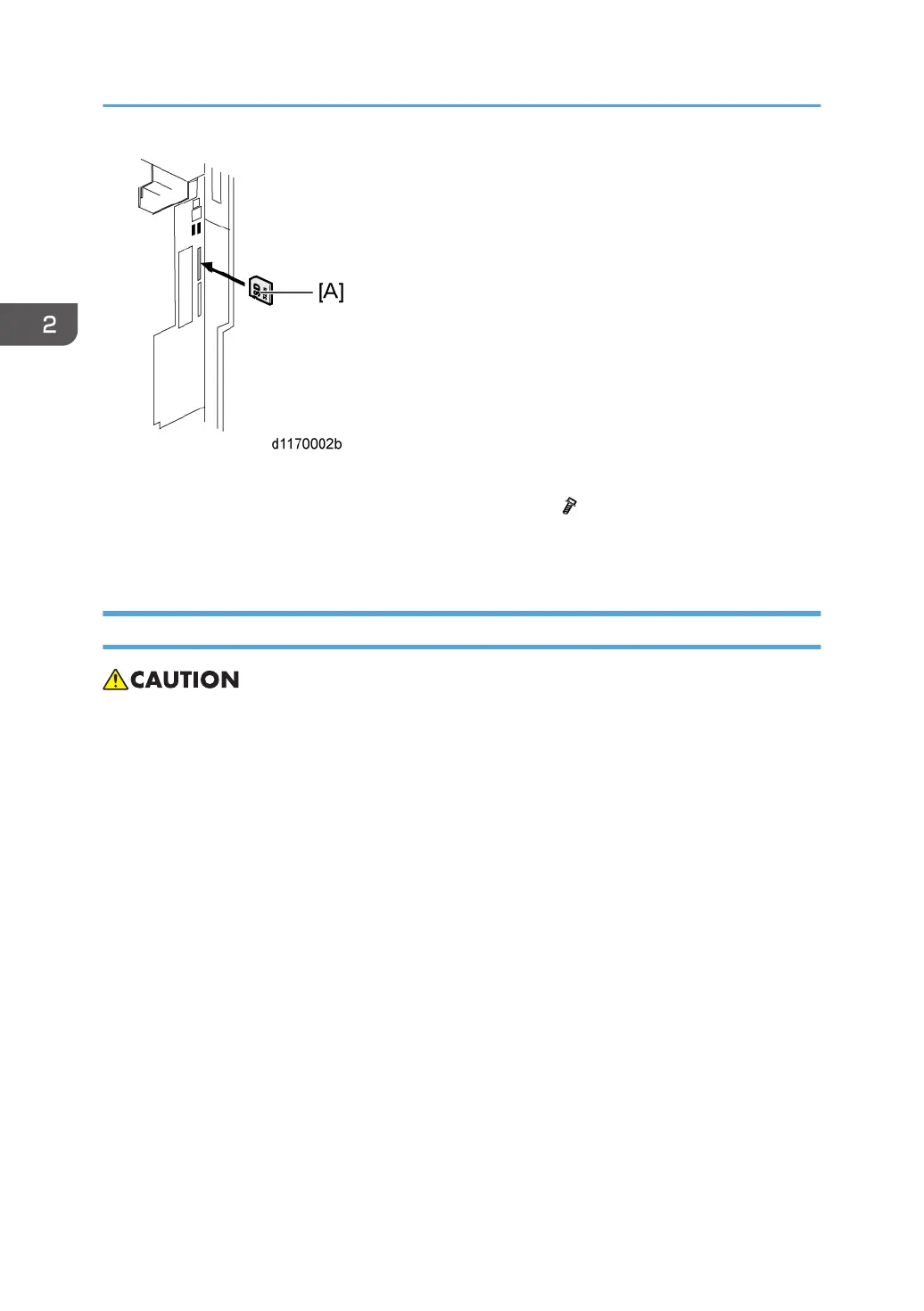2. Insert the SD card (VM card) in SD slot 1 (upper) with its label face [A] to the rear of the machine.
3. Attach the SD-card slot cover, and then turn on the machine ( x 2).
4. Make sure that the machine can recognize the option (see "Check All Connections" at the end of
this section).
Camera Direct Print Card Type K
• Unplug the main machine power cord before you do the following procedure.
2. Installation
142
