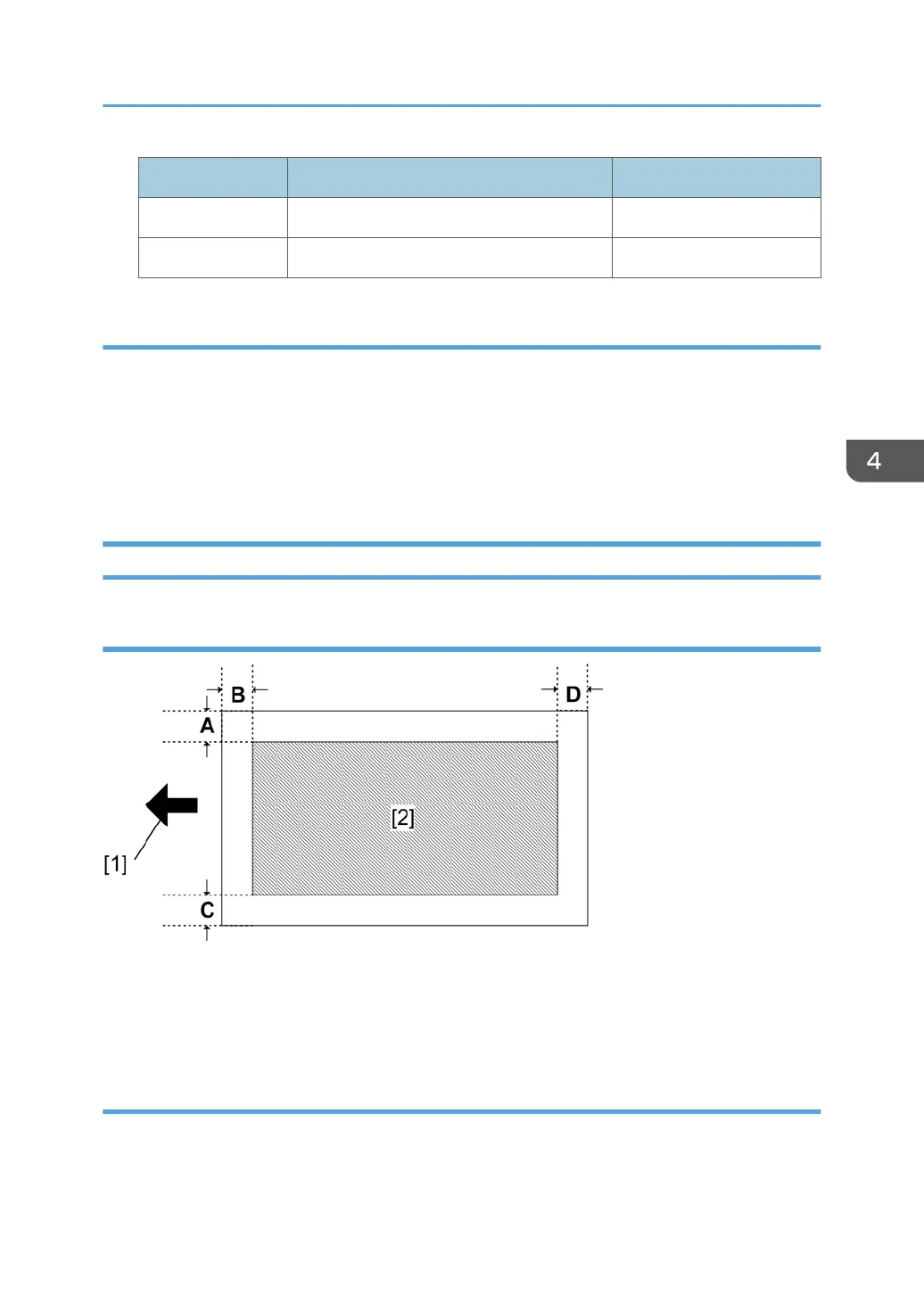SP Code What It Does Adjustment Range
SP6-006-003 Leading Edge Registration ± 5.0 mm
SP6-006-007 Rear Edge Erase (Trailing Edge) ± 5.0 mm
ARDF sub-scan magnification
1. Put the temporary test chart on the ARDF. Then make a copy from one of the feed stations.
2.
Check the magnification ratio. Adjust with SP6-017-001 if necessary.
•
Standard: ±5.0%
• Reduction mode: ±1.0%
• Enlargement mode: ±1.0%
Registration
Image Area
• [1]: Feed direction, [2]: Image area
A = C = 2.25 mm, B = D = 3.25 mm
Make sure that the registration is adjusted within the adjustment standard range as shown below.
Leading Edge
Adjusts the leading edge registration for each paper type and process line speed.
Image Adjustment
161
