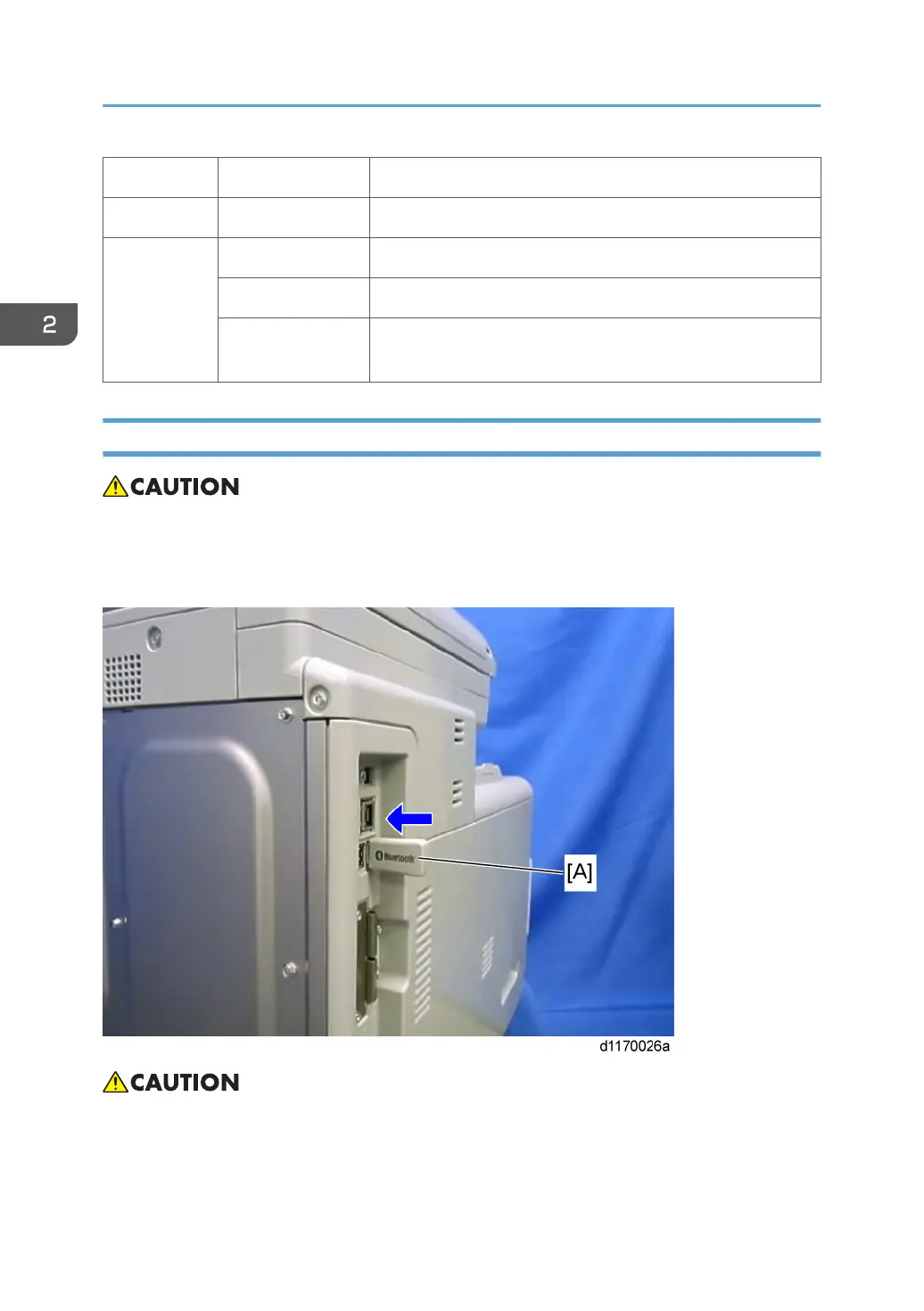5840-011 WEP Key Select Used to select the WEP key (Default: 00).
UP mode Name Function
SSID Used to confirm the current SSID setting.
WEP Key Used to confirm the current WEP key setting.
WEP Mode
Used to show the maximum length of the string that can be
used for the WEP Key entry.
Bluetooth Interface Unit Type D
• Unplug the main machine power cord before you do the following procedure.
You can only install one of the following network interfaces at a time: (IEEE 802.11a/g, g (Wireless
LAN), Bluetooth).
• Do not remove the Bluetooth unit while the power of the machine is on.
1. Turn off the power of the machine, and then unplug the power cable from the wall outlet.
2. Installation
140
