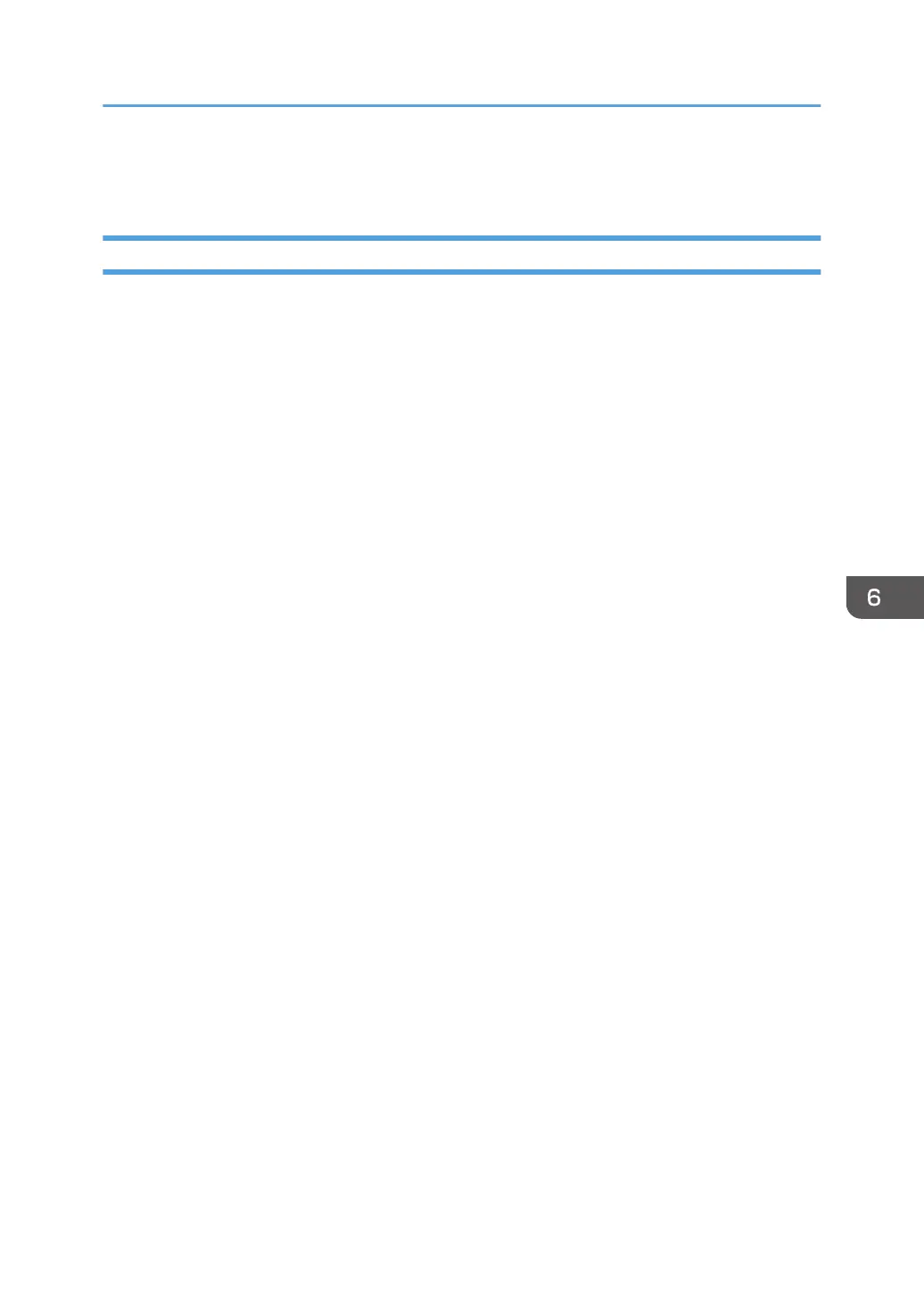Scanner Test Mode
SBU Test Mode
Output the SBU test pattern with SP4-807-001 to make sure the scanner SBU control operates correctly.
The SBU test pattern prints out after you have set the SP mode settings and pressed the start key.
• The CCD on the SBU board may be defective if the copy is abnormal and the SBU test pattern is
normal.
•
The followings can be the cause if the copy is normal and the SBU test pattern is abnormal:
• The harness may not be correctly connected between the SBU and the BICU.
• The BICU or SBU board may be defective.
Scanner Test Mode
727
