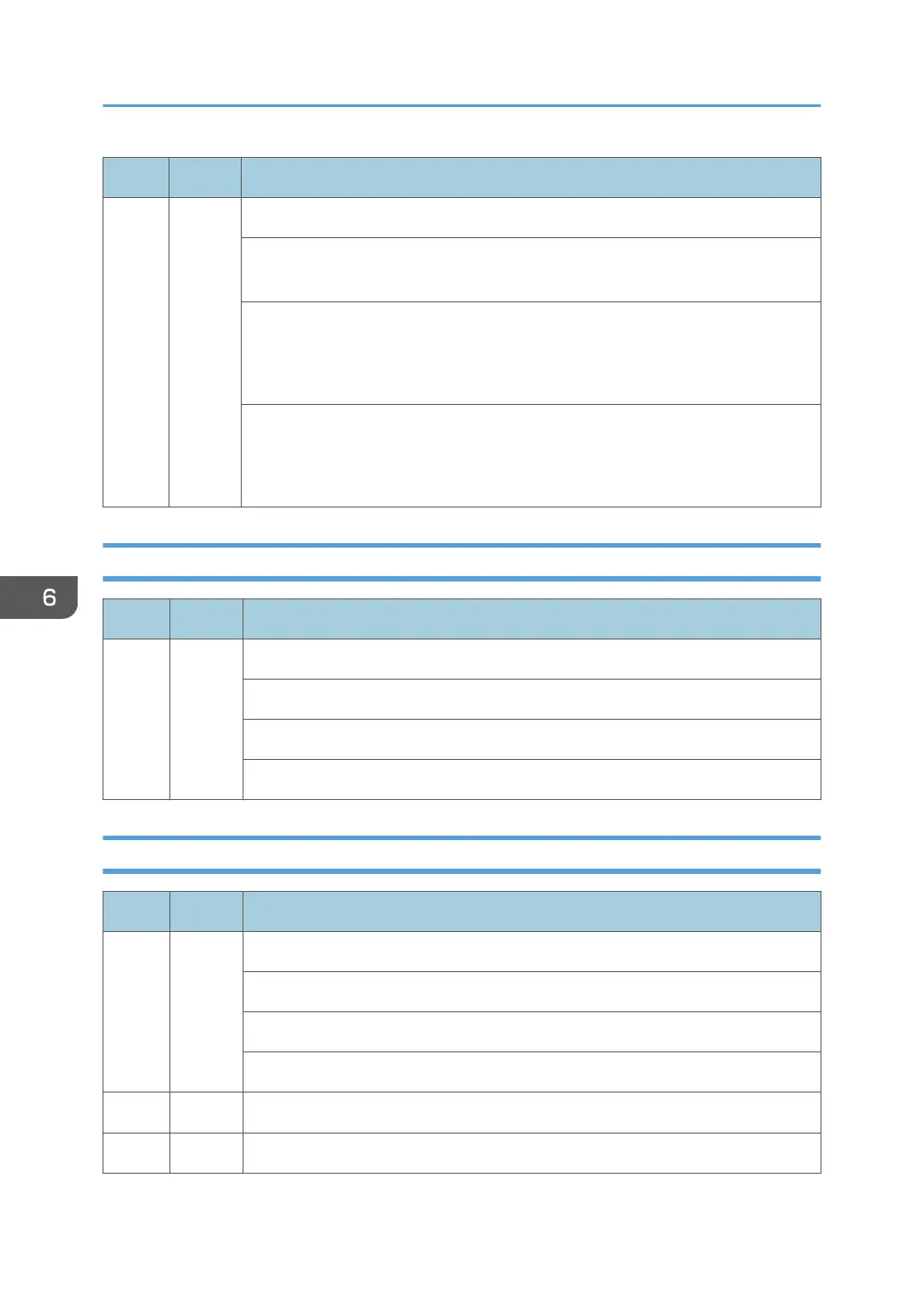No. Type Details (Symptom, Possible Cause, Troubleshooting Procedures)
687 D
Memory address (PER) command error
The BICU does not receive a memory address command from the controller 120
seconds after paper is in the position for registration.
• Loose connection
•
Defective controller
•
Defective BICU
1. Check if the controller is firmly connected to the BICU.
2. Replace the controller
3. Replace the BICU
SC7xx: Peripherals
No. Type Details (Symptom, Possible Cause, Troubleshooting Procedures)
790 D
Too many paper tray units
An attachment identification code is other than “01H” or ”02H”.
• Number of paper tray units is more than the machine specification.
1. Reduce the number of paper tray units within the machine specification.
SC8xx: Overall System
No. Type Details (Symptom, Possible Cause, Troubleshooting Procedures)
816
-00
CTL
Energy saving I/O sub-system error
The energy saving I/O sub-system detects an error.
• Controller board defective
1. Replace the controller board.
-02 D sysarch (LPUX_GET_PORT_INFO) error
-07 D sysarch (LPUX_GET_PORT_INFO) error
6. Troubleshooting
672
