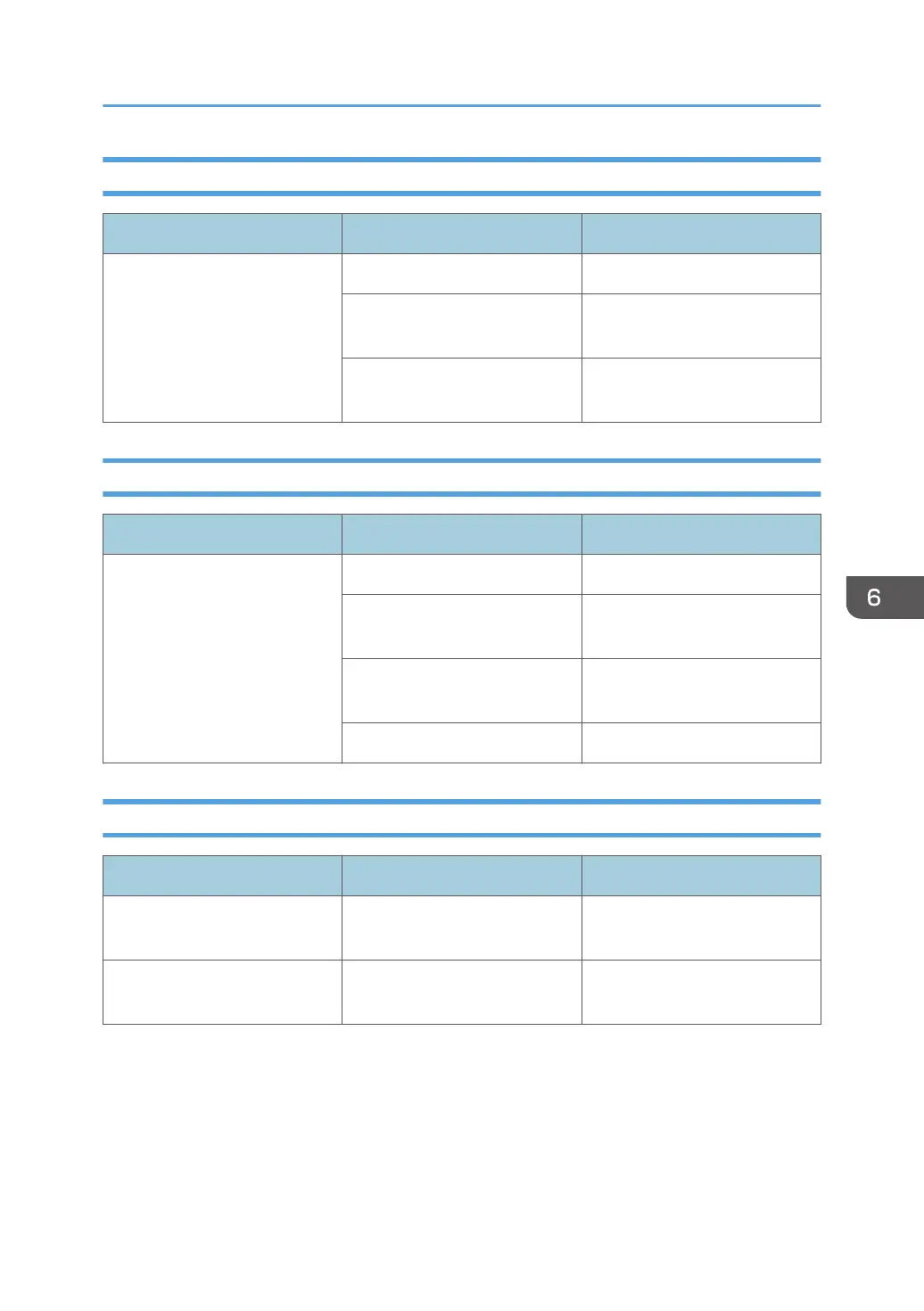White Horizontal Lines or Bands
Symptom Possible cause Necessary actions
White lines or bands appear in
images of all toner colors.
Defective PCDU Replace the PCDU.
Defective image transfer belt
unit
Replace the image transfer belt
unit.
Defective paper transfer roller
Replace the paper transfer
roller.
Missing Parts of Images
Symptom Possible cause Necessary actions
Some parts of images are
missing.
Defective PCDU Replace the PCDU.
Defective image transfer belt
unit
Replace the image transfer belt
unit.
Defective paper transfer roller
Replace the paper transfer
roller.
Defective fusing unit Replace the fusing unit.
Dirty Background
Symptom Possible cause Necessary actions
Backgrounds of one CMYK
color are too dense.
Defective PCDU Replace the PCDU.
Backgrounds of more than one
CMYK are too dense.color
Defective HVPS Replace the HVPS.
Troubleshooting Guide
715
