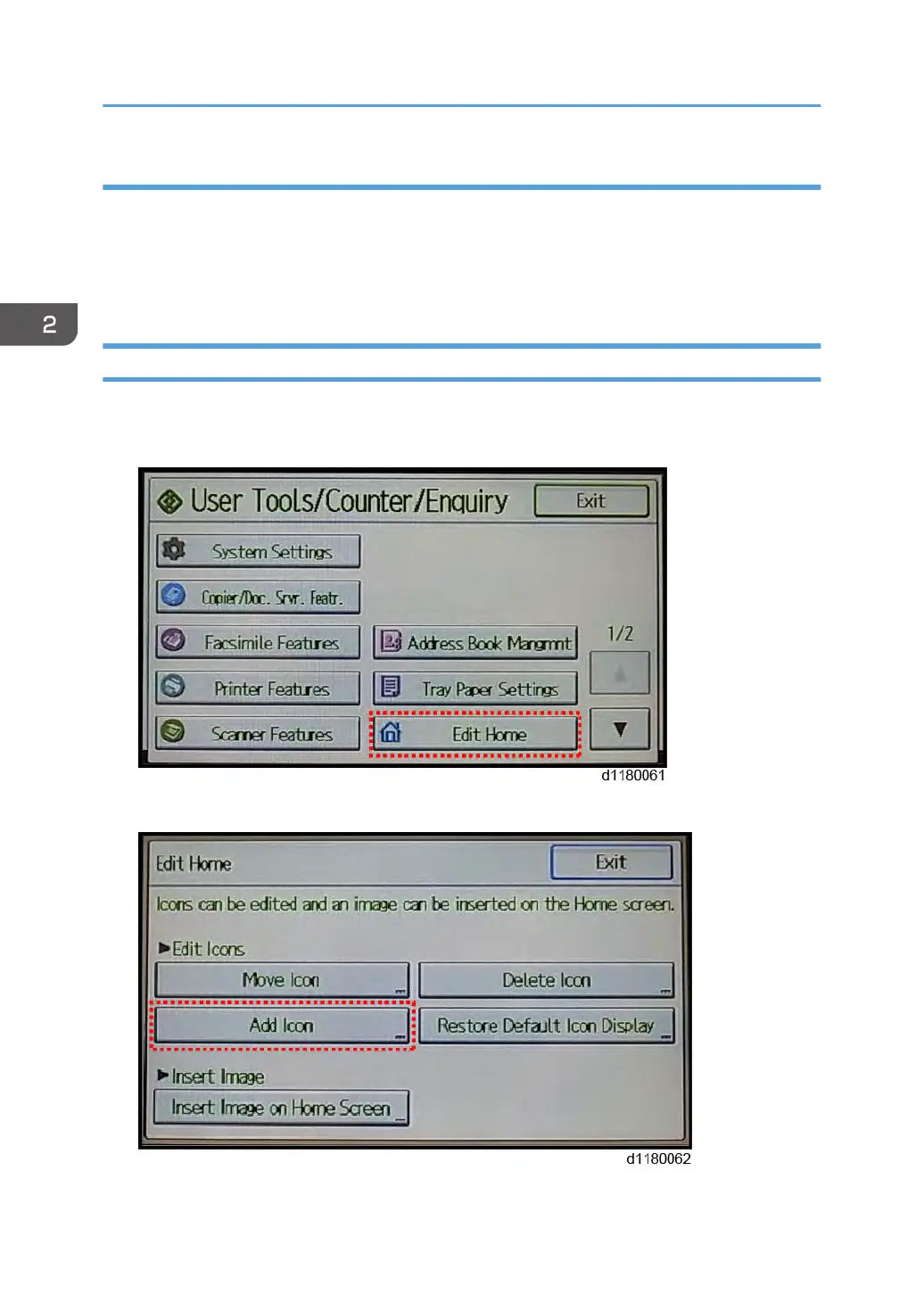Registration of languages other than the defaults
1. Enter the SP mode.
2. Execute an SP from SP5-009-002 to 006.
3.
Select a language from the SP mode menu. For example, if “Dutch” should be registered as the first
language, execute SP5-009-002, and select “8” (Dutch).
Fax Icon Addition
This procedure allows the fax icon to appear on the home screen of the operation panel
1. Press [User Tools].
2. Press [Edit Home].
3. Press [Add Icon].
2. Installation
52
