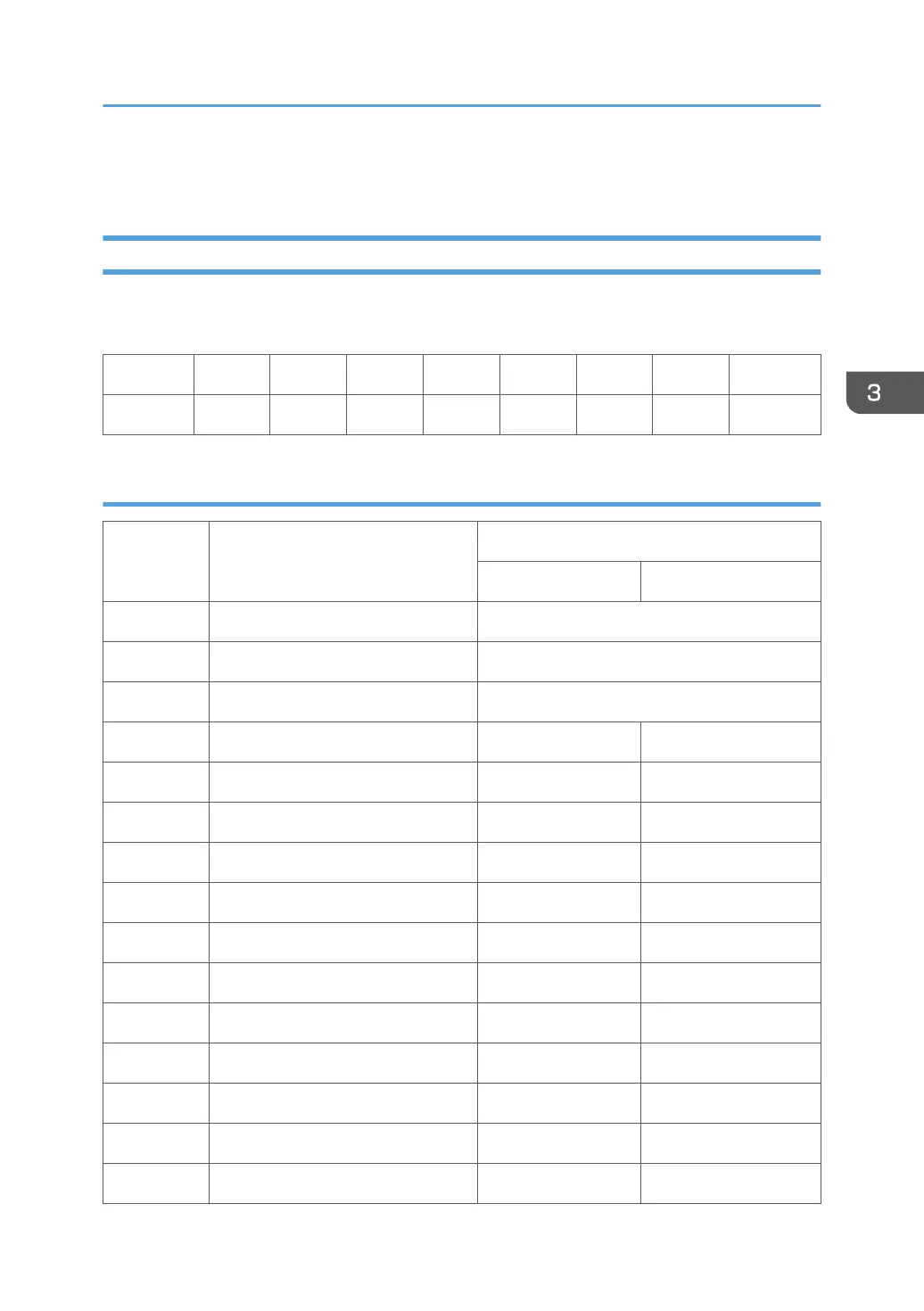Input and Output Check
Input Check Table
When entering the Input Check mode, 8 digits display the result for a section. Each digit corresponds to
a different device as shown in the table.
Bit No. 7 6 5 4 3 2 1 0
Result 0 or 1 0 or 1 0 or 1 0 or 1 0 or 1 0 or 1 0 or 1 0 or 1
Printer
5803 Description
Reading
0 1
5803 1 1 Tray Size See table 1 following this table.
5803 2 1 Tray Paper Height Sensor 1 See table 2 following this table.
5803 3 1 Tray Paper Height Sensor 2 See table 2 following this table.
5803 4 1 Tray Paper End Sensor No paper Paper remaining
5803 5 1 Tray Paper Lift Sensor Not upper limit Upper limit
5803 6 Bypass Paper End Sensor No paper Paper remaining
5803 7 Paper Feed Sensor Paper detected Paper not detected
5803 8 Paper Exit Sensor Paper detected Paper not detected
5803 9 Paper Exit Full Sensor Paper not full Paper full
5803 10 Fusing Exit Sensor Paper not detected Paper detected
5803 11 Fusing Entrance Sensor Paper detected Paper not detected
5803 12 Inverter Sensor Paper detected Paper not detected
5803 13 Duplex Entrance Sensor Paper detected Paper not detected
5803 14 Duplex Exit Sensor Paper detected Paper not detected
5803 15 Registration Sensor Paper detected Paper not detected
Input and Output Check
433
