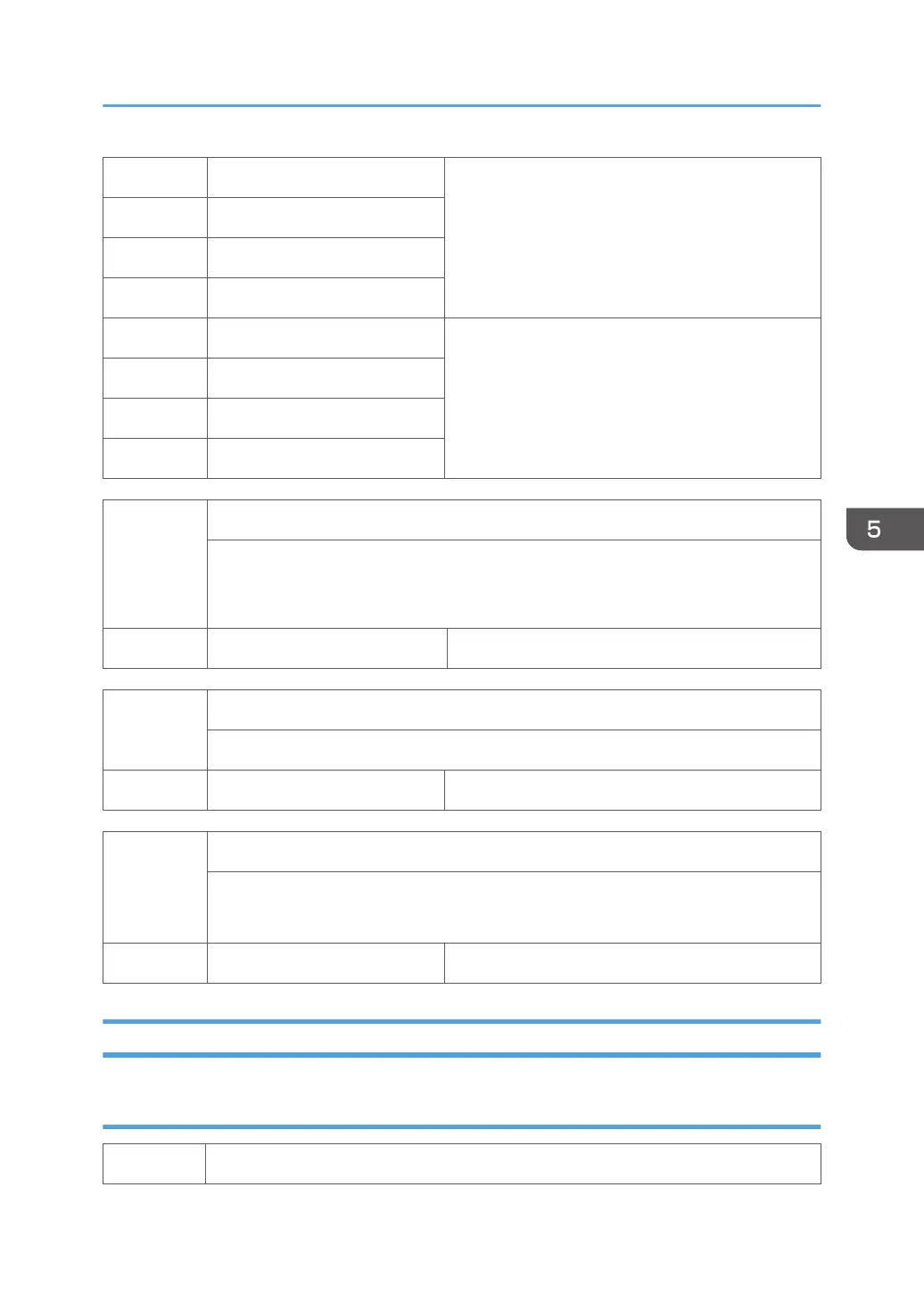1104-003 Black: Middle
[0 to 30 / 0 / 1/step]
1104-023 Cyan: Middle
1104-043 Magenta: Middle
1104-063 Yellow: Middle
1104-004 Black: IDmax
[0 to 30 / 0 / 1/step]
1104-024 Cyan: IDmax
1104-044 Magenta: IDmax
1104-064 Yellow: IDmax
1105
[Save Tone Cntrol Value]
Saves the print gamma (adjusted with the Gamma Adj.) as the new Current Setting.
Before the machine stores the new "current settingR", it moves the data stored as the
"current setting" to the "previous setting" memory-storage location.
1105-001 Save Tone Cntrol Value [EXECUTE]
1106
[Toner Limit]
Adjusts the maximum toner amount for image development.
1106-001 Toner Limit Value [100 to 400 / 0 / 1/step]
1110
[Media Print Device Setting]
Enable or disable the media print support function.
0: Disable, 1:Enable
1110-002 0: Disable 1:Enable [0 to 1 / 1 / 1/step]
Scanner Service Mode
SP1-xxx (System and Others)
1001 [Scan Nv Version]
Main SP Tables-9
595
