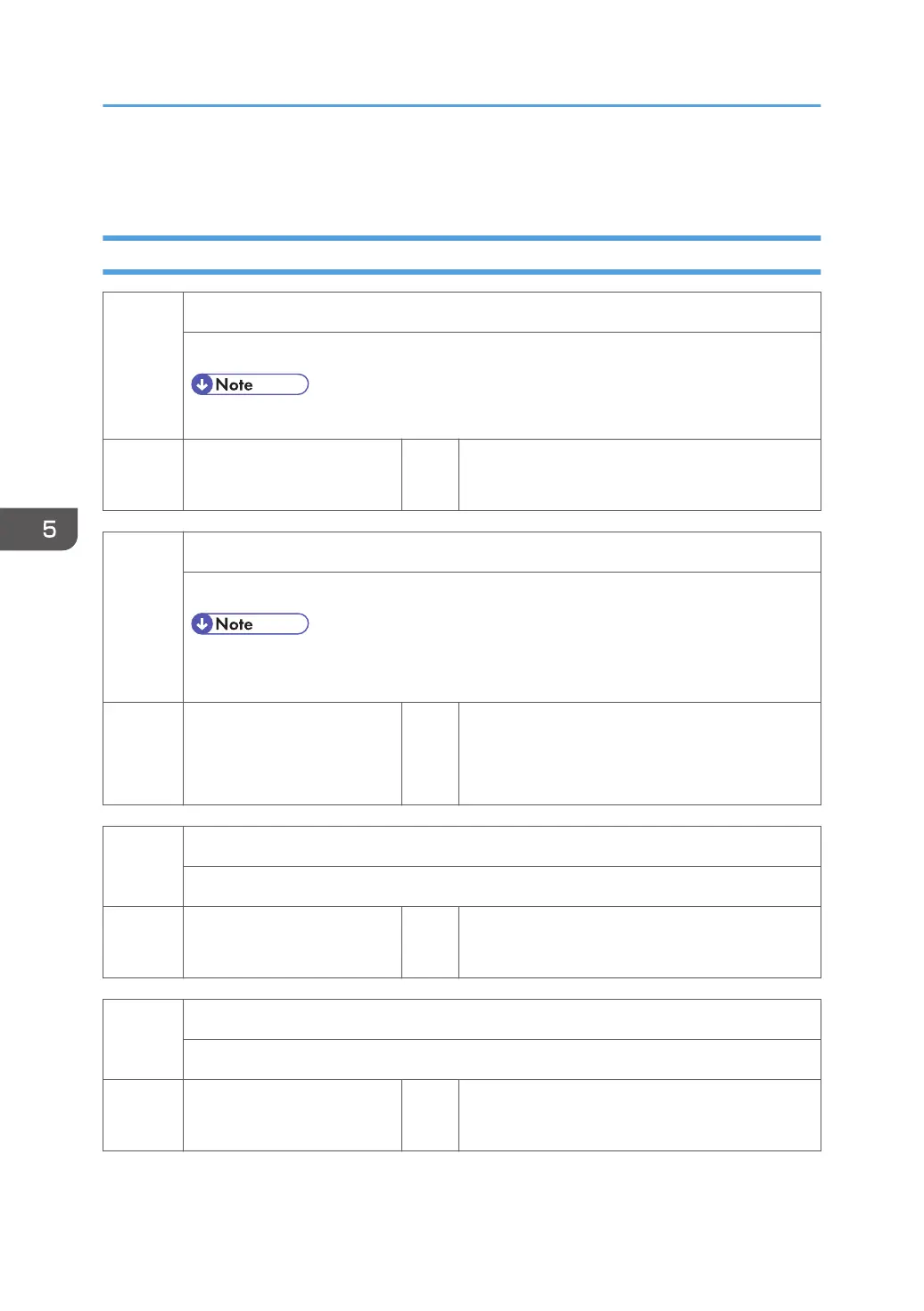Main SP Tables-5
SP5-XXX (Mode)
5024
[mm/inch Display Selection]
Switches the unit between mm and inch displayed on the LCD.
• Turn off and of the main power after changing this setting.
001 0:mm 1:inch *CTL
0: mm (Europe/Asia)
1: inch (USA)
5045
[Accounting Counter]
Selects the counting method.
• The counting method can be changed only once, regardless of whether the counter
value is negative or positive.
001 Counter Method *CTL
[0 or 1 / 0 / - ]
0: Developments
1: Prints
5047
[Paper Display]
Turns on or off the printed paper display on the LCD.
001 Backing Paper *CTL
[0 or 1 / 0 / - ]
0: OFF, 1:ON
5055
[Display IP Address]
Display or does not display the IP address on the LCD.
001 - *CTL
[0 or 1 / 0 / - ]
0: OFF 1: ON
5. System Maintenance
434
