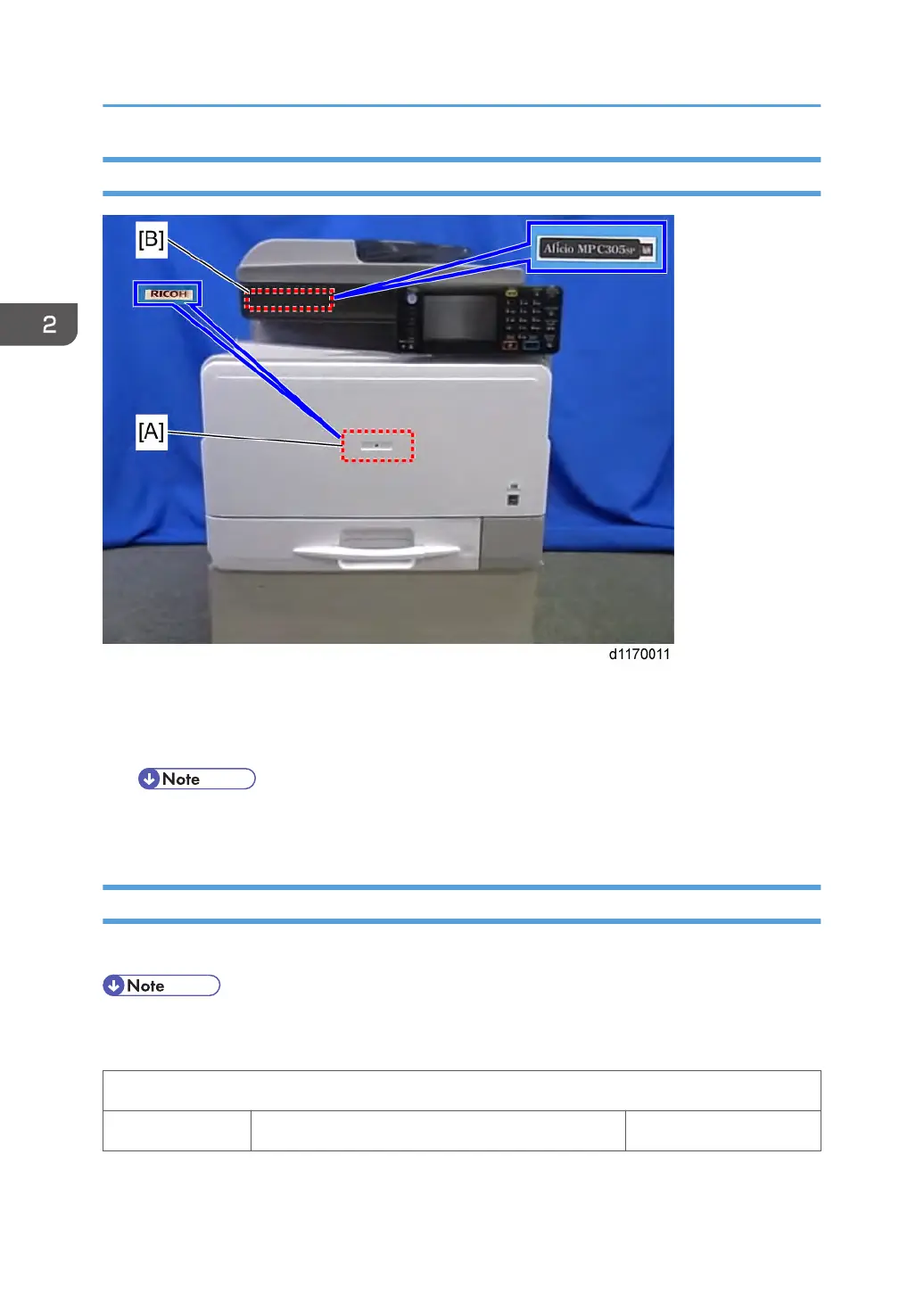Decals
1. Attach the decal [A] and the machine code decal [B] to the front door and the scanner front cover
of the machine, if the decal is not attached.
2. Attach the correct paper tray number and size decals to the paper trays.
• Paper tray number and size decals are also used for the optional paper tray. Keep these
decals for use with these optional units.
Settings Relevant to the Service Contract
Change the necessary settings for the following SP modes if the customer has made a service contract.
• You must select one of the counter methods (developments/prints) in accordance with the contract
(SP5045-001).
Counting method
SP No. Function Default
2. Installation
46
