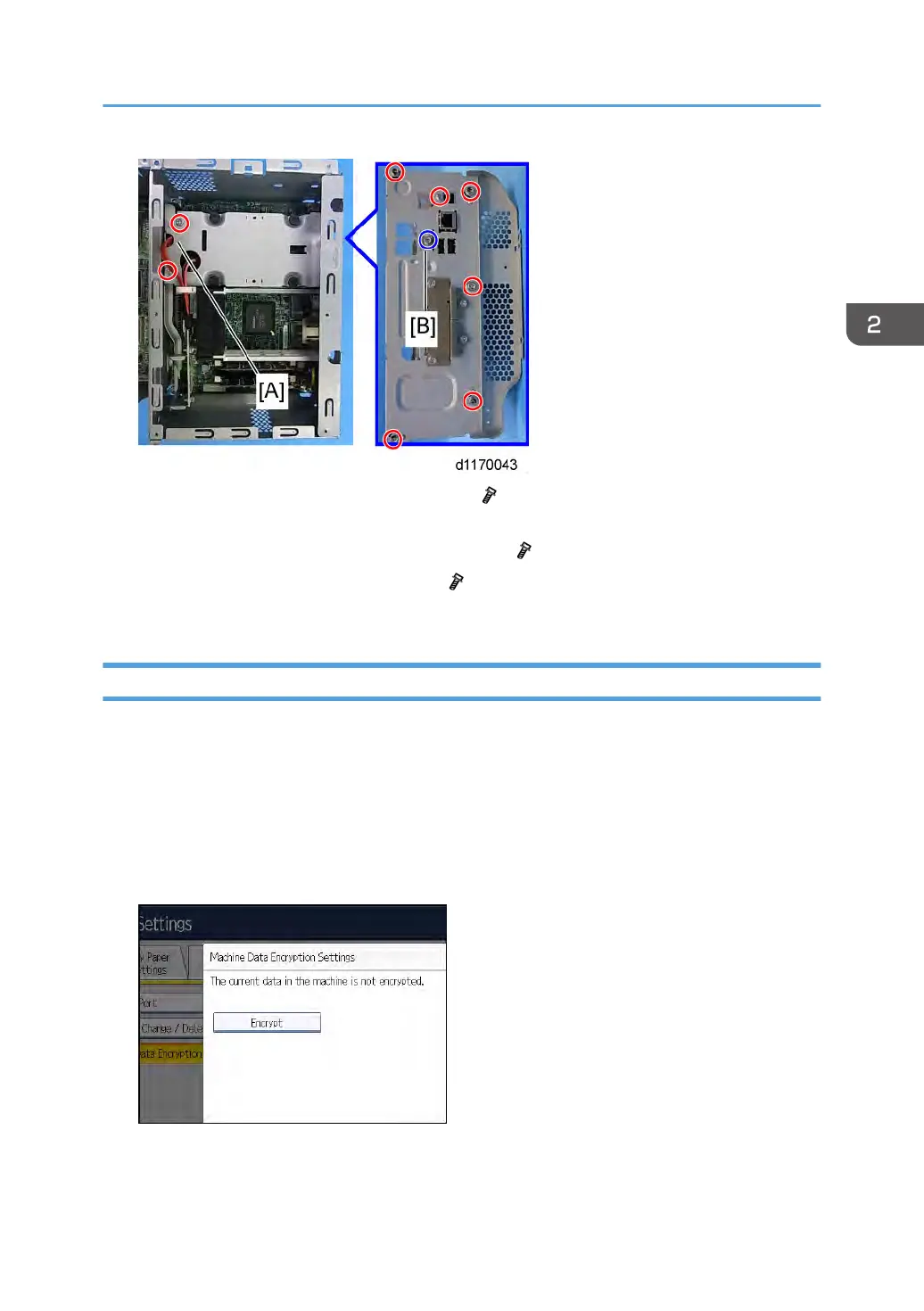13. Secure the HDD with the connection bracket [A] ( x 2 included in this kit).
14. Attach the controller box cover to the machine, and install the screw [B] included in this kit and
secure the HDD bracket with the controller box cover ( x 1 (included in this kit)).
15. Install all screws of the controller box cover ( x 6).
16. Reassemble the machine.
HDD Encryption
Do the following procedure if a customer wants to use this function.
1. Do SP5-878-2 (Option Setup - Encryption Option) and touch [EXECUTE].
2.
Go out of the SP mode, turn off the operation switch, and then turn off the main power switch.
3. Turn the machine power on.
4. Push [User Tools] and select System Setting > Administrator Tools > Machine Data Encryption
Setting.
5. Press [Encrypt].
HDD Option Type C305 (D656)
93
