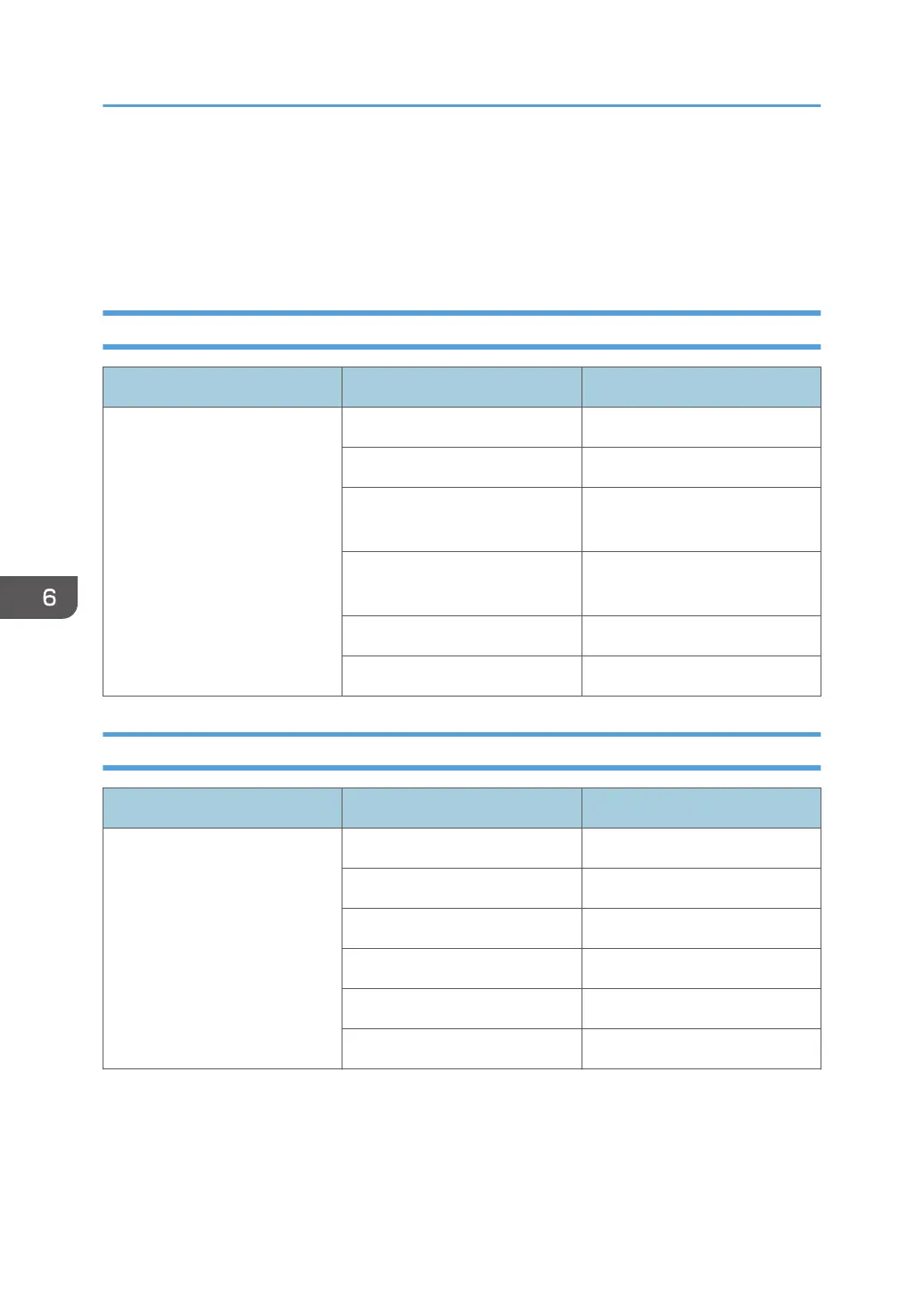• Abnormal image at 55.4 (center) or 55.0 (end)-mm intervals: Paper transfer roller
• Colored spots at 75.4-mm intervals: OPC drum
•
Spots at 78.5-mm intervals: Pressure roller
• Spots at 78.5-mm intervals: Fusing belt
Blank Print
Symptom Possible cause Necessary actions
No image is printed.
Defective laser unit Replace the laser unit.
Defective PCDU Replace the PCDU.
Defective image transfer belt
unit
Replace the image transfer belt
unit.
Incorrect action of paper
transfer roller
Check the guide and the paper
transfer roller.
Defective HVPS Replace HVPS.
Defective BICU Replace the BICU.
All-black Print
Symptom Possible cause Necessary actions
All the paper is black.
Incorrectly installed PCDU Install the PCDU correctly.
Defective PCDU Replace the PCDU.
Defective HVPS Replace HVPS.
Defective laser unit Replace the laser unit.
Defective BICU Replace the BICU.
Defective main board Replace the main board.
6. Troubleshooting
712
