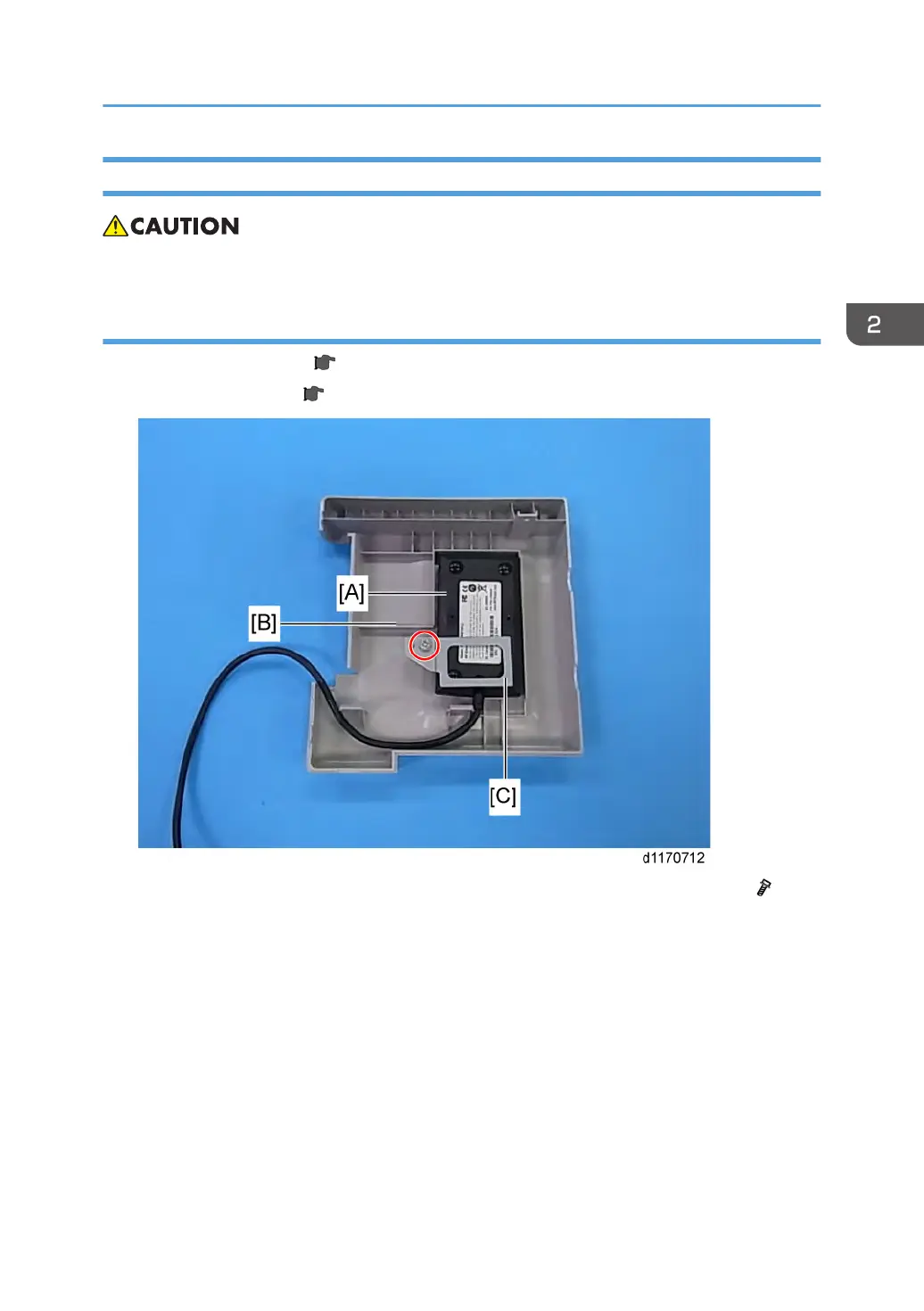Installation Procedure
• Unplug the copier power cord before starting the following procedure.
When installing in a machine that does not have the 1-bin tray unit
1. Remove the scanner unit ( p.186).
2. Remove the rear cover ( p.177).
3. Attach the IC card reader [A] to the rear of the upper right cover [B] with the bracket [C] ( x 1
included in this kit).
IC Card Reader (External Option)
121
